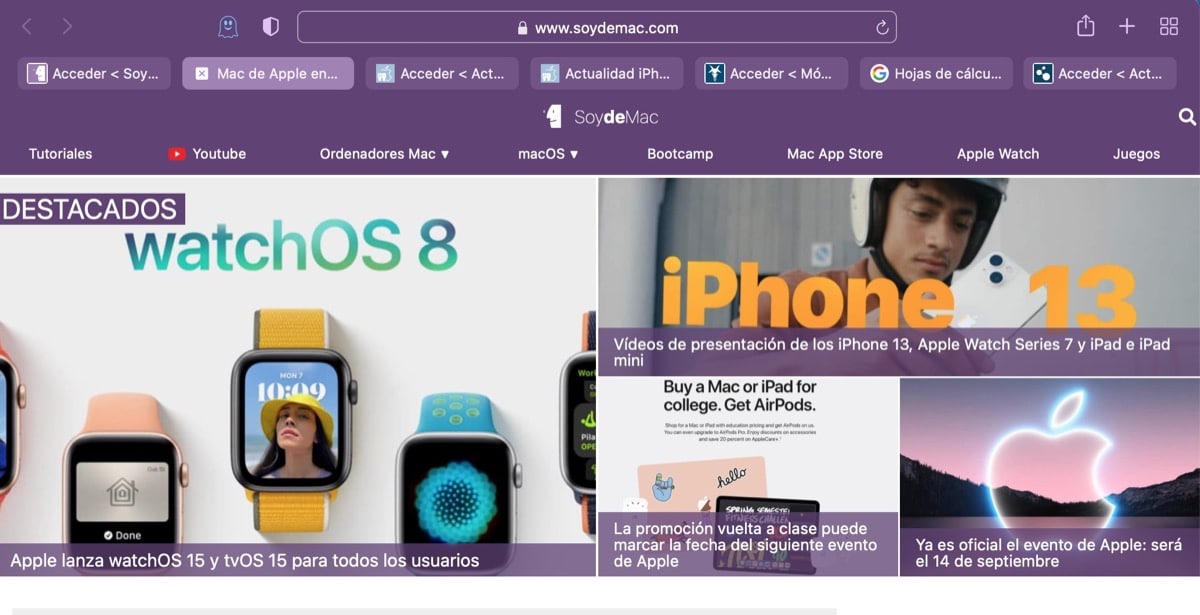Apple offers us a large number of variables to provide users with all the tools that allow us to organize the iPhone according to our tastes and preferences. However, there are users who do not know how to properly manage all the apps, screens and Widgets that you have spread over your iPhone, creating a big management problem and above all, they feel lost when they have to search for certain apps. Therefore, in this article, we are going to see what a perfect organization of our device would be like. Stay that we tell you everything.
How should you place the apps?
There is no correct or better way to place the apps, but it is true that there are applications that we use on a daily basis and others that are not. Therefore, applications such as social networks, bank accounts or email, it is advisable to organize them in the lower part of our iPhone, close to our thumbso as not to have to exaggerated movements.
Also, it is advisable to have your four main applications in the Dock, for the same reason and fact described above, since we have it closer to our thumb, the finger we use the most to click on the apps. For example, in the Dock I have WhatsApp, Safari, Apple Music and calls.
screens
It is best to have one or two screens, and at most three, so that you can easily find the app you are looking for and not have applications of the same theme scattered across different screens of your iPhone.
It is also recommended to use collects, since this way we can organize our iPhone by theme. For example, you are a user who uses social networks a lot, you can create a collection with twitter, Instagram, tik tok, Be Real and Facebook, so if you are looking for any of them, you have it at hand quickly.
The second screen, we can use it to secondary applications, applications that we are only going to use on occasions almost never or that we are going to use only on specific occasions. Specifically, I am referring to banking applications such as BBVA or Santander, applications such as Responsible Health, the health application of my autonomous community or applications such as Tricount, Shortcuts, Messages, Search and contacts. They are applications that, in general, we use very little and therefore, I do not want it to be on my main screen taking up space and generating higher eye pressure.
Lock screen
The lock screen is one of the great novelties that Apple introduced in iOS 16. Many users have many screens and each one with specific functionalities, which can cause a problem, especially if you change it a couple of times.
Therefore, it is always recommended to have few blocking applications and yes, you use Widgets, that are always the same. In my case, I have two lock screens, but I always have the Widgets, weather, time, day, and the Apple Music app. We do not need to have multiple screens, but we have to have the necessary ones.
Control center
The control center is also usually a little chaotic and, therefore, it is best to have the recommended minimum. For example, the options that I have are the flashlight, code scanner, notes, NFC tag reader and the camera.
All the options that we are not going to use on a day-to-day basis, it is best to discard it to avoid having to search for a certain app from the control center. Finally, a very important function and that, in the control center, I do not have it on, which are the modes of concentration. It can come in very handy.