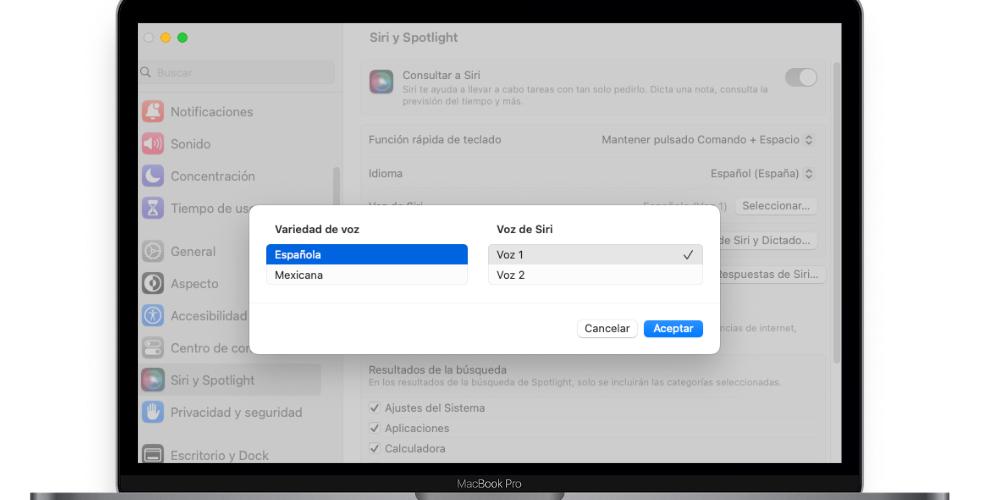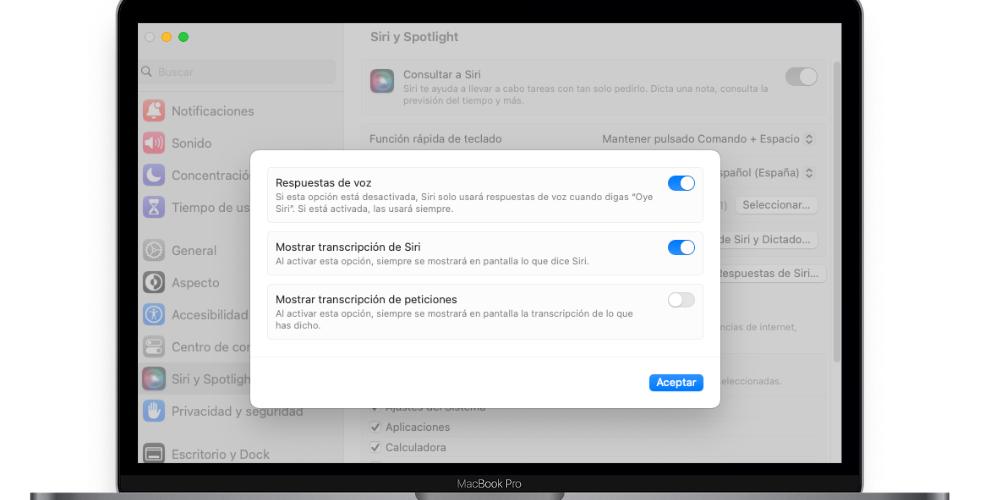Did you know that you can change the voice of the Apple assistant? Here we’ll show you how to change Siri’s voice on your iPhone, iPad, and Mac, in case you want her to sound a different tone of voice when she gives you answers. Depending on the version of the operating system, the tone will sound more or less natural, and The process is very simple to do, and in very few steps you will have changed how the voice of the assistant sounds.
How to change Siri’s voice on iPhone and iPad
Depending on the language that we have configured, the iPhone will allow us to choose between different voice options for Siri. In the event that we have the configuration in Spanish, Siri has four available voices: two in the Spanish peninsular variant, and two in the Mexican variant. To save space, the iPhone will only have downloaded, by default, the voice that we are using at that moment. Therefore, if we want to select another alternative voice, it will be downloaded before we can use it.
To change the voice of Siri on the iPhone, we must go to Settings > Siri & Search > Siri voice. Here we can select between a male voice or a female voice, both in peninsular Spanish and in Mexican Spanish. Now, what happens if we want to have responses from Siri in writing? Well, in this case, within Siri and Search we go to Siri Answers.
In this way, we select the option Prefer answers in writing, and the iPhone, depending on the situation, will detect if it can (or not) answer out loud. In this case, you will only answer in writing if we are driving, using headphones with the screen off. In addition, we have the option Show Siri transcripts, which allows us to display everything the assistant tells us on the screen.
Change Siri’s voice on Mac
To change the voice of Siri on the Mac, we have to go to System Settings > Siri and Spotlight > Siri Voice. Just like on the iPhone, Siri on the Mac offers four different voices. Two in Mexican Spanish (masculine and feminine), and two in peninsular Spanish (masculine and feminine). To change the voice we go to Voice of Siri, and select the one we want. It also happens that, by default and to optimize storage space, the Mac will only have the voice that we always use downloaded. So when you select a new voice, it will be downloaded.
If we want to deactivate Siri’s voice, here we can deactivate it completely. Since, if we activate Siri with the keyboard command, the responses will appear on the screen, and they will only appear in voice when we say Hey Siri. For this option you have to go to the button Siri Answersand activate (or deactivate) the first option called Voice responses.
Siri’s voice has been improving over the years. We have gone from having a more mechanized voice to a voice with much more natural and “human” cones. So, talking to Siri makes it much easier for us to understand the assistant, since she vocalizes much better and, if she gives us long answers, it will be a much more natural process. If we have older versions of iOS, iPadOS or macOS, we will have the old Siri voices to select from. Although they are not so natural, we also have the possibility of choosing a voice.