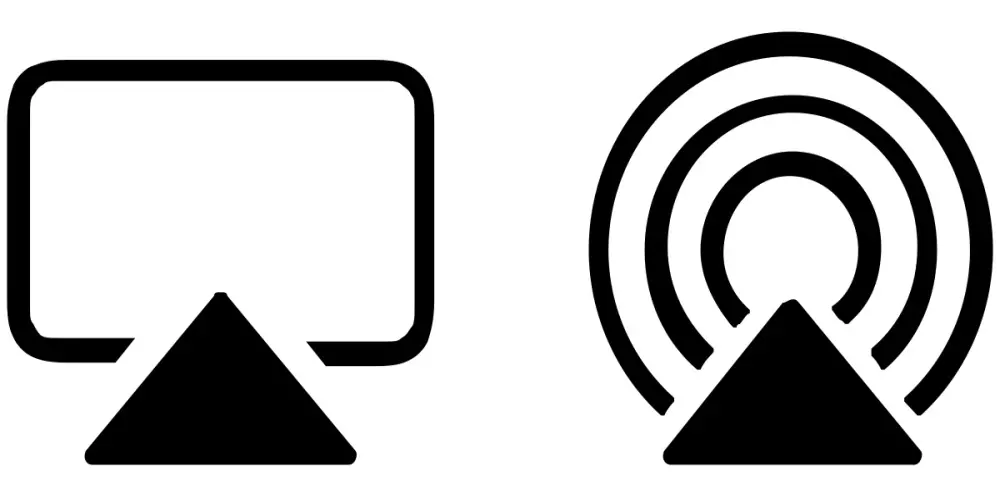Surely more than one of those present happened to him once that once the training was over, he did not remember to stop it on the Apple Watch. At that time you may not remember to stop the measurement for any reason but Apple Watch can alert you to stop training with a reminder.
Since the watchOS 5 version, the option to activate or deactivate training reminders on the Apple Watch is functional and really useful. There are many of us who, once the training is finished, do not realize that we are recording the activity and we have already finished, for this reason this reminder will come in handy. On the contrary, you may want to deactivate this notification, as it is also possible to do so and today we will see how and where.
How to activate or deactivate training reminders
To do this, we simply have to open the Settings app on the Apple Watch, click on Training and then click on End of training reminder. Now you will see that if, for whatever reason, you stop recording the training on the Apple Watch but you have already finished the activity, the watch will send a reminder so that pause it, stop it, or ignore the message. These three reminder options can be removed by simply turning off the reminders.
This option usually comes active initially in our Apple watch And it is always better to give some notice than to continue counting training when we are not really training.