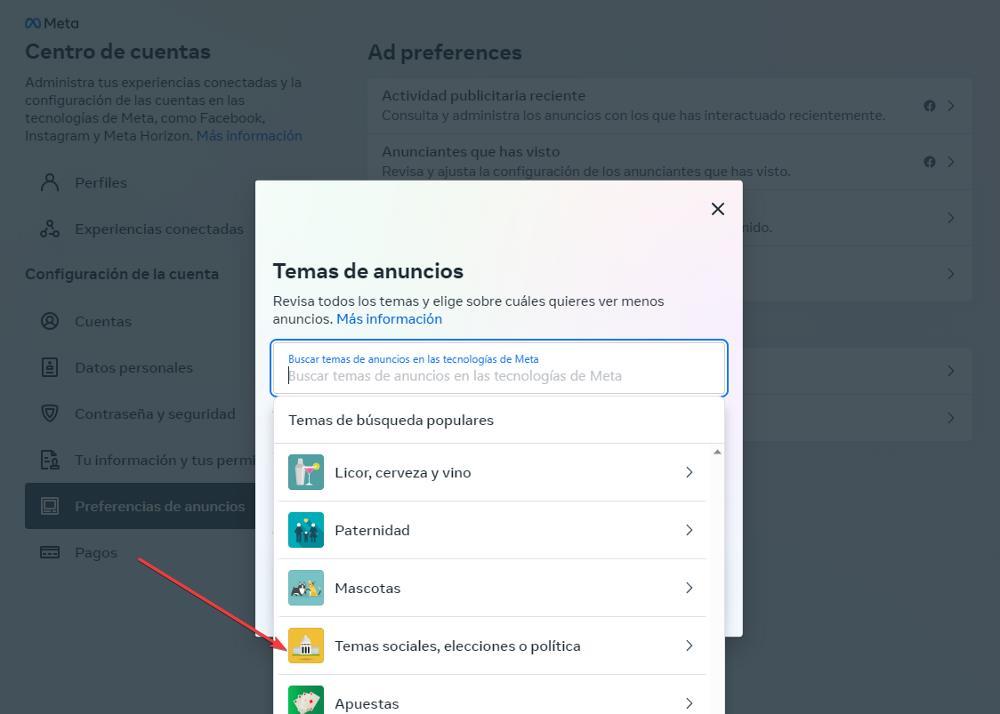
Fortunately, it is not necessary to stop leaving the social networks that we use regularly to find out what we like the most, since, by making a few simple changes, we can considerably reduce the advertising of this type that is shown in our feed.
Instagram and Facebook
Instagram and Facebook are the social networks that currently have the most active users, two platforms concentrate the majority of citizens who are willing to exercise their right to vote on May 28. Both platforms generate a large amount of money during the electoral periods that are held every year in any country.
The Meta group, of which both Instagram and Facebook are part, as well as WhatsApp, allows us to adjust the theme of the ads that are displayed on our wall. If we have a Facebook account to manage our advertising interests, we must visit the following link and enter our account data.
Next, click on Ad topics and enter the term Social issues, elections and politics. Next, we select the option Show fewer ads on this topic.
The process to manage what type of ads are shown on our profile if we use Instagram instead of Facebook, is available through the following link. The interface is exactly the same, click on Ad preferences > Ad themes and select the option Social issues, elections or politics.
The ability to filter what type of ads are displayed on this social network is not available in the same way as the applications that are part of the Meta group. However, it does allow us to prevent any information related to elections and politics in general from appearing on our timeline. To do so, we must use our mobile devicesince this option is not available from the Twitter website.
To use the Silenced Words function and enter all the terms that we do not want to be displayed on our Twitter timeline, we access the options Settings and privacy and then click on notifications. Next, we click on Filters > Muted Words. On the next screen, click on the “+” sign shown at the bottom of the screen, enter the word we want to delete and select additional configuration options.
By not allowing you to manage what type of ads are shown on our timeline, we will have to establish the filter manually. When an ad of a political nature is displayed, click on the three dots that are located to the right of the ad and select the option don’t like this ad. We can also directly block the account from this same menu or silence it for a certain time.




