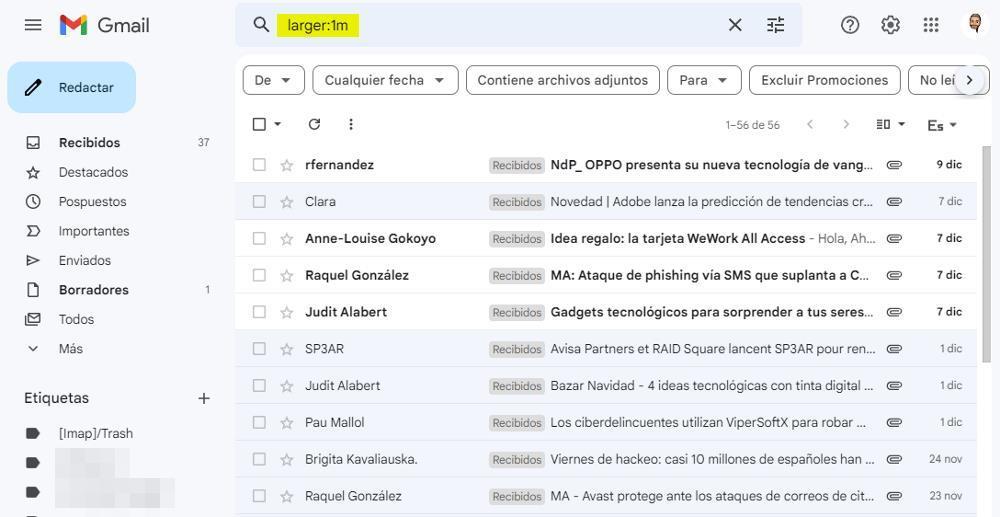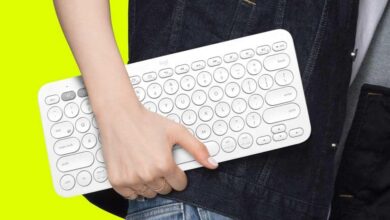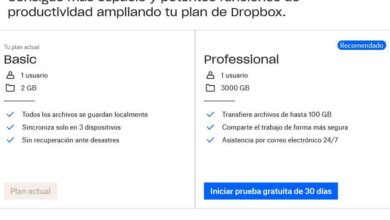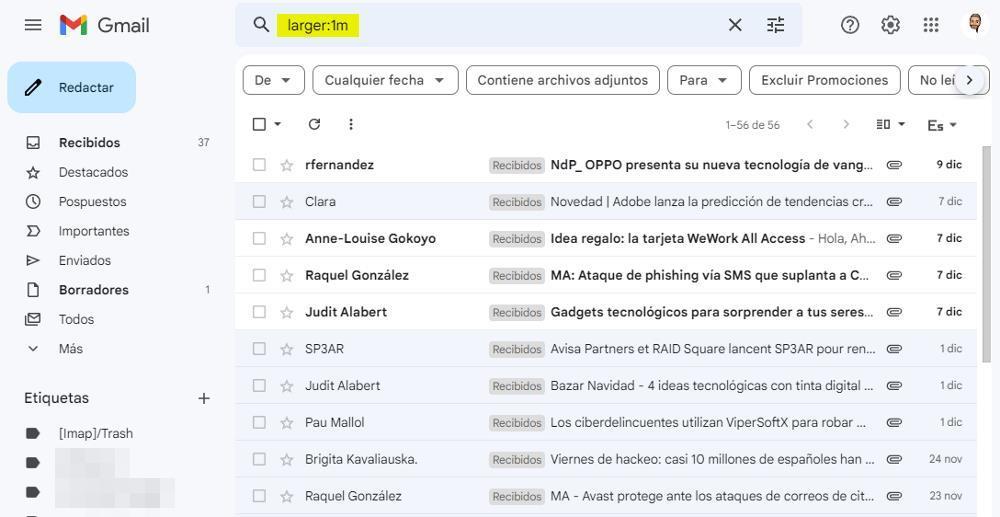
Over time, our email inbox fills up with messages that we accumulate. At first, there is nothing wrong with this, since new messages accumulate at the top and we will always have them in view. But, in terms of organization, it is chaos. Therefore, from time to time it is necessary to carry out a cleaning this inbox to free up space and organize all these emails. And the new year is an excellent time for it.
With 2023 already knocking on the door, we all began to think about the resolutions for the coming year. We almost always talk about these purposes within the personal sphere: exercise more, go out more (or less), change jobs… but we often forget about the digital healtha concept that is not usually given much importance but that, if we do not pay attention to it, can cause us problems.
In this way, we can make some of the tools we use daily, such as mail, much more useful to us on a day-to-day basis and create an inner peace that we only get when we see something clean and tidy. And, for this, Google shares with us several tips with which to clean and organize this personal inbox.
Delete SPAM
The first of the basic tips to organize our inbox is to eliminate junk mail, which we can also consider as SPAM. This email constantly reaches our inbox in different ways: through massive advertising campaigns, through mailing lists, from stolen accounts… some of the messages are simply offers, while others may be part of massive malware campaigns.
Gmail blocks almost 100% of all SPAM, but there are always messages that get passed through its filters. And, therefore, we must delete all the unwanted messages that, over time, accumulate in the inbox.
Archive all the emails you don’t need
After deleting SPAM we will no longer have junk mail in the inbox, but we will have hundreds of messages that we no longer need. Some of them may come from websites that interest us (advertisements from social networks, for example, or other types of notifications) and, although we don’t need them at the moment, we don’t want to delete them completely either. And this is where the archiving option comes in.
Archived emails stay inside Gmail, but outside of your inbox. In this way they do not bother us, and we can access them at any time from the search engine or from the list of all messages.
Use the highlights to keep in view what is important
Surely we have more than one email in our inbox that we would like to follow: a task, a shipment pending receipt, etc. In order not to lose these messages, not to forget about them, and to always have them at hand, we can use the highlight function. By clicking on the star, the email will go directly to being highlighted, always appearing at the top and taking priority over everything else.
Be careful, we should not abuse this either, or we will be able to fill our inbox with useless emails that have priority over others.
Infinite email addresses starting from yours
One of the most useful, and unknown, tricks of Gmail is the possibility of having infinite email addresses. To do this, all we have to do is take our email address and add a “+” at the end of it, followed by the term we want. For example: softzone+advertising@gmail.com. The emails that are sent to this address will arrive in our inbox, but they will not be sent to our main email. Therefore, this, together with a filter, will help us so that our inbox is always empty of spam or advertising.