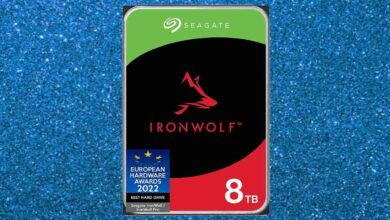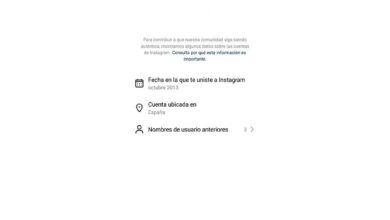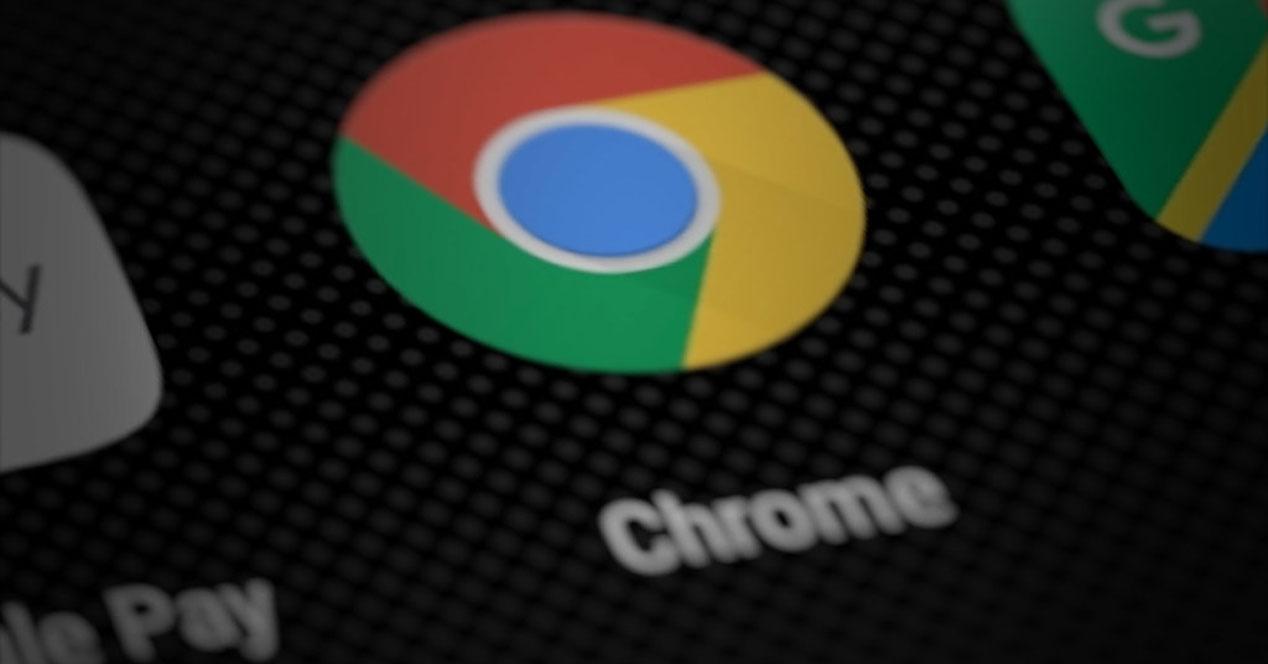
Fake Internet Download Manager extension
A very common type of extension is to use a download manager. There are many options available and they are useful for adding files, queuing them, optimizing speed, downloading them in parts… One of those options is Internet DownloadManager. However, in this case we are dealing with a fake plugin that pretends to be legitimate and useful.
We are facing a major problem, since it has been downloaded over 200,000 times. It has been able to infect many users. Furthermore, the extension actually installs a known and functional download manager, but at the same time it is adding adware. What does this mean? It can make the victim open Spam links, it can change the default search engine or flood the browser with pop-ups asking the victim to download files and can contain malware.
Basically what this extension does is refer users to malicious sites, loaded with malware. Another point to keep in mind is that they managed to sneak it into the Chrome Store, so it has been precisely in the browser’s official store to install add-ons of this type. That is why it has been able to reach many more users.
Therefore, if you have the Internet Download Manager extension installed on Chrome, you should check it out and see if it could be a scam. Ideally, you should uninstall it as soon as possible and make sure that your computer is not in danger. Note that there is a legitimate plugin with the same name, so you should check whether you have the official one or not.
One obvious difference is that when installing the fake Internet Download Manager extension, they ask to add another additional component. That’s what really run the adware and that is where the problem begins.
How to avoid installing fake extensions
It’s important to safely install add-ons in Chrome or the browser you use. An important piece of advice is to always lower the extensions from the official store, although as you can see in the case of Internet Download Manager sometimes false ones slip in there too. However, beyond downloading them from official sources, it is advisable to check that they have a good rating, that they do not ask to add any additional component or that they will treat personal data well.
It is also important that you have a constant review. Sometimes there may be changes to an extension. For example, a plugin that you install today may change hands in a few weeks or months and begin to act differently and even put your security at risk. It is always a good idea to check that everything is still working fine, that the extension is up to date and that there is nothing wrong.
Likewise, it is essential keep your computer protected. For this you can use a good antivirus, which could help in case of installing a malicious plugin that may have adware. You must also update the system to correct possible vulnerabilities that may exist.
In short, as you can see there is a popular extension for Chrome that could compromise your security. If you have it installed, it is best to delete it as soon as possible. It is essential to make the browser work well and for that you must also take care of the installed extensions.