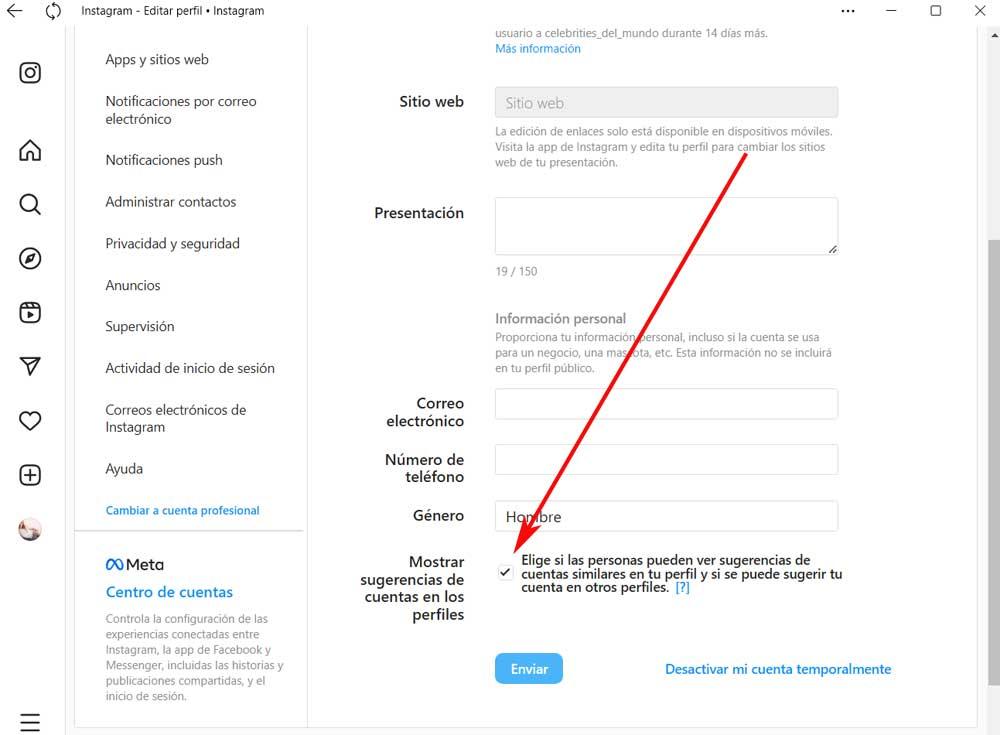
Among the different social networks that we can opt for and open an account today, Instagram is one of the most popular and used. Surely many of you know that here we find photos and videos of those we follow, although sometimes we find unwanted elements such as different suggestions.
How could it be otherwise and as happens in other similar social platforms, its top managers want to increase its use. For all this they use various functions and among these, many of them allow us to interact more fluidly with other users. However, these functions that encourage us to improve the user experience with the platform, just like Instagram, sometimes becomes a major nuisance.
Here the type of use we make of this plays a very important role. social network. There are users who only visit it to look at the publications of others, there are also those who prefer to popularize their own, and even social networks are used at a business level. Hence, the developers of these platforms allow us, as far as possible, to customize the content that we are going to see or hide. This way we will have a more personalized wall and find in it only what really interests us.
In this case we are going to focus on the popular social network instagram that we have mentioned before. When we open this social network, what we want to find are the publications in the form of photos, videos and Stories of all those we follow.
Get rid of suggestions on Instagram
However, the social network itself shows us on the screen a series of suggestions for contacts that may be of interest to us, but that on many occasions we have too many. As it happens in many of these online platforms, we have the possibility to solve this situation regarding the Interface. Specifically, we are referring to the possibility of eliminating these suggestions that bother us in order to focus on the published content.
Next, we are going to show you the easiest way to delete all of this without having to resort to third-party software solutions. It is the social network itself that allows us to configure this section and thus get rid of the annoying suggestions which we are talking about here. To achieve what we are telling you about, we can access the official Instagram Windows application, the web version, with the corresponding credentials of our account. After that, we click on the button that shows our profile image in order to access its configuration.
Thus, we only have to go down by scrolling in the profile editing window to find the customizable function that interests us now. By default, a selector is marked that allows Instagram to make us suggestions for profiles and for ours to appear in that of other contacts. we have nothing but uncheck this selector in order to eliminate these contents that we do not want to see on our wall of the social network. From that moment we can focus on the content of photos and videos that are what really interest us.



