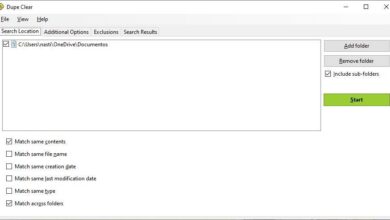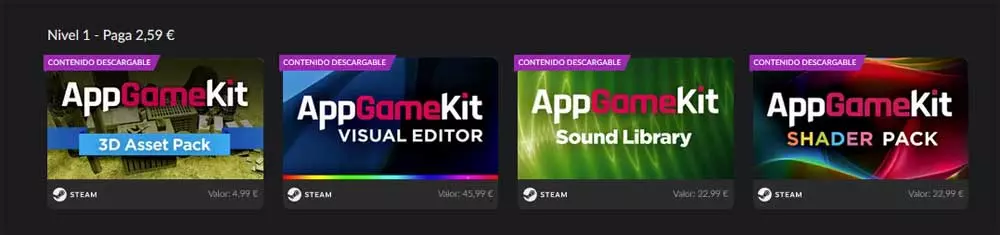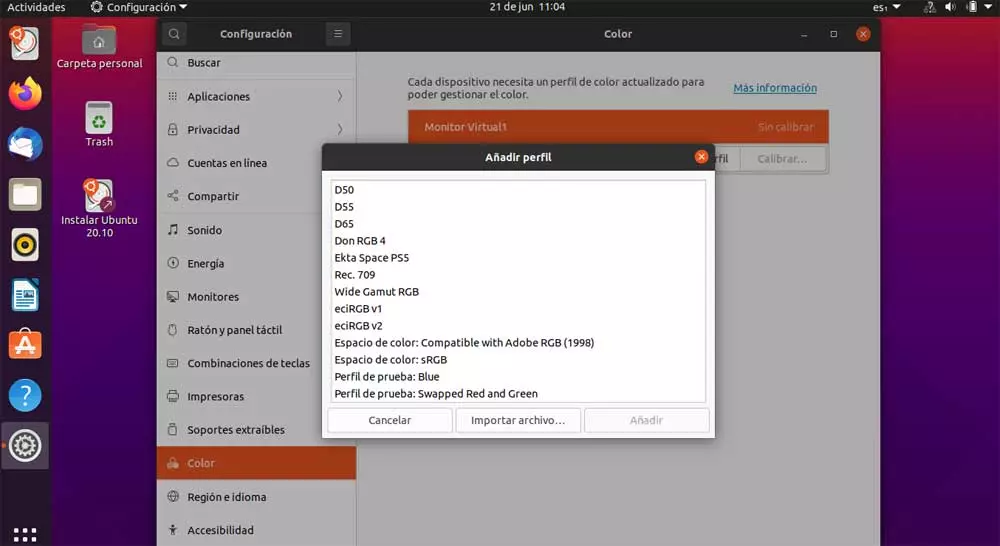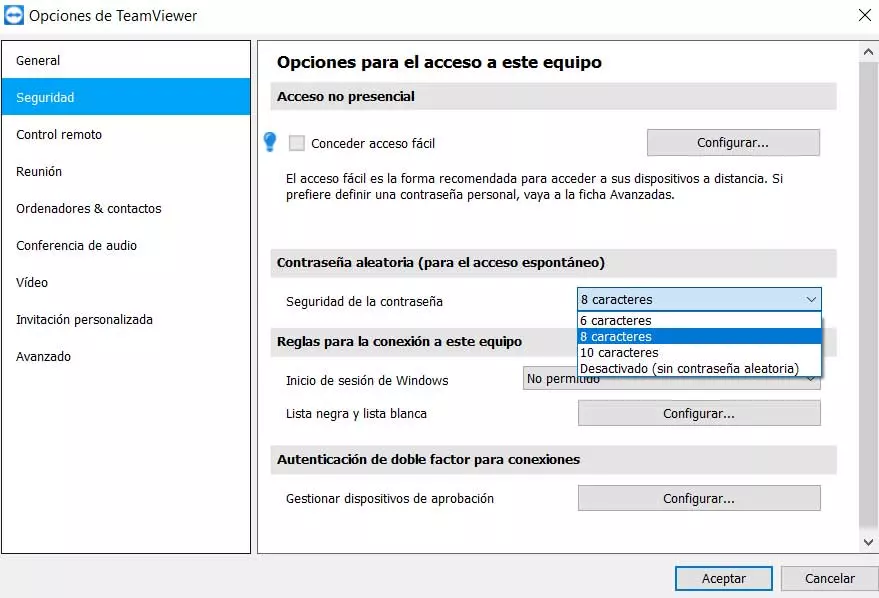
Years ago when a family friend told us that he had a problem with his computer, we had to go to his house to see if we could help him. There are still people who do the same, but we must bear in mind that we currently have much more effective and faster solutions. Serve as an example of all this the remote desktop programs as with TeamViewer.
Many of you may have already heard of these types of applications, even if you have used or taken advantage of them. To give you an idea of what we are talking about, say that we refer to a series of software solutions that allow us to connect to any other PC remotely. Hence precisely the name of the sector to which it belongs. This means that we can handle and work with any computer wherever it is, via Internet.
Therefore, these are the applications that act as a connecting channel between the two computers and substantially facilitate these tasks for end users. This means, although at first the process may seem complex, solutions such as TeamViewer these tasks make it much easier for us. Thus, any user, even if they do not have knowledge of the subject, will be able to use one of these programs in a simple way.
As we mentioned before, among the many tasks that we can carry out here, is that of solving problems in other people’s computers remotely from our chair. That in regards to the end user, since many companies use this system to provide technical assistance to your customers. Hence precisely that the version of TeamViewer for end users and private use is free, while the commercial version is paid.
Precautions in TeamViewer so that it is not dangerous
At this point, many users may wonder about the dangers of using this type of program. As you can imagine, application developers like TeamViewer implement various security related functions thinking precisely about all this. Therefore, to avoid situations that may violate our privacy, the first thing we should know is that TeamViewer sets an ID and password for each team.
This means that for a remote user to connect to our PC, they need to have both data. Hence precisely the user who is to receive the connection should not provide any of this lightly. In addition, it is also interesting to know that these are parameters, at least the one that refers to the password, which vary in each connection. Therefore, someone who connects to our PC remotely today with a certain password provided by TeamViewer will not be able to do it tomorrow because it changes automatically.
At the same time and from the configuration of the application itself we have the possibility of modify the way in which this password will be generated. We can also create a white list and a black list for allowed connections. We also have the possibility of customize the type of access and control that will have that remote equipment that connects to ours. All this means that if we take certain precautions and configure the program correctly, TeamViewer will not it must be not at all dangerous.