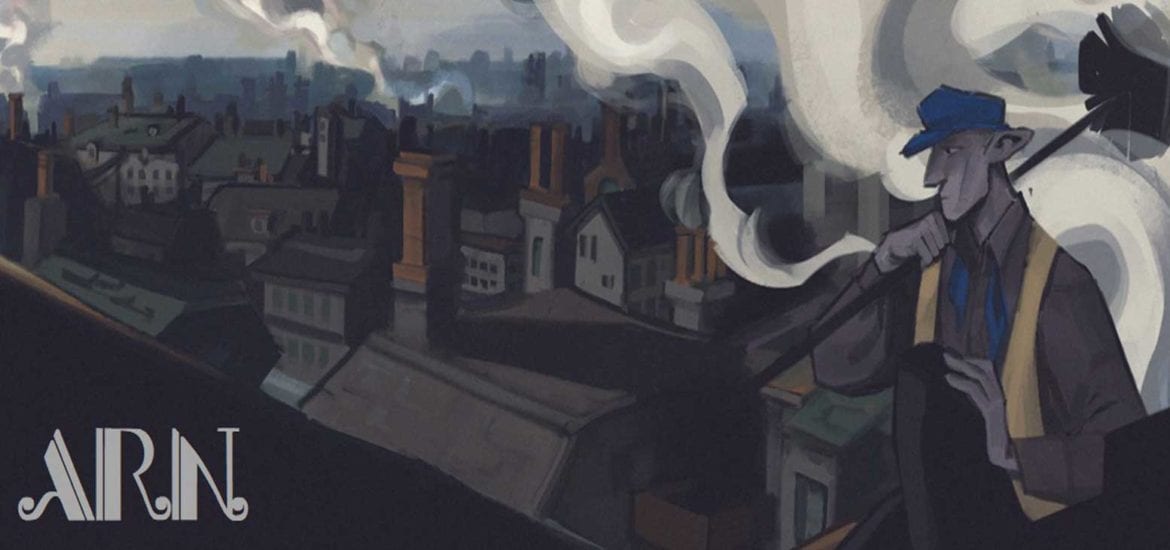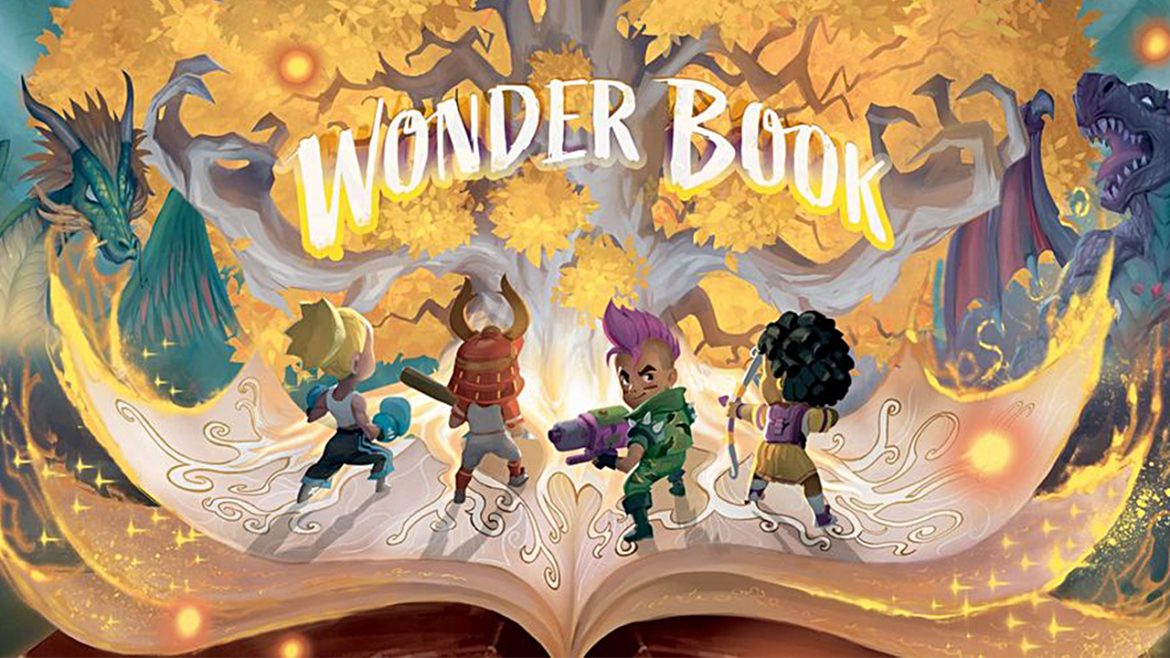The Grand Theft Auto (GTA) series is known for its captivating open-world gameplay and thrilling storylines. As a result, it comes as no surprise that mods have become increasingly popular among GTA 5 players seeking to elevate their gaming experience. One such mod that has garnered widespread interest is the Kiddions Mod Menu. In this article, we will take a deep dive into the world of the Kiddions Mod Menu, exploring its unique features, installation process, and best practices to help you make the most of your GTA 5 gaming sessions.
Kiddions Mod Menu: A Closer Look
The Kiddions Mod Menu is a free external mod menu designed specifically for GTA 5. This powerful tool allows players to tailor their gaming experience by providing a wide range of options and features that unlock new possibilities, customize gameplay, and enhance overall enjoyment. Although the Kiddions Mod Menu is not officially supported by Rockstar Games, the developer of GTA 5, it has gained a loyal following due to its user-centric design, minimal impact on game performance, and extensive feature set.
Kiddions Mod Menu Features: A Breakdown
The Kiddions Mod Menu comes packed with an impressive array of features designed to empower players and take their GTA 5 experience to new heights. Some of the standout features of the mod menu include:
- Monetary Tools: The Kiddions Mod Menu offers several options for acquiring in-game cash, including cash drops and transaction manipulation, enabling players to fund their virtual endeavors with ease.
- Vehicle Spawning: Players can effortlessly spawn any vehicle in the game, granting them access to GTA 5’s extensive collection of cars, motorcycles, boats, and aircraft.
- Teleportation: Kiddions Mod Menu allows players to teleport instantly to any location within the game world, making exploration and travel more efficient and enjoyable.
- Invincibility: The mod menu lets players activate “God Mode,” granting them immunity to damage and preventing in-game death.
- Customization: Kiddions Mod Menu offers a wealth of customization options, enabling players to personalize their character’s appearance, modify vehicle colors, and adjust weapon properties.
- Player Options: The mod menu includes various player options, such as super jump, fast run, and never-wanted features, which enhance the overall gameplay experience.
The Installation Process: Step by Step
Before installing the Kiddions Mod Menu, ensure that you have a clean and updated version of GTA 5 on your system. Once you have verified this, follow these simple steps to install the mod menu:
- Navigate to the official Kiddions Mod Menu website and download the latest version of the mod menu.
- Extract the downloaded ZIP file to a folder on your computer.
- Temporarily disable your antivirus software and Windows Defender to avoid potential interference with the installation process.
- Right-click the “Kiddion’s Modest Menu.exe” file and select “Run as administrator.”
- Allow the mod menu to load and inject itself into the GTA 5 process.
- Start GTA 5, and once in-game, press the * (asterisk) key on your keyboard’s number pad to open the Kiddions Mod Menu.
- Explore the various features of the mod menu, customizing your gameplay while adhering to responsible gaming practices and the game’s terms of service.
Conclusion
The Kiddions Mod Menu is a remarkable and comprehensive tool that can dramatically enhance the GTA 5 gaming experience. With its broad range of features, straightforward installation process, and user-friendly interface, it’s no wonder that the Kiddions Mod Menu has become a fan favorite. However, it is important for players to use the mod menu responsibly and within the boundaries.