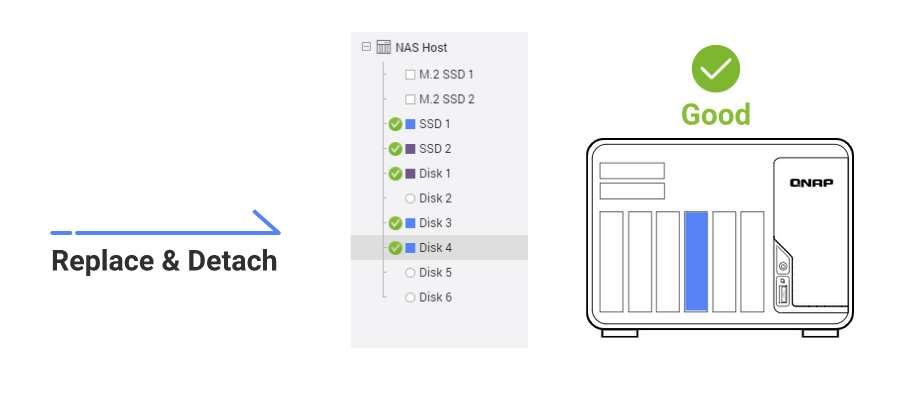
New features of QTS 5.0.1
This new version of QTS is based on Linux Kernel 5.10, incorporating all the new features in improved security, compatibility with current hardware and will also provide us with higher cache performance with NVMe SSDs and much more. The QNAP development team has focused on improving what was already there, making it more secure, and also much faster.
Improved reliability
Now replacing the RAID drive with a spare can be done before a possible physical failure of the hard drive or SSD drive. QNAP software continuously monitors the SMART values of hard drives and SSDs, plus Drive Analyzer’s predictions and system slowdowns will also help determine if one of your existing drives needs to be replaced right away.
Because we can replace disks before they fail, the reliability of the operating system is greatly improved. If we have our NAS configured with a spare disk, we can decide if we want it to start replicating all the data automatically, to extract the disk that will soon be damaged.
Faster file search
Users of Windows 10 or later, and Windows Server 2016 or later, will be able to search NAS shared folders through Windows via SMB, now we will be able to perform a very fast file and folder search, thanks to Windows Search Protocol (WSP).
However, if you want to have the best user experience, with an optimized full-text search experience, you can always use Qsirch on PC to search from your computer.
Secure file access
Now the QTS operating system will allow us to disable all the devices that we connect via USB, such as a pen drive, external hard drive or the USB cable that goes to our UPS to monitor it. We also have the possibility of not only allowing USB storage devices, that is, we can connect our UPS via USB to know if the power goes out, but we will not be able to connect any external hard drive or pen drive.
This adds an extra layer of security to the NAS to protect it from potential damage, both physically and software-wise.
Using the free exFAT file format
As of version 5.0.1 if you have hard drives or external SSDs with the exFAT file format, you will be able to access the storage for reading and writing completely free of charge. Until now, in all 5.0.X versions this functionality was also present, but we had to buy an additional license.
This file system is optimized for flash storage such as SD cards or USB sticks, it makes transferring large media files faster, and now that 4K resolution content is widely used, it is ideal to use this file system for our external storage drive.
The rest of the work that QNAP has done on this new operating system is to improve what we already had before, such as improved NVMe cache performance, installing security updates automatically and without user intervention. As you can see, this new version QTS 5.0.1 is not a revolution, but it is a very interesting evolution for users of NAS servers, and they will see that little by little the system is improving in fluidity, security and also into new features that we didn’t have before.





