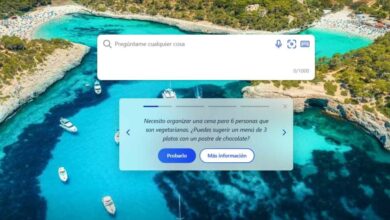Are you tired of being hit by notifications asking you to accept more notifications while browsing? History comes from afar and, it must be said, the situation is no longer what it was, fortunately, but there are websites that continue to cross the line and at Microsoft they are not willing to put up with it, so they announce measures so that users of your browser are free from the hassle and potential security issue what does it mean
According to the Microsoft Edge blog, those responsible for the browser have been “analyzing dozens of types of notifications that could be considered abusive” with the intention of blocking them. “Web notifications are great for staying up to date on your favorite apps, but they can also be used to spam with messages that may be spam or even misleading. We have made changes to help avoid these spam messages and increase your peace of mind, “they explain.
How will they do it? By two ways: identifying unreliable websites and user intervention, so that even on sites that have been blocked by Microsoft, notifications will be displayed, if the user had already agreed to receive them -as long as they are not a security risk-; giving unmarked sites an opportunity so that the first time they show a notification, it is the user who decides whether to accept or block, with the difference that the notification will no longer appear as it did so far, but will remain in the bar addresses, along with its corresponding option.
The truth is that as they describe it, it is very similar to the behavior implemented by Firefox years ago and continued to a certain extent by Firefox itself and also by Chrome shortly after, with the addition of the “blacklist” of sites proposed by Microsoft. Edge, whose notifications cannot even be glimpsed in the address bar, as they will be blocked by default and automatically. It is, in effect, taking an additional step to what has already been seen.
That said, anyone can configure their browser to block all web notifications by default, being able to manually accept the ones you want to receive (The mention they make of web applications, for example, is the most significant due to the loss of functionality that comes from not having these when they can be useful). In fact, the business version of the browser will have a specific white list to enable notifications on certain sites.