
microsoft edge It is for many a very good web browser, but it is also true that the company that promotes it has played dirty to impose its use in Windows. Despite the fact that the Redmond giant has had to soften its position in the face of previous criticism, it does not abandon its aspiration to force the use of its web browser at least through its own services and applications, and in fact it has already begun to notify that the Open links from Microsoft 365 accounts in Outlook and Teams will ignore the default web browser set in Windows to force open, at least initially, in Microsoft Edge.
As expected, the notice from the Redmond-based corporation is raising blisters that can be seen published on Reddit, a social network in which IT administrators have posted messages from the Microsoft 365 administration center that show the company’s real intention to implement the enforcement of open links in Edge.
In one of the leaked messages, it can be read that alleged Microsoft IT administrators would have explained the following: “Web links for Azure Active Directory (AAD) accounts and Microsoft accounts (MSA) in Outlook for Windows app will open in Microsoft Edge in a single view that shows the opened link along with the email it came from.” After rolling out the feature to the Outlook app, Microsoft wants to bring it to Teams.
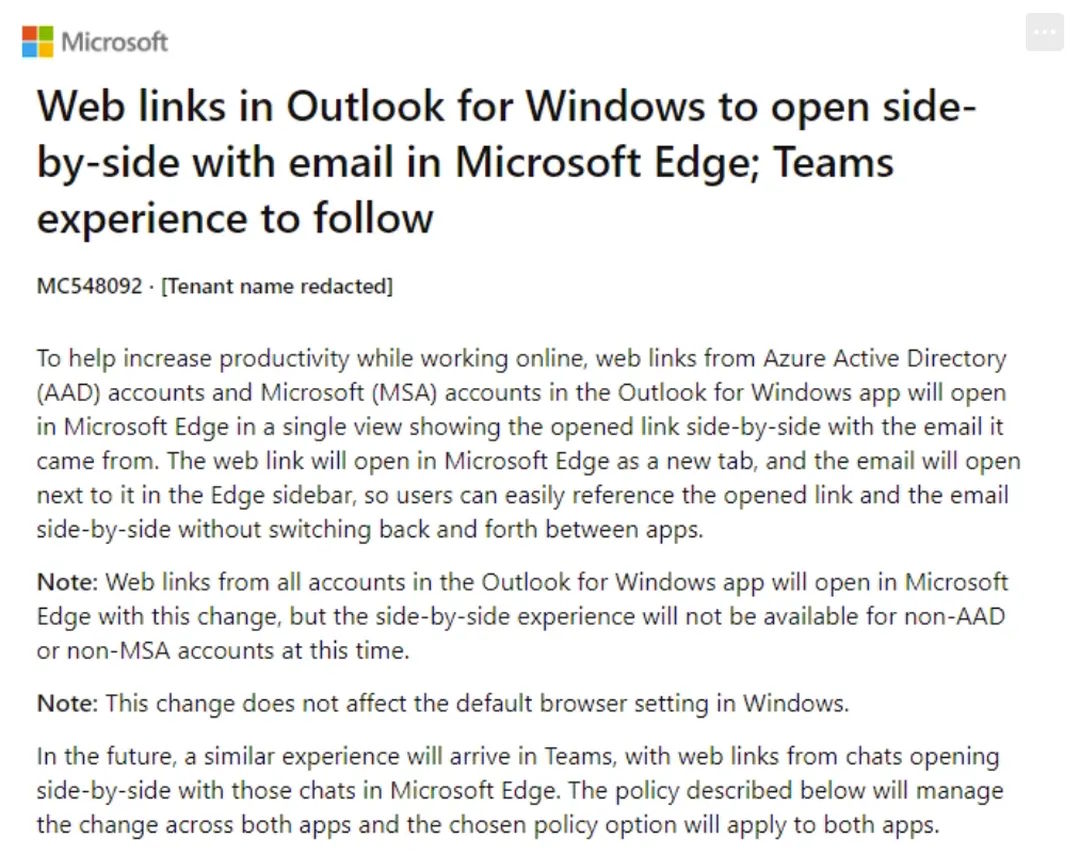
Message to IT admins about forcing open links present in Outlook with Microsoft Edge.
This Microsoft enforcement does not alter the default web browser settings in Windows, but it does ignore them in case the Microsoft 365 user opens a link from the Outlook Now and Teams Later app.
Despite complaints from IT admins, the corporation seems determined to go ahead, so it’s already beginning to gradually roll out enforcement to Microsoft 365 users while IT admins are given 30-day notice before it’s due. Introduced in the Outlook for Windows app.
Despite the unethical nature of the measure, it seems that it can be reversed from the settings of the application itself. However, this does not close the door that it is difficult for small companies to find out what has changed, especially when the user sees that, after clicking on a link in the Outlook application, the interface that he is used to using does not appear, which which may give the impression that you have lost part of your settings (bookmarks, history, etc.).
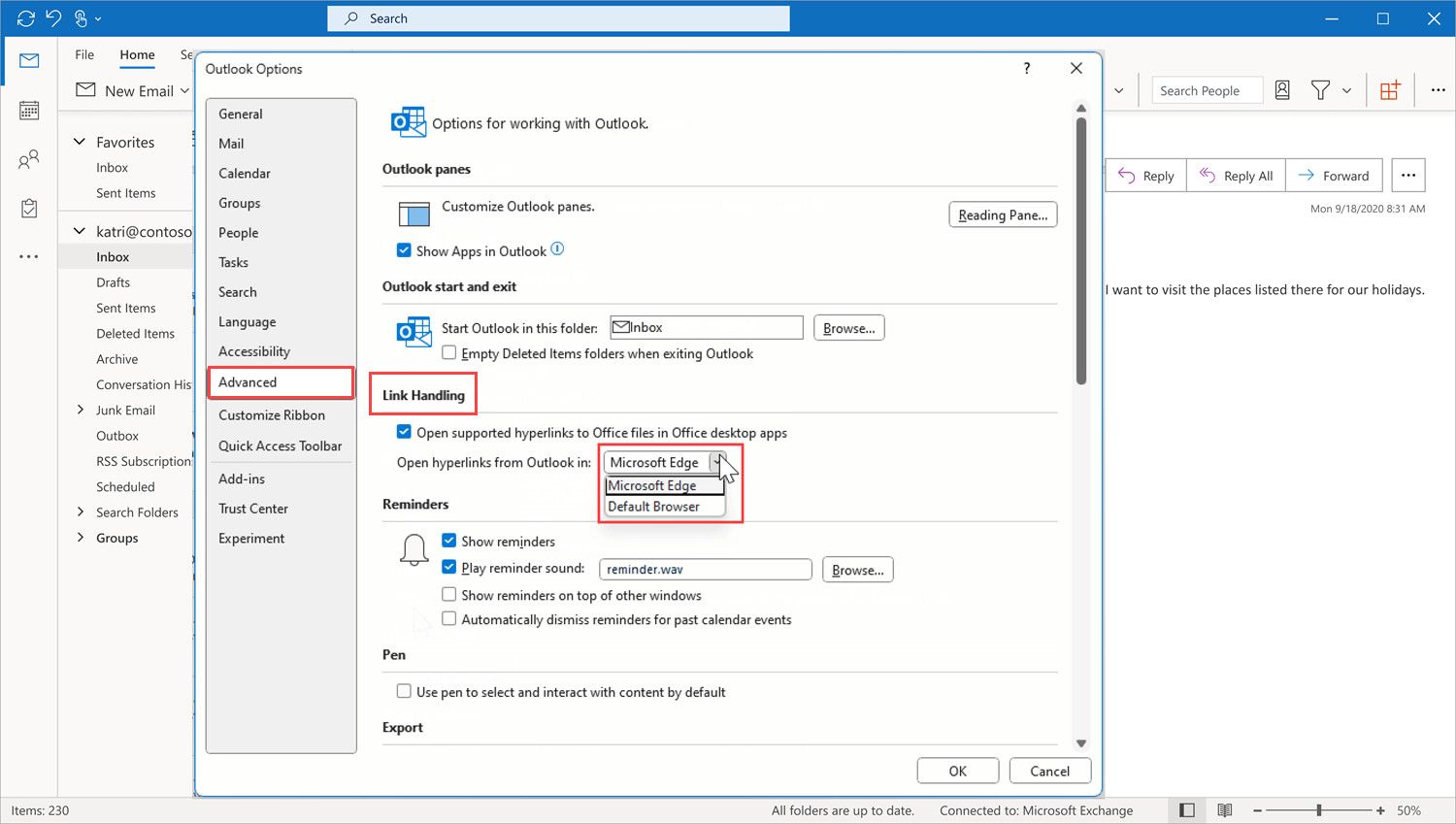
Changing the web browser that links open in the Outlook for Windows app.
Users subscribed to Microsoft 365 Personal and Family plans will also be affected by the measure. The company explains that “this allows you to easily access, read and reply to the message using your matching authenticated profile. No more disruptive changes – just your email and the web content you need to reference in a single side-by-side view.” All painted in a very beautiful way, but surely more than one reacts with anger.
Although the imposition seems that it can be revoked at least with some Microsoft 365 plans, it is still a way of breaking the will exercised by the user over the operating system. Some have recalled the dirty war waged by the company more than two decades ago to impose the infamous Internet Explorer, and it is that Microsoft’s record with this type of action is difficult to hide at this point.


