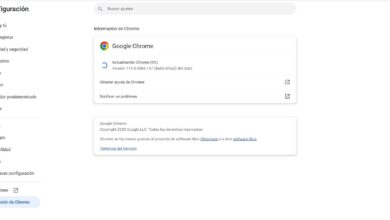Specifically, what Microsoft is doing is testing compatibility with the DNR standard, which stands for Discovery of Network-designated Resolvers. Basically, it is what enables automated client discovery of encrypted DNS servers on local area networks.
Microsoft tests DNR
The novelty is that, until now, Windows users had to find out the IP address of the encrypted DNS server they wanted to use and enter it manually and thus be able to configure the encrypted DNS on the client side. Now, with this new feature, DNR will allow those Windows users to use encrypted DNS such as DNS over HTTPS (DoH) and DNS over TLS (DoT) on the client side and not have to configure anything manually.
At the moment, what we mentioned is being implemented in the Windows Insiders that use version 25982 or higher. Little by little it will reach the rest of the users, also those who are not Insiders. Additionally, you have to create a new registration key to activate DNR on the corresponding device. To do this, you have to follow these steps:
- Run in the Windows Registry, with administrator permissions, reg add HKLMSYSTEMCurrentControlSetServicesDnscacheParameters /v EnableDnr /t REG_DWORD /d 1
- Restart the system
At any time you will be able to revert this change and disable client-side DNR on your system. In this case, what you have to do is run the following in the Windows Registry and you will be able to make the change:
reg add HKLMSYSTEMCurrentControlSetServicesDnscacheParameters /v EnableDnr /t REG_DWORD /d 0
Therefore, as you see, there is one more change that affects the security of Windows. Although it is a novelty more aimed at expert users, it is still one more factor that will improve security.
Protect your Windows
You always can increase security when using Windows. Something essential is to have it updated. With that, you will be able to fix many vulnerabilities that hackers can exploit. You will be able to avoid failures that expose your personal data, passwords and, ultimately, the system is not secure.
We also recommend that you use only official programs. Having unofficial software installed can pose a significant problem for your security. Careful with this. We advise you to always go to official sites or use application stores like Google Play, where they have previously passed a filter.
Of course, having a good antivirus is always going to be a good idea. It is what will help you detect security threats in the form of malware. Of course, make sure the one you are using works well. We recommend that you search for information on the Internet and read reports to use only guaranteed security software. Windows Defender is an option.
In short, protecting Windows is essential and now Microsoft is testing a novelty that may be interesting for certain users. However, you can always carry out measures on your own to avoid computer attacks of all kinds.