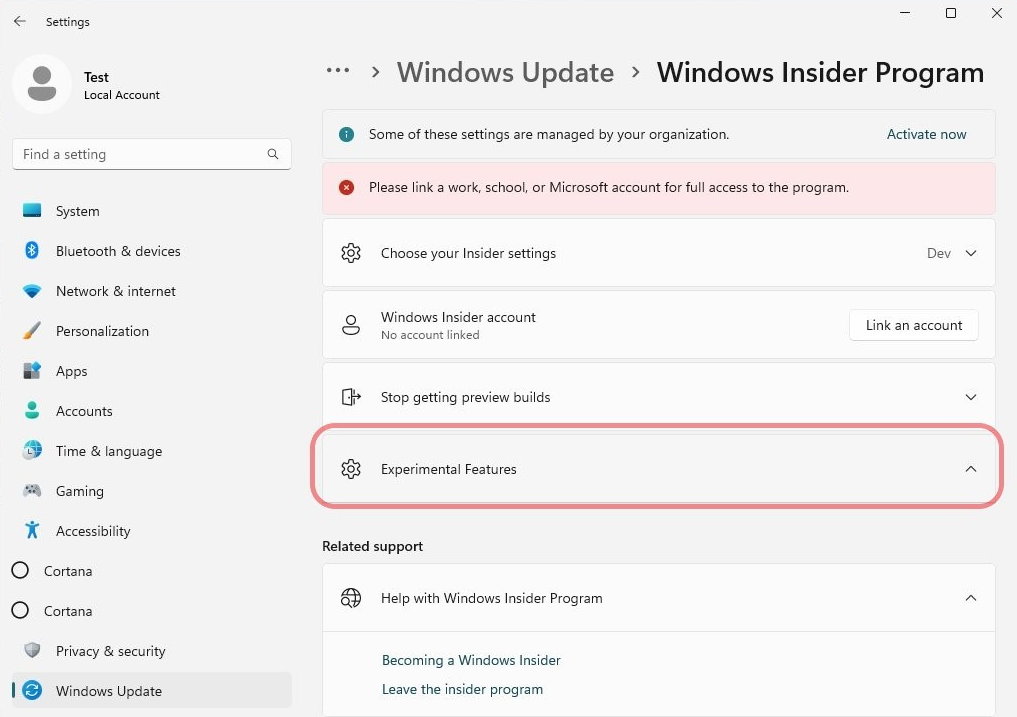The new experimental features feature for Windows 11 has been localized in the latest development builds. It will be available soon in the Dev version for Insiders testers and has the general objective of improving the quality of the software.
Microsoft needs to break the vicious cycle of failed updates on their operating systems. Each of them solves errors, but causes other random ones that get on the nerves of the calmest. Take the last known issue as an example. How is it possible that a tool as necessary as restore points has become an ‘enemy’ in the latest Windows 11 22H2 update and breaks own and third-party applications. Or that the same updates for Insiders have slowed down in the last few builds. They are an example of the good number of failures that are pending solution. And they will be fixed for sure, but more will arrive and we will continue in the same snowball.
Windows Insiders, the biggest test channel that the Redmond firm has ever had, has been a success of participation and over time has spread to other software such as the office suite Office. Microsoft introduced several “rings” that allowed users to try out previous versions of Windows at different stages of development. Users could find out in advance what was new in the system and Microsoft took advantage of the testing and comments of millions of users, developers and companies that have been participating.
Experimental Features for Insiders
Microsoft announced changes for Windows Insiders, still maintaining the current three stages, Dev, Beta and Preview. The first is the one that receives the least stable functions and those with no security that end up being implemented. However, it is very important as it allows you to work on long-term features, control features individually, release new features and experiments in stages, and test variations that Microsoft calls ‘A/B Testing’. The new experimental features for Windows 11 are in that vein.
They can be interesting to reinforce the tests, test functions by more people and for a longer time, and once their quality and the comments of the Insiders have been monitored. decide whether to move them to the Beta channel or discard them permanently. We are critical of Microsoft for both failing to update, but we also recognize the difficulties of supporting such a gigantic ecosystem of hardware and software. Any changes to the program that generally improve the quality of Windows software are welcome.
If you want to collaborate, you can sign up on their website with a Microsoft ID account or you can enter directly from Windows 11 (or Windows 10) using the Settings tool> Update and security> Windows Insider Program, follow the instructions and choose one of the channels.