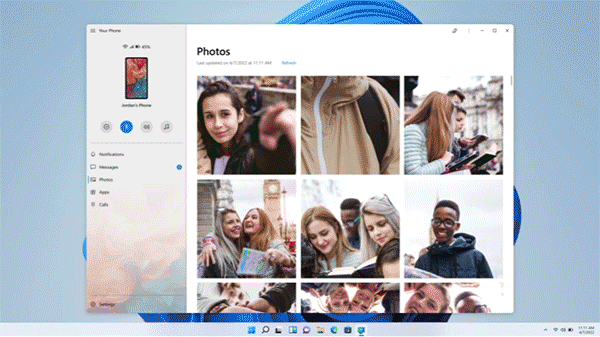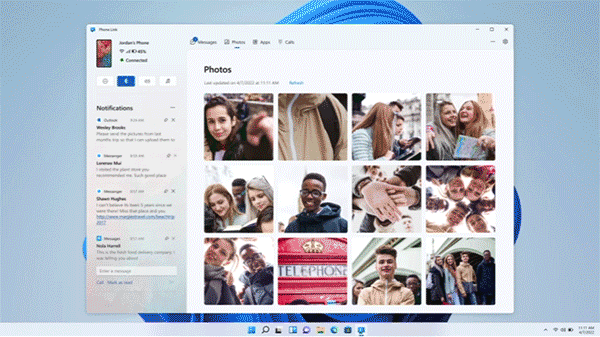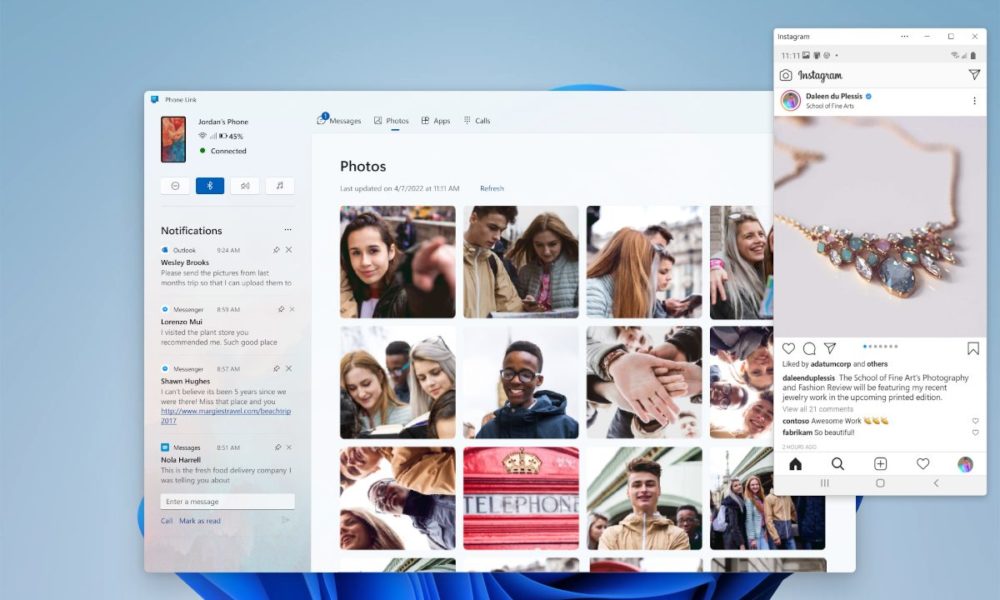
In case you missed reading the headline, the Windows app “Your Phone” is now called “Mobile Link”. But not only the name changes: the design is renewed for greater practicality and, mainly, to adhere to the most attractive style of Windows 11, which is not little.
As you surely know if you know or use the application, and if I don’t tell you right now, Your phone, that is, Mobile Link, is a Microsoft application for Windows whose purpose is to integrate Android with it, that is, integrate Android and Windows to facilitate certain tasks. So on one side (Windows) is Mobile Link and on the other (Android) Windows Link.
Among other functions, the Mobile Link and Windows Link combo allows you to make and receive calls and text messages or manage mobile notifications on your PC, share files and content between your PC and mobile, etc. After all, the probability that a Windows user uses Android on their mobile is very high, which is why Microsoft has adapted it as the primary mobile platform, launching a multitude of Android applications with which to “microsoftize” the experience on the phone.
However, Your phone was stuck in Windows 10 and it was time to give it a facelift, which is exactly what Microsoft has done, starting with the name of the application, continuing with its appearance and ending with some features that have been renewed for the occasion. This is how the new Mobile Link looks and moves:
In summary, Mobile link fully adapts to the idiosyncrasies of Windows 11from the visual style, color palette, rounded corners, to the user experience of the application, to how it displays and organizes the content, which is now distributed by tabs based on its origin to facilitate navigation, with special emphasis on the notification management.
Do you want to try Mobile Link in Windows 11 now? You can download it from this link. In the Microsoft Store it is still listed as Your phone, although the new name is already indicated in the description; while in Google Play it is recently updated as Link to Windows.