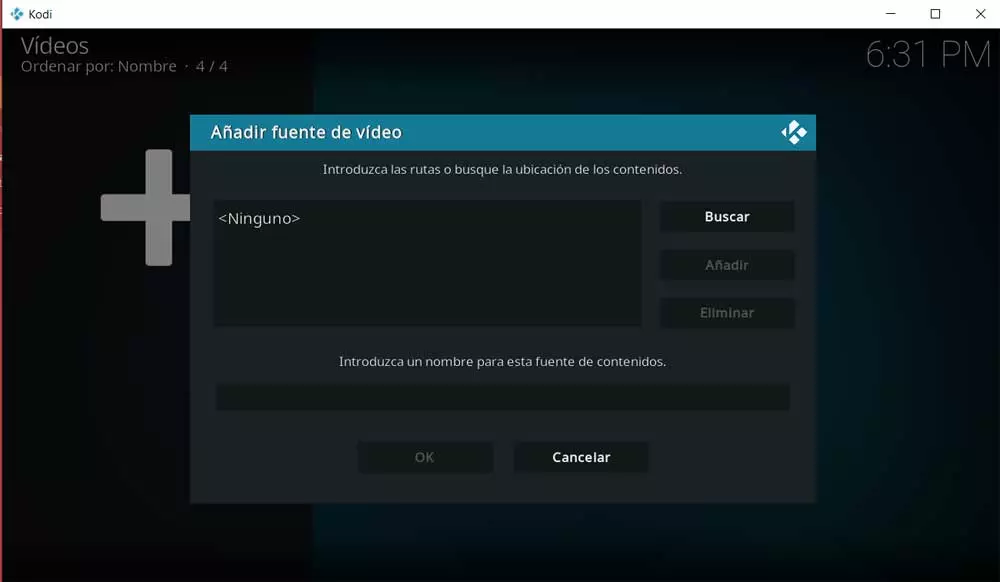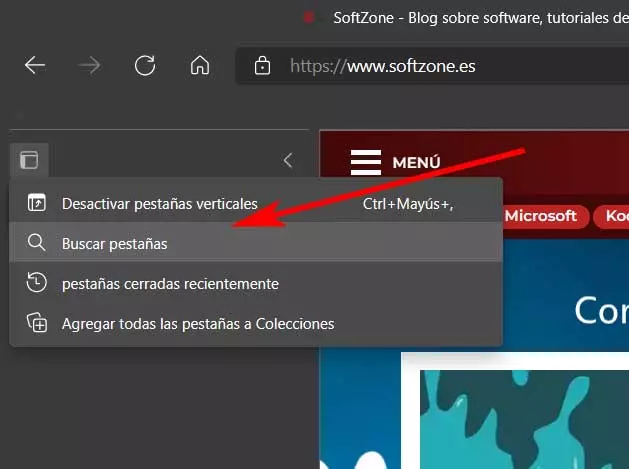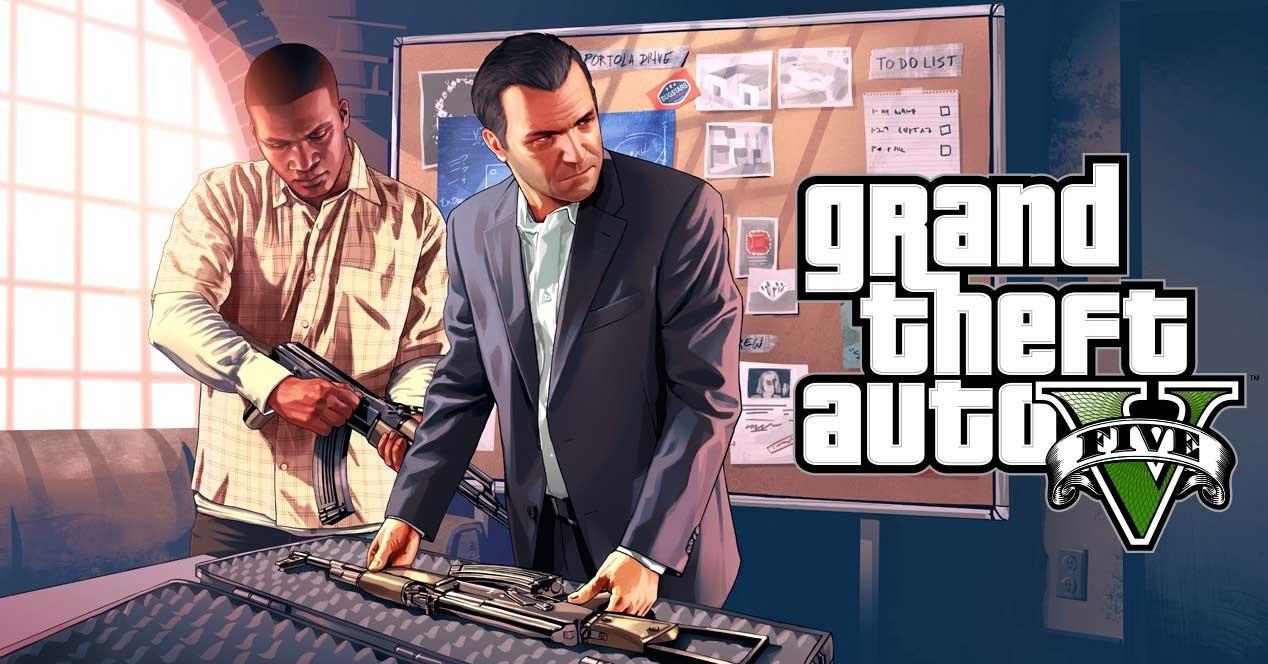If what we are looking for is a complete multimedia center to work on our computer with this content, the software kodi is one of the most interesting solutions. In fact, over the years this is an open source program that has earned the respect of millions around the world.
Formerly known as XBMC, this is a powerful application that offers us a multitude of functions and features, all of them related to this multimedia content. One of its peculiarities is that it offers us its own user interface independent of the operating system or platform where we install it. In fact, on many occasions it seems that when running Kodi we are in an independent system that is especially suitable for these files.
Perhaps many of you already know first-hand that this program allows us to manage and work with files of different types. Here we refer to video filesaudio, photographic, even belonging to retro games. As you can imagine, all this opens up a wide range of possibilities when working with this content from a single interface. However, it is also worth knowing that in this sense we have the possibility of carrying out other modes of use from the same application.
This is precisely what we want to talk about in these lines so that you can get even more out of the software which we are talking about. What’s more, next, we will talk about some operations and elements that we can use in Kodi and that perhaps you did not know.
Other interesting operating modes of Kodi
We have already told you before that when starting this software it seems that we are in an independent operating system. Hence, we find functions related to this multimedia content that will be extremely useful to us.
- See DTT: This is a program that allows us to watch television just as we do from the usual device. For example, if we want to see the DTT channels, we have the possibility of loading a list with them and thus enjoy them from the open source program.
- Access international TV channels: and that’s not all, but we also have several legal add-ons that give us access to free channels from all over the world. So we can watch television from other countries through the Internet via streaming from this multimedia center. What we must discard is the use of illicit plug-ins that give us access to payment channels. This could cause us some legal and security-related problems.
- Check the weather forecast: the developers of the application also offer us a function that allows us to check the weather forecast. This is a function called Weather and we can configure it to set the region we want to get these forecasts for. In addition, its interface adapts perfectly to the general one of Kodi.
- Listen to the radio: Despite all the time it has been with us, many millions of users continue to listen to the radio on a daily basis. Therefore, just by installing an add-on to this program that we are mentioning, we will have the possibility of accessing a huge number of stations from all over the globe.