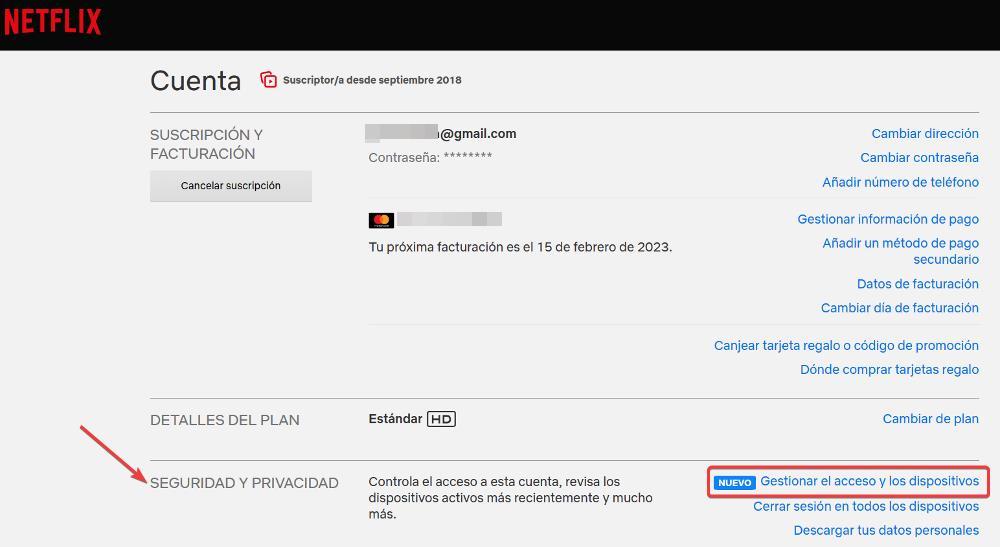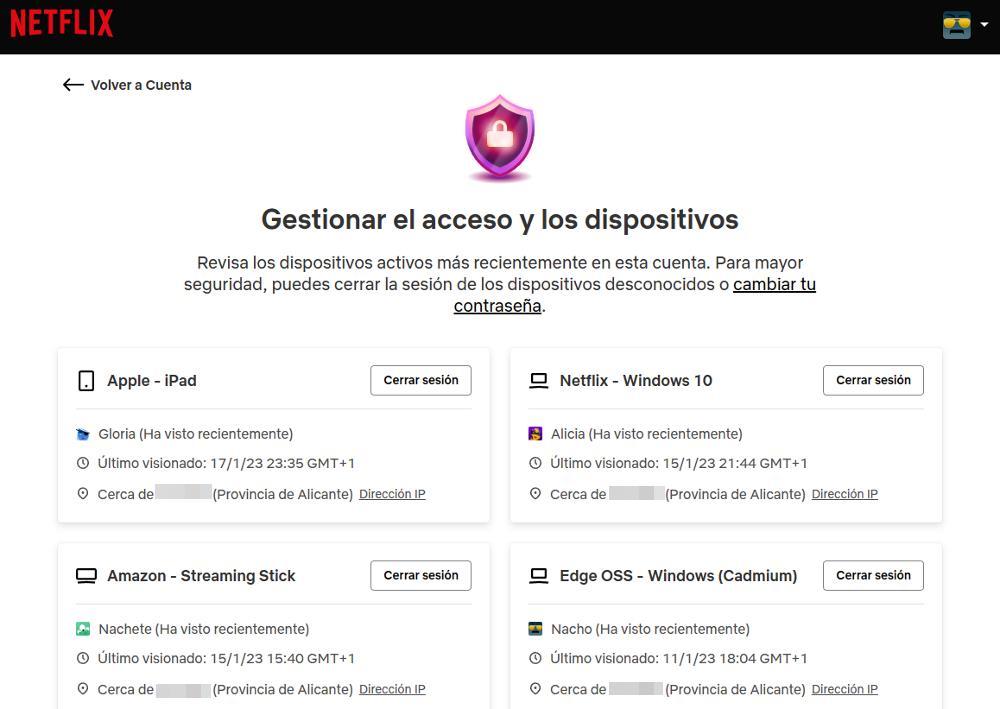Since Netflix landed in Spain in 2015, there have been many users who, using shared accounts to access the platform, a sharing of accounts that Netflix wants to end once and for all. However, it is not the only method that other users use to access the entire catalog available on these other platforms, since, on the internet, we can find annual subscriptions to most streaming video platforms for very little money.
However, these are not specific promotions of these platforms, but rather accounts whose access data have been leaked either due to user carelessness, due to some data leak that has not been disclosed (even if it is mandatory by those affected) or simply through the usual practice of using the same user account with the same password in all Internet services.
Obviously, nobody likes that people outside our environment take advantage of a service that we are paying for religiously, however, there are many users of streaming video platforms whose user data circulates on the Internet and who do not know that their account is being used by other people without her knowledge.
Netflix, to name the most popular platform, offers us different tools to find out if someone else is accessing our account. The first is visible and it is about the recommendations based on the content that we have already seen on the platform. If content is displayed that has little or nothing to do with our tastes, especially if we have been using it for a long time, it is clear that something is wrong.
Check if they have accessed your Netflix account
But, it is not the only method that we have at our disposal. Netflix allows us to access both the watch history of the platform, showing all the content separately by user, such as the history of access to our account. The reproduction history allows us to know what titles we have seen.
The access history, a new function that Netflix has recently added, allows us to know from where not only our Netflix account has been accessed, but also all the accounts we have on this platform of all the users who use it. To access this Netflix function, once we have entered the access data to the platform, click on our avatar and select the option Bill.
Next, we go to the section security and privacy to then click on Manage access and devices. Next, the last accesses to our account of all the accounts that we have configured in our account will be shown. Along with the date and time, the approximate location from where the connection was made is also displayed.
If the location does not match us, we just have to click on Sign off and then we must change the access password to prevent that person from accessing our Netflix account again.