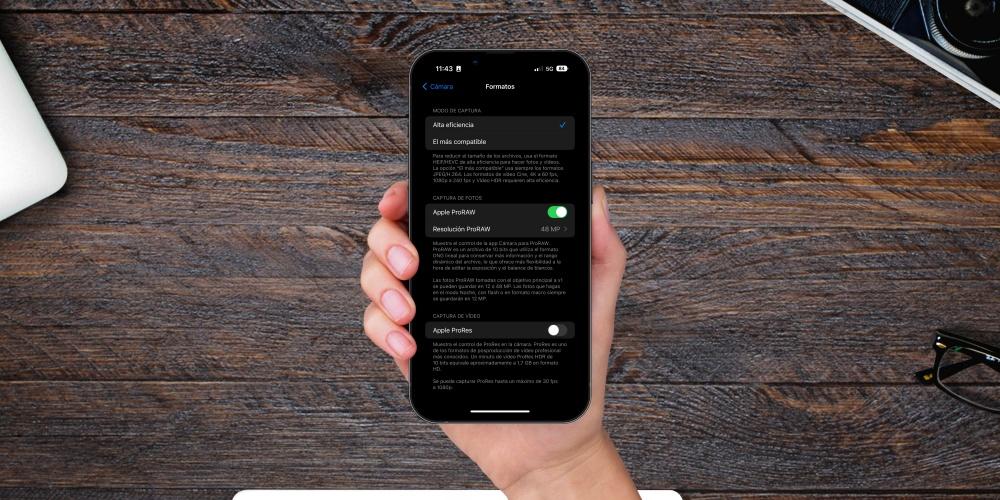The new iPhone 14 Pro and 14 Pro Max bring really interesting features that, together with iOS 16, give users the opportunity to take full advantage of the capabilities of these authentic machines. Therefore, in this post we want to tell you 5 settings that you have to activate to get the most out of your new iPhone.
Settings to save battery
Despite the fact that both the iPhone 14 Pro and the iPhone 14 Pro Max have great autonomy, the option of being able to get more hours of battery life from your device is always present. To achieve this you can carry out many actions, below we will tell you two very easy things to do for it.
- Activate the battery percentage. One of the things that most helps to save battery is being aware of what percentage you have left, and now with iOS 16 this is present again. To do this you just have to go to Settings> Battery and activate the “Battery percentage”.
- Turn off always on display. This is one of the new features of the iPhone 14 Pro and Pro Max, but it is obvious that it consumes battery and that the fact of not having it active will surely allow you to enjoy greater autonomy. To do this you just have to go to Settings> Display and brightness and deactivate «Always show».
Settings to take advantage of the iPhone camera
The Pro models of the iPhone 14 stand out, in addition to their screen, also for the great features they provide at the camera level. However, in order to take advantage of all the potential they have, you have to take into account a series of settings to modify and, below, we will explain how to activate them.
- Take photos at 48 Mpx with the main camera. One of the great novelties at the camera level of these iPhones is the improvement of the main sensor, since it now has up to 48 Mpx, but to use them you have to do the following, open Settings> Camera> Formats and activate «Apple ProRAW».
- Use cinema mode in 4K. Another novelty of these new iPhone models is the possibility of recording with the cinema mode in 4K resolution, to be able to do it you have to activate it in the following way, go to Settings> Camera and select one of the 4K recording options to cinema mode.
Other interesting settings
Not everything that has to do with the iPhone is related to the cameras or battery saving, there are also other aspects that improve the user experience with this device and that, again, you have to take into account and know them in order to activate them from the Settings app on your device. The two most prominent are the following.
- Enhance keyboard typing experience. Many users, when typing with the keyboard of their iPhone, want to have that feeling of typing on a “physical” keyboard, for this you can activate the haptic response. To do this you just have to go to Settings> Sounds and vibrations> Keyboard response and activate the vibration option.
- Set a startup sound for your iPhone. In the same way that when you turn on an Apple computer, it makes a really characteristic sound, Apple has wanted to somehow introduce this function also in iPhones, now allowing users to configure a startup sound. To do this you have to go to Settings> Accessibility> Audio/Visual and activate «Sounds on and off».