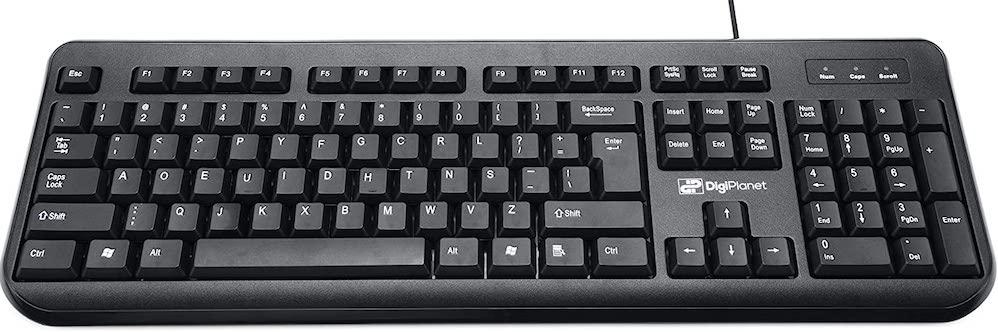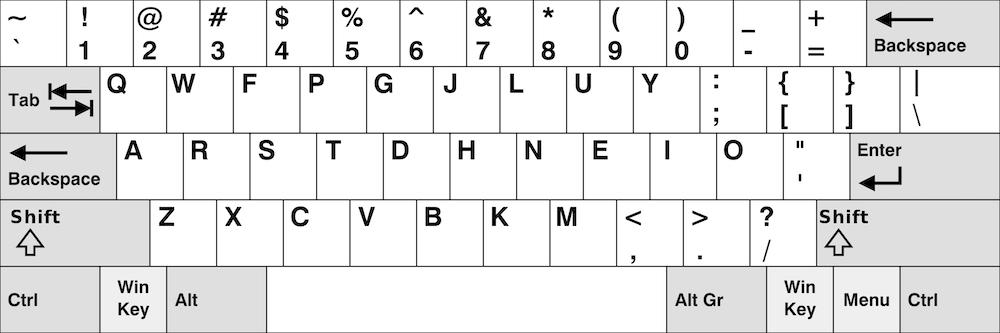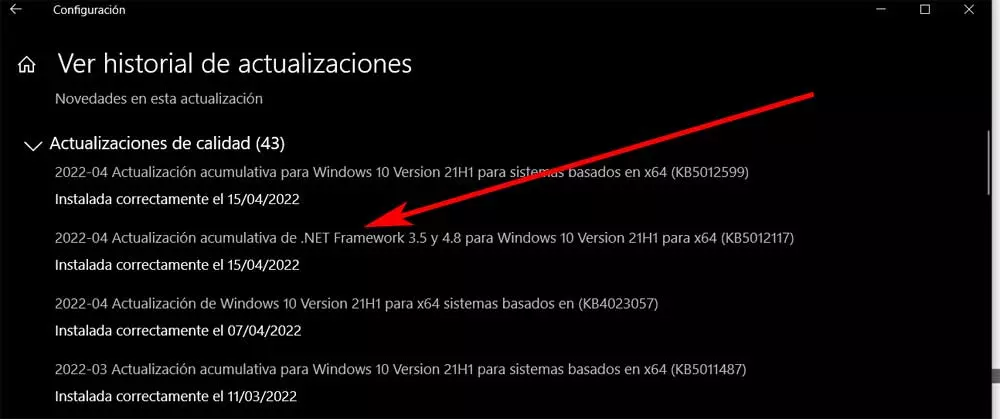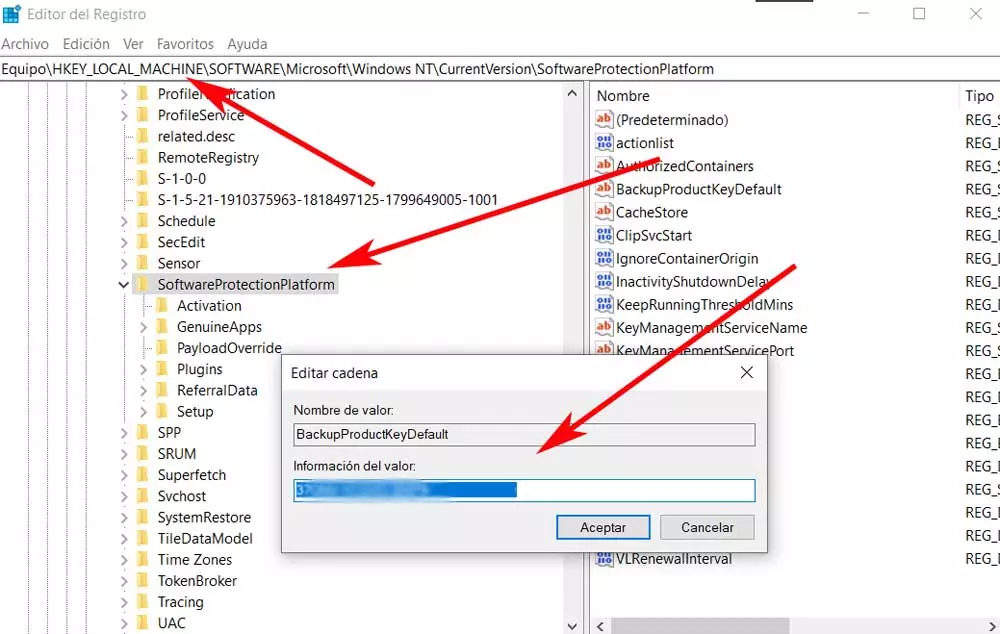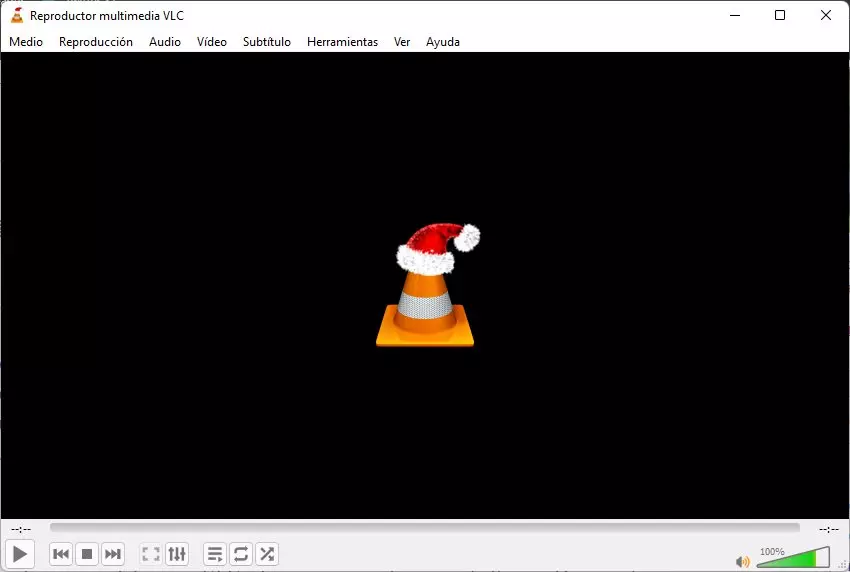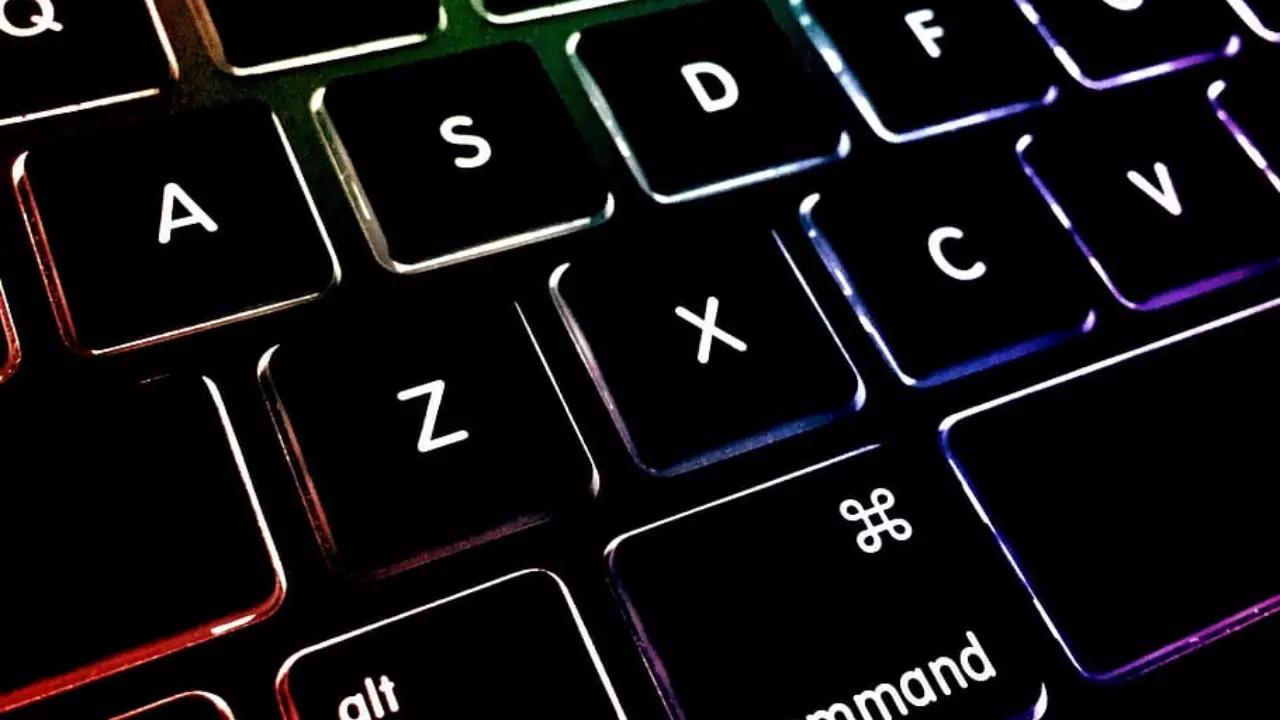
If you are reading this, either on a computer or from a mobile, I am sure that your keyboard is QWERTY, since it is the most common, especially for Latinos, and I would also bet that you have never seen another one, but in case You don’t know, yes, they exist, and there are many, also used by many people, it is not unusual for them. I’m going to show you which ones there are.
QWERTZ
It would be the most similar to ours, only has one changethe Y for the Z. It is used mainly in Central European countries such as Austria, Switzerland and the Czech Republic, as well as in Germany, and it is the only one that we could worry about if we buy a computer imported, since it is not difficult to see them on Amazon with this design and that when we arrive we get a surprise.
Even if the difference is very small, just one letter, the change at the time of writing is very different and therefore it would be very difficult for us to adapt to it. For them it is much more common since the Y is a letter that they barely use in their day to day, unlike the Z that they add to their vocabulary much more than we do.
Dvorak
A very powerful alternative and one of the most famous is Dvorak, this keyboard is not specific to any country or language, it was created to replace the current QWERTY, its intention was to get faster typing speed as well as minimize errors.
It is based on a very simple system, putting all the most used keys in the central row to quickly access what we normally use the most. This was invented by August Dvorak in 1936.
This keyboard is very easy to use, since all modern operating systems have the option of changing our layout, yes, you will have to put stickers or cover the letters on your current keyboard if you don’t want to make a mistake.
Colemak
Older than the rest, it dates from 1837 and its creator is Shai Coleman himself.
The distribution is also based on having the most used keys on the strongest fingers looking the same as Dvorak, a faster and more efficient writing. The difference with this is that if you are used to the current QWERTY change it is easier to get used to since only 17 keys move from place to the 33 that were changed from Dvorak.
If you want to try it, I have to tell you that, unlike the others, Windows does not have a way to make the change without external software. With Mac or Android if you could take a look.
There are many more types of keyboards, especially those based on a language, however, you have also seen how there are options to replace our model that would improve your typing speed. Now it’s up to you if you want to start learning with them, it will require a lot of patience and time, although the result will be very favorable if you manage to get used to them.