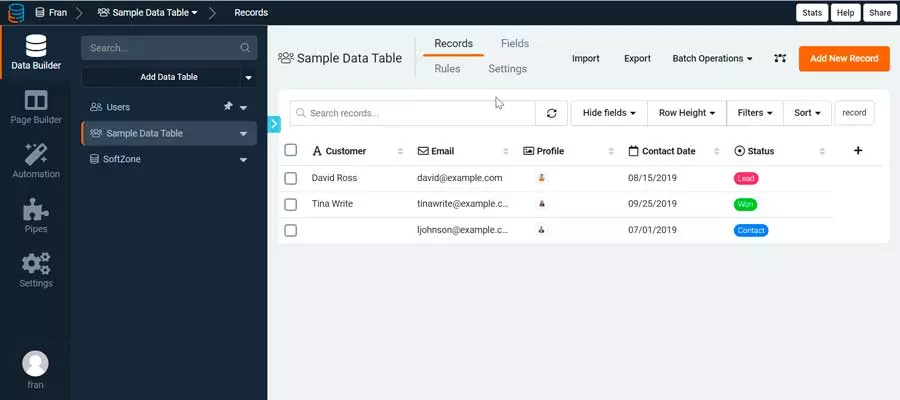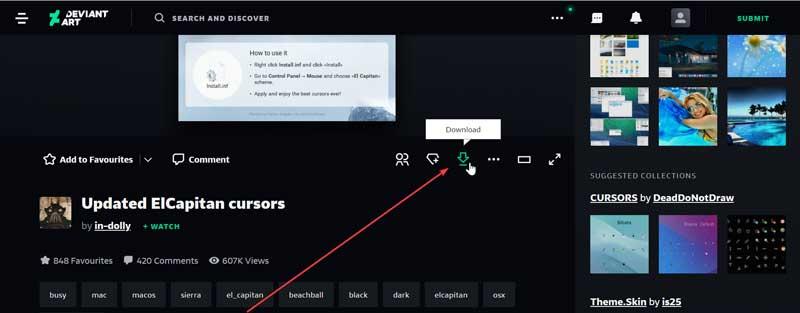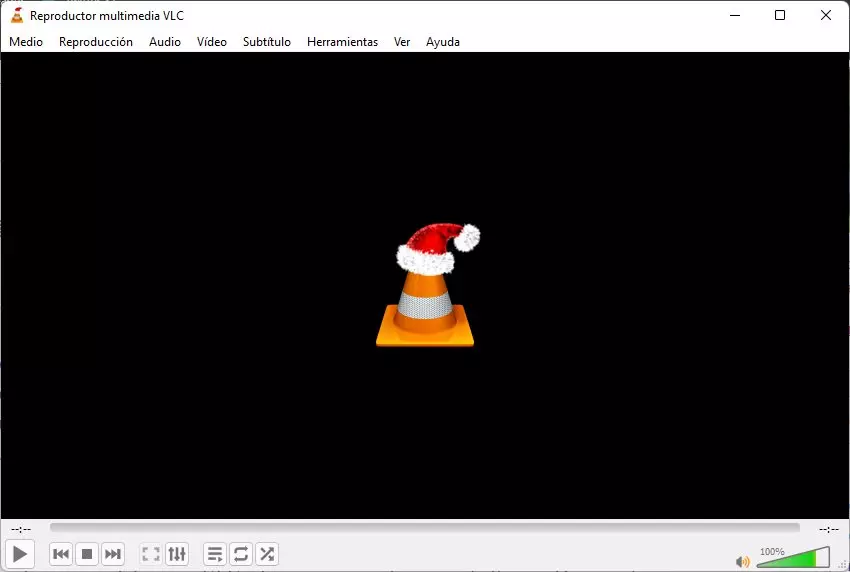
“The one with the cone”, or VLC, is the most used program in Windows systems to play all kinds of multimedia content. Unlike other programs, this one is completely free, open source, and includes all the codecs that we may need to not give us a single problem when opening any type of video, regardless of its format. The VideoLAN player can literally do anything. However, that does not exempt you from sometimes encountering some problems.
One of the best features of VLC is that this player, in addition to being completely free and open source, is that it has a perfect balance between simplicity and complexity. It is a very simple program, which apparently only opens videos and music, but at the same time it has an infinity of extra functions that do nothing but make it a very interesting tool for the most advanced and demanding users.
It is for this very reason that, when we download a video from the Internet, we open it, and VLC gives us problems, we start looking for their origin. Do we have the codecs configured correctly? Is it consuming 100% of the processor? Is the program up to date? Well, many times, the origin of the problems is much simpler than all this. And, almost always, we forget to check it.
Is the video downloaded correctly?
One of the most common characteristics of download programs (whether they are direct downloads or P2P) is that, to guarantee the integrity of the data, the first thing that is downloaded are some parts of the beginning of the file, and others of the end. . Thus, once the file has been created, the rest of the data continues to be downloaded. By having the beginning and the end of it, if it is a video file, from the first moment we download it we can start playing it. Even if it doesn’t have a known extension, like AVI, MKV or MPEG, we just drag it into VLC and it will start playing. But that we can see the video does not mean that it is free of problems.
If the file has been downloaded incorrectly, or the download has not been completed, clearly we can open it within VLC as we have explained. But we run the risk that, during playback, we will run into problems. For example, it is possible that the video jumps because data is missing in between the movie. It may happen that the audio does not work properly, and even if nothing sounds, or the audio sounds, we don’t see anything. It is even easy that, at a certain point in the video clip, playback stops unexpectedly, and even cause VLC to close completely. In the worst case, even VLC can crash and force us to close it by force.
None of these issues are directly related to VLC, rather it is an issue with the video clip. And the most common, if it is downloaded from the Internet, is that it has been downloaded badly. The solution? Very simple: download the video again and make sure that the download completes without problems. Also, instead of downloading the video, we can use VLC to stream video using the menu option File > Open Network Location, and paste the link.