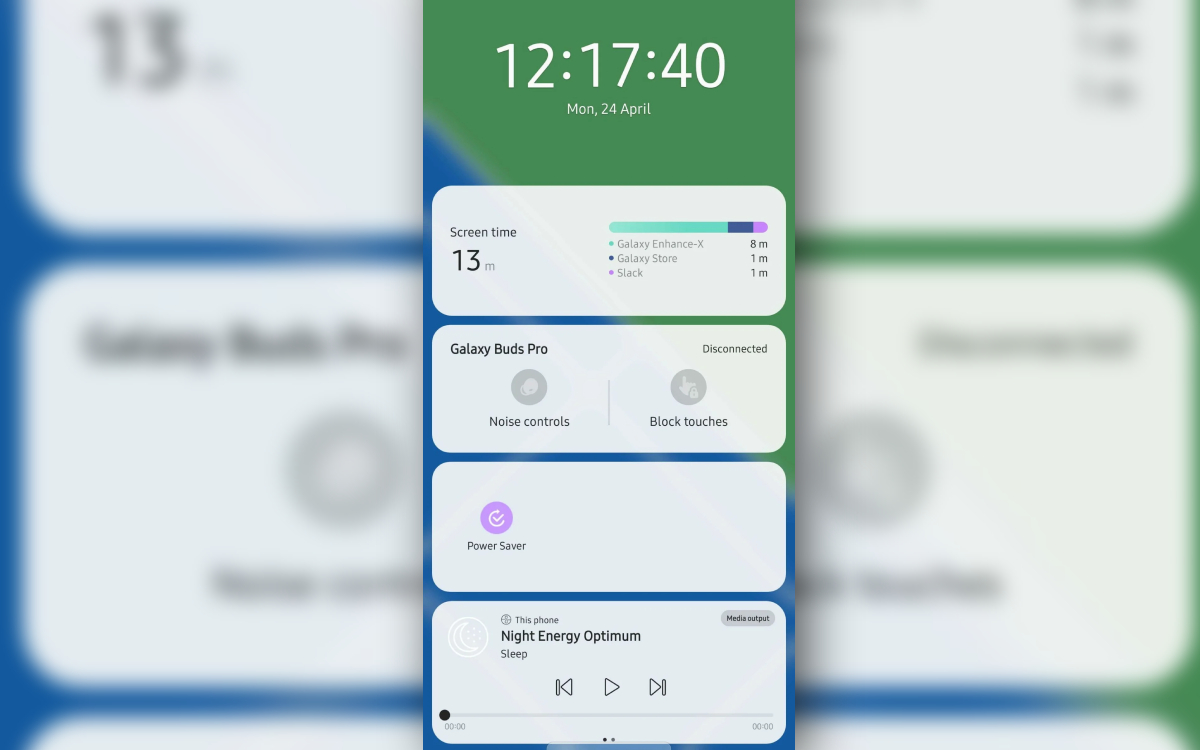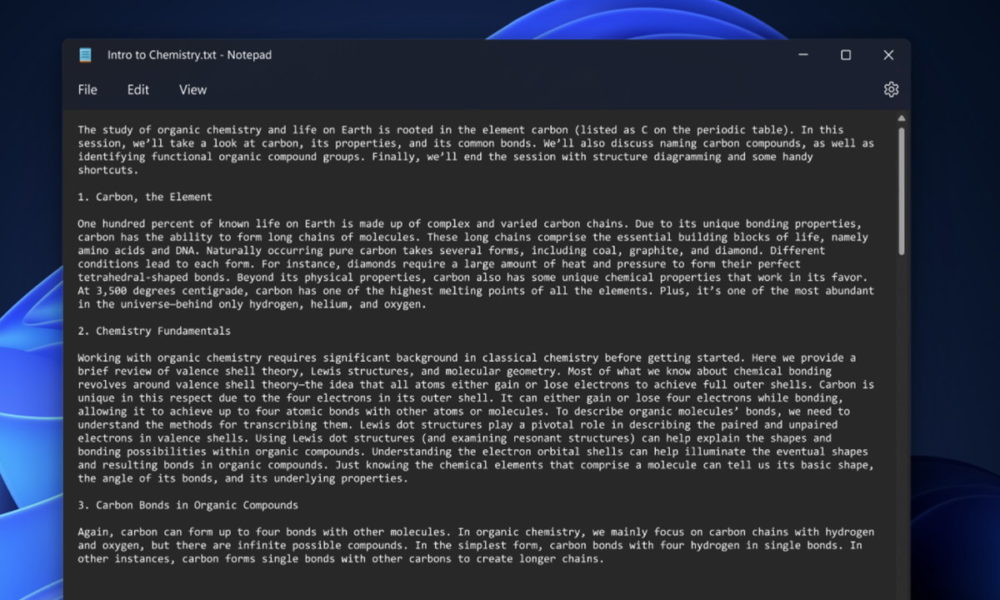If you’ve installed the latest One UI 5.1 security update, you may have noticed a little option appearing in your settings. Indeed, the latter does not only come to apply fixes for various flaws, since it also adds a widget dedicated to the Galaxy Buds Pro on the lock screen.
If you have a Samsung Galaxy smartphone, you’ve probably already installed the latest security update – if not, we advise you as usual to do it without further delay in order to benefit from optimal protection. It is not content to apply various security patches, since some new features have also appeared, like Image Clipper on the Galaxy S.
This is not the only one. Indeed, owners of Galaxy Buds headphones have noticed the presence of a new widget on their lock screen. More specifically, we first had to go to the One UI settings to activate the widget, which is deactivated by default. If you own Galaxy Buds as well as a Galaxy smartphone, then you should check out this section if you want to control your headphones without unlocking your phone.
On the same subject – One UI 5.1: we finally know why the Samsung Galaxy battery drains too quickly
Samsung adds a widget to One UI 5.1 to control its Galaxy Buds Pro
This widget actually contains two buttons, one to control the active noise reduction and the other to activate and deactivate the touch functions of the headphones. Finally, the widget indicates whether they are connected or not and, if applicable, the remaining level of autonomy.
Note that for the moment, it seems that only the Galaxy Buds Pro widget can be displayed on the lock screen. The one for the Galaxy Buds Pro 2 does not seem to be entitled to this feature yet.
To activate this option, simply go to Settings > Lock screen > Widget then scroll until you find the widget for your Galaxy Buds Pro. Once enabled, it will appear on your lock screen.