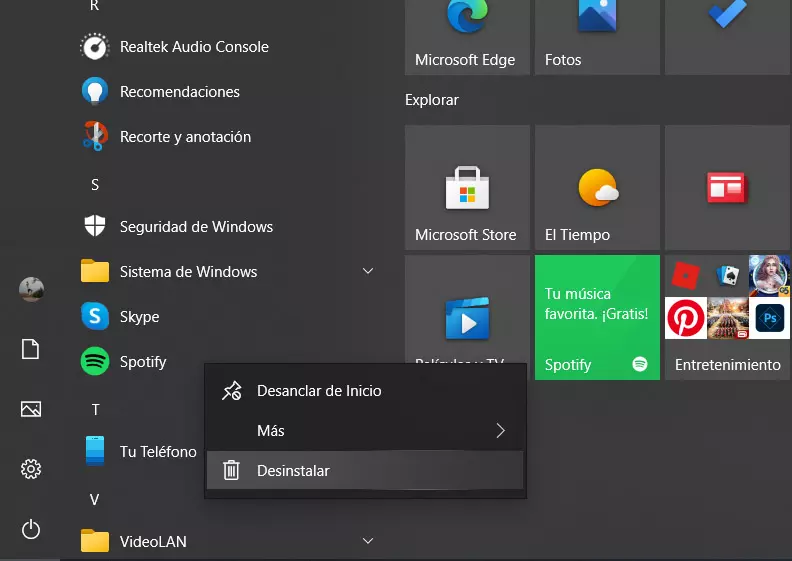Bluetooth headphones can affect Wi-Fi
If you notice that the Wi-Fi network it works badly for you, with little stability or speed, something you should look at is what may be around. You should not only take into account the distance to the router or access point, but also possible interference. A clear example is devices that use Bluetooth, such as headphones.
Why can there be problems? He Bluetooth it works on the 2.4 GHz frequency, just like Wi-Fi (except for the 5 GHz band or the newer 6 GHz band). That can cause interference if you have them close to a wireless receiver. It is common for it to happen on television, but it can also happen on your mobile or computer.
Those active headphones they will generate interference in the 2.4 GHz frequency. They will cause the Wi-Fi network to start working worse, with more cuts and problems to receive the signal correctly. The closer you are to the receiver, the more problems there can be. Also, these failures can increase if the signal is weak, which can happen if you are far from the router.
Therefore, we can say that simple Bluetooth headphones may be causing failures in your Wi-Fi. The same can happen if you use any other device that also works with Bluetooth or on the 2.4 GHz frequency, such as a microwave.
What to do to avoid this problem
So what can we do to prevent Bluetooth headsets from causing Wi-Fi glitches? You will be able to take into account some recommendations that we are going to show you. The objective is to ensure that the network works stably, without cuts or problems of any kind.
One thing you can do is try moving these devices away from wifi receivers. For example, don’t put it right next to the TV or a Wi-Fi repeater you connect to. If you move it away you will avoid these possible interferences. You should also not connect near a microwave, for example.
Another tip is to try connecting to the 5 GHz band in these cases. It is the 2.4 GHz one that is going to present interference problems with the headphones. If you connect to the 5 GHz you can avoid these failures. Of course, keep in mind that it is a band that has less range, so you will have to be close to the router. From about 15 meters indoors it starts to work very badly.
You can also consider the option of connect by cable instead of Wi-Fi. If you can connect the television via Ethernet cable, for example, it will be useful to avoid having problems with the wireless network. Using PLC devices can also be a good idea.
As you can see, using Bluetooth headphones near the devices you connect via Wi-Fi could cause cuts and problems. They work on the 2.4 GHz frequency and that will generate failures that you should avoid by following these tips.