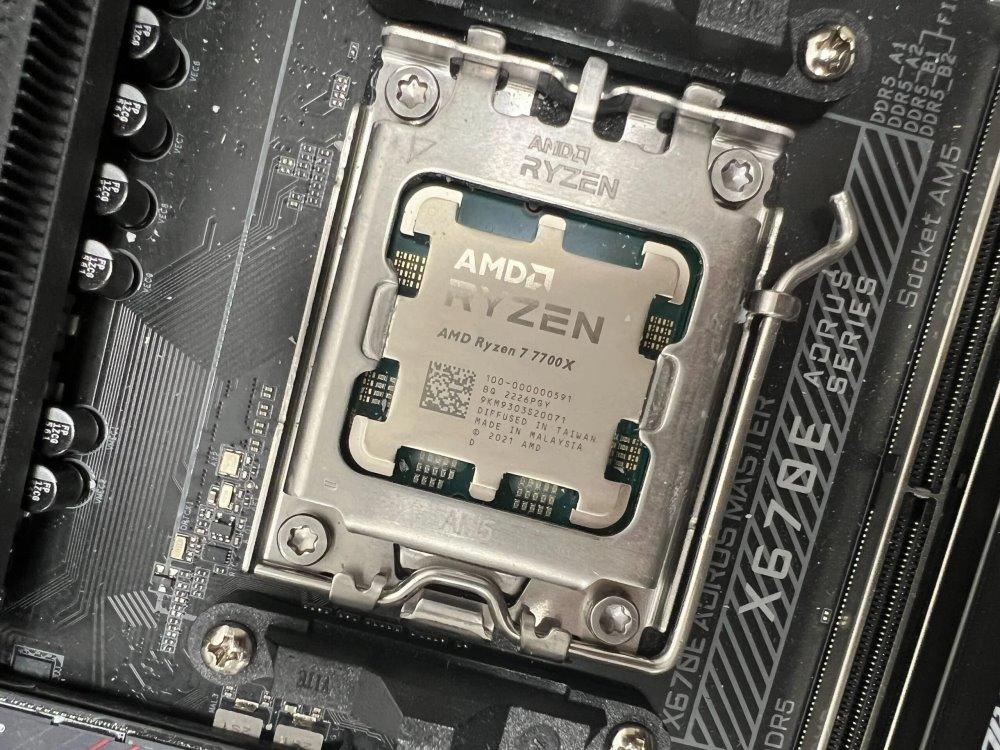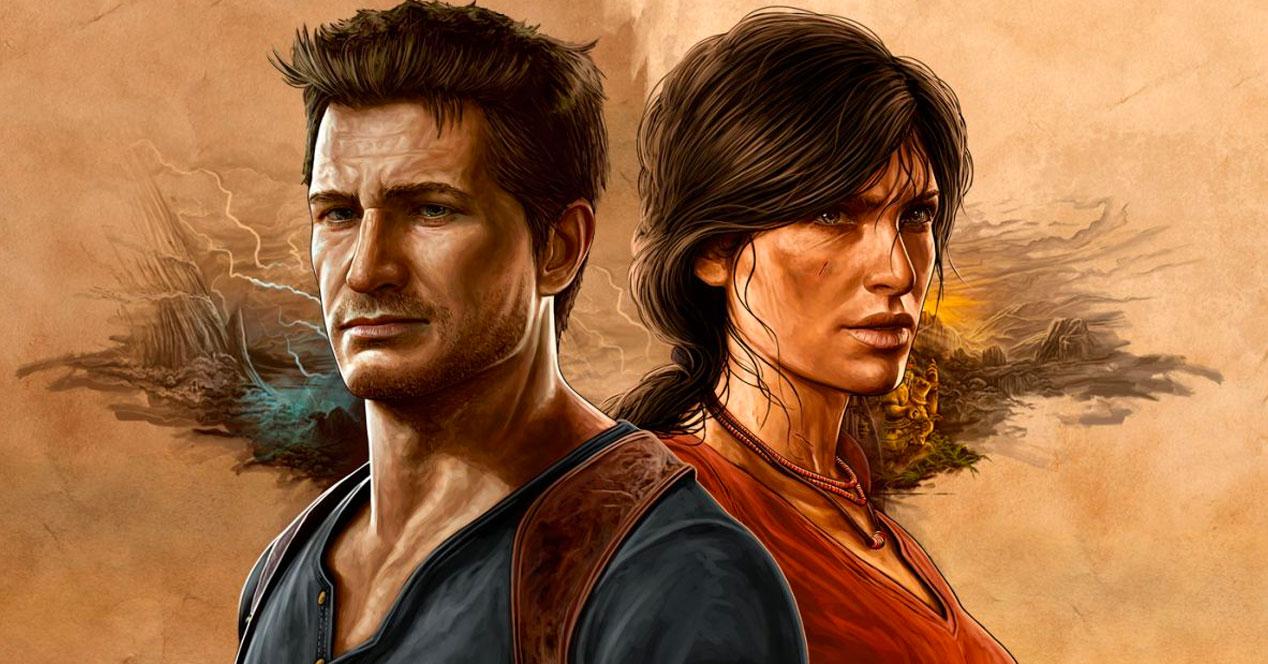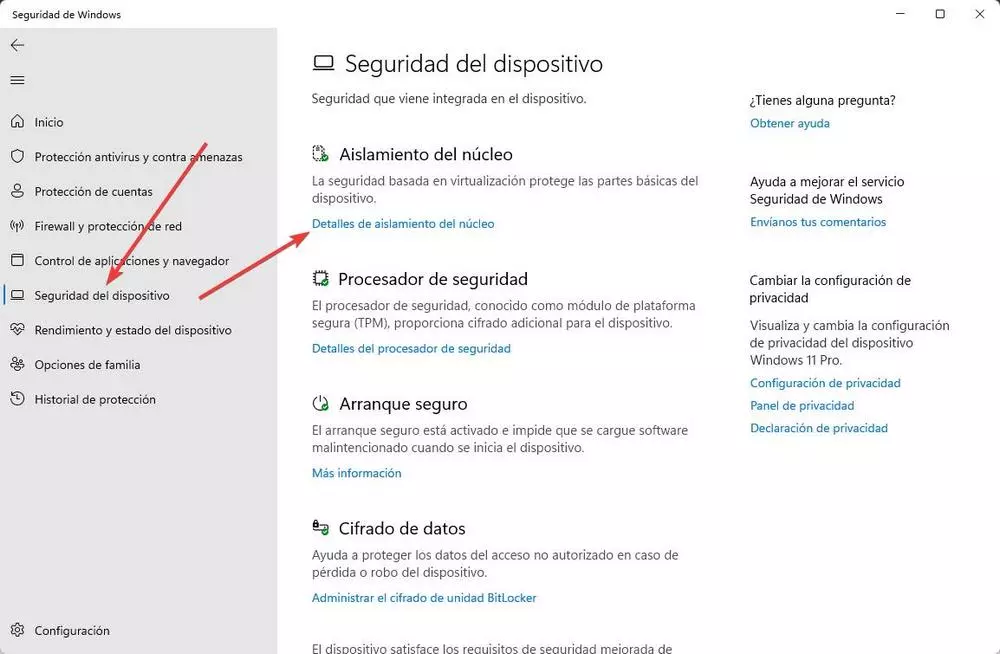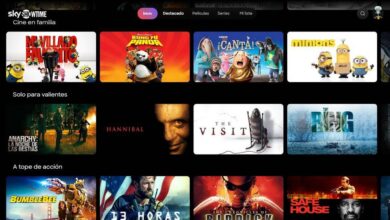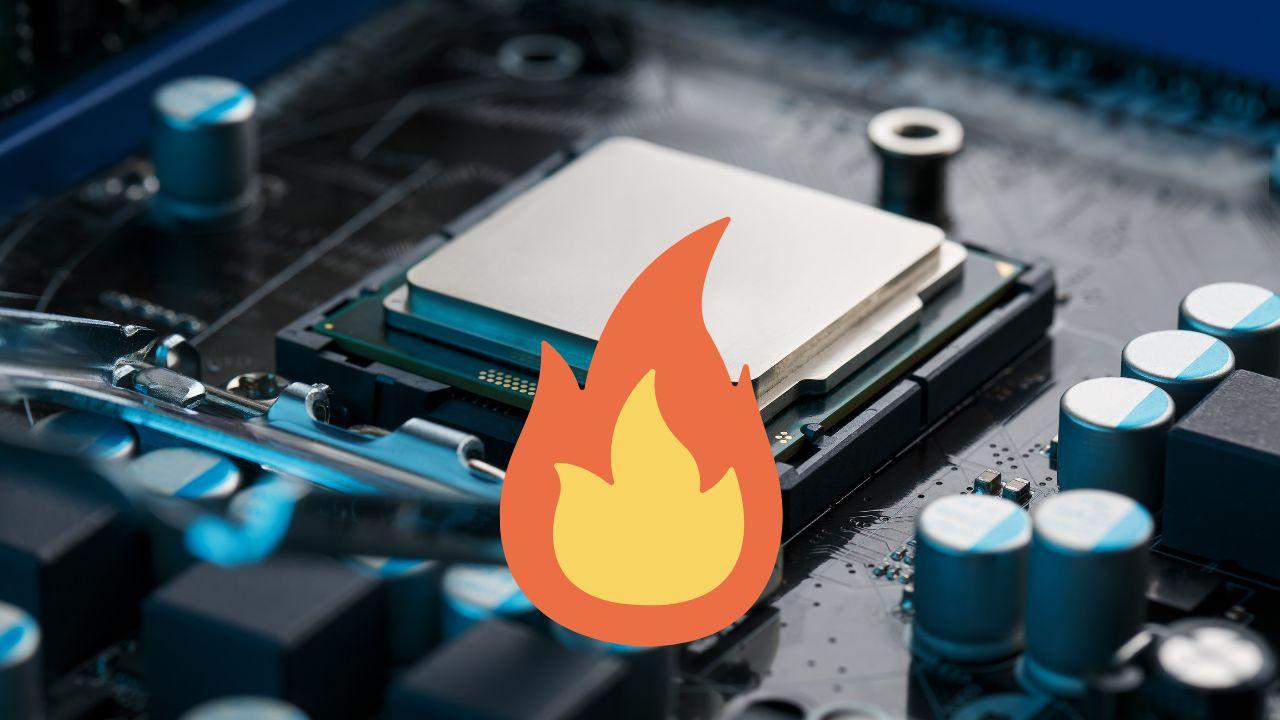
Not everyone has the ability to update the computer regularly to adapt to the new specifications. But, there is a “workaround” that allows you to get extra performance to continue using the current system without problems. We talk about overclocking (OC) to the processorwhich can mean an extra performance, but be careful, sinceaffect the useful life.
Overclocking, explained in a simple way, is nothing more than increasing the working frequency of the processor. This process can also be done on the graphics card and RAM. Although it has a negative part and that is that it increases consumption and, consequently, the generation of heat.
Conditions for overclocking
We are going to talk exclusively about processors. The first thing we need to know is that not all CPUs support this practice. But there is another determining factor and it is the motherboard, since not all of them support this practice either.
Intel only supports overclocking on Core-K processors, all other processors do not. AMD, for its part, does support this practice on all of its Ryzen processors.
Note that, in both cases, there is the motherboard restriction and, more specifically, the chipset. Intel supports this practice on the Zx90, Bx60, and Hx70 chipsets, an example being the B660 chipset for Alder Lake processors. AMD supports it on all but the low-end Ax20 chipsets, an example being the A620 for the AM5 socket.
There is also another condition and it is the number of power phases of the motherboard. Some manufacturers may restrict this practice if the motherboard does not have sufficient power supply lines to the processor. It is not something usual, since the limitation of power phases usually occurs in low-end motherboards.
What problems can it generate?
Overclocking can irreparably damage the processor, so it is not a practice for everyone. Said process can suppose a strong wear for its internal circuits and different types of failures.
One of the most common problems after the OC is the freezes and blue screens. This can be due to a bad configuration or an excessive increase in the working frequency.
You have to know that one consequence of this process is a temperature increase of the processor. This means that we will necessarily need a good and efficient heat sink. It has to be able to dissipate the new amount of heat generated by the processor to prevent damage to this component.
Mitigate the risks of overclocking
Nobody wants to damage their processor, that is obvious and we are going to give you some tips to avoid problems. These tips do not guarantee success, far from it. We recommend you:
- Be Conservative: No matter how experienced you are, you should always try to be conservative. Going overclocking can lead to crashes and blue screens. You must know the specifications and requirements of the processor, as well as the experience of other users
- Good heatsink: if you intend to overclock in the future, you should choose a cooler for the processor accordingly. Having a limited heatsink can lead to poor cooling and damage the CPU
- Voltage adjustment: this aspect is not usually taken into account and it is really important. Modifying the voltage is important to ensure stability and proper functioning
- Test stability: before we start with the OC, we should pass some tests to verify that everything works correctly. Prim95 can be used to stress test the processor. We will have to be at the temperature of the processor before during the test and verify that it works properly
Keep in mind that overclocking, if you don’t have the knowledge, is a significant risk. Before you get down to work, research and read about this practice and what other users have done.
You should be aware that if you overclock, you are responsible for what happens to your computer. The processor and motherboard manufacturer, if damaged, may not be responsible. In addition, we are talking about two expensive components.
The post Reasons why by overclocking you can load your PC appeared first on HardZone.