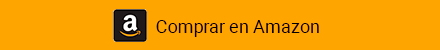A month ago, the last ROCCAT mouse was presented in our country, the Burst ProAira mouse that allows you to play without cables, but that does not forget to include it in case you need to play with total fluidity.
The ROCCAT Burst Pro Air incorporates connectivity technology StellarWireless, that optimizes wireless signal strength and battery life. It has a sensor 19,000 DPI Owl-Eye along with some Titan Optical Switches, which we have already seen on the Vulcan PRO keyboard, smooth running and fast detection, which will offer us a super fast and precise response. It weighs about 81 grams and incorporates low-resistance heat-treated pure PTFE pads.
Its appearance draws attention to the daring beehive design that can cause some rejection to people with trypophobia. Its body is transparent thanks to ROCCAT’s Bionic Shell technology. It has, of course, LED lighting, fully customizable with ROCCAT’s SWARM software and also includes the smart mode. AIMO. If we have the keyboard and mouse of the same brand and we select AIMO lighting in both, both will shine with the same colors.
The ROCCAT Burst Pro Air includes two extra buttons on the left side of the mouse that we can program with special functions if we need it. Very comfortable to use and in a position that does not cause them to click by mistake. In the middle, just below the scroll is the DPI button which modifies the movement of the cursor by speeding it up.
It is striking how quiet it is as opposed to the noise that gaming keyboards usually generate. In the ROCCAT Burst Pro the noise of sliding, buttons or scrolling is minimal.
Although the main feature of the ROCCAT Burst Pro Air is its wireless technology, we want to make a special mention of the Phantom Flex braided cable that we already saw in the ROCCAT Kone XP. With the cable plugged in we can enjoy a mouse with amazing precision.
The first time we tested this mouse we did it wirelessly, putting ROCCAT’s Stellar Wireless technology to the test. Perhaps due to lack of load, the mouse did not work as expected, at times it jerked and it was not a very pleasant experience, although it was bearable. We left it plugged in and later on and when it was fully charged we used it without cable and although it worked somewhat better, the difference is noticeable, which made us discard the idea of using it without cable to play. From ROCCAT they assure 100 hours of battery but we have seen that when the battery decreases the precision is no longer as fine.
It has two connection modes, one with the star technology that we have mentioned before, Stellar Wireless, but we also have the option of using it with a 2.4 GHZ Bluetooth connector. It is also striking that, if we remove the cable, the AIMO lighting technology maintains synchronization with the keyboard. To change the connection mode, from Wiriless to Bluethoot, we can do it with a button located at the bottom of the mouse.
Customize to the max with SWARM
SWARM is the customization software for ROCCAT devices, from this program we can customize any detail of the ROCCAT Burst Pro Air. From the advanced configuration we can know the state of charge of the battery as well as the signal level of the mouse, to know if it is enough for the mouse to be as precise as possible.
We can also customize the vertical scrolling speed, the speed of the double click, the Windows speed indicator and the DPI switches.
Conclusions
We liked the ROCCAT Burst Pro Air, although we were disappointed that in wireless mode it wasn’t fully capable and wasn’t entirely reliable. When we disconnect the cable, the cursor sometimes disappears, other times it goes bumpy, they are small bugs that bother even during a working day, so they would be unthinkable during a game. Of course, with the cable plugged in, the mouse is a real joy, light and 100% precise. It can be a good option as a mouse for a gaming laptop in which the cable bothers us more, but yes, we must make sure that the connection is very good and that it is 100% charged.
RESUME
Good gaming mouse, light and versatile that we can use anywhere both with and without cable.
build quality10