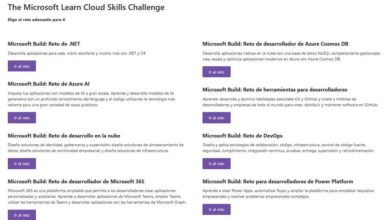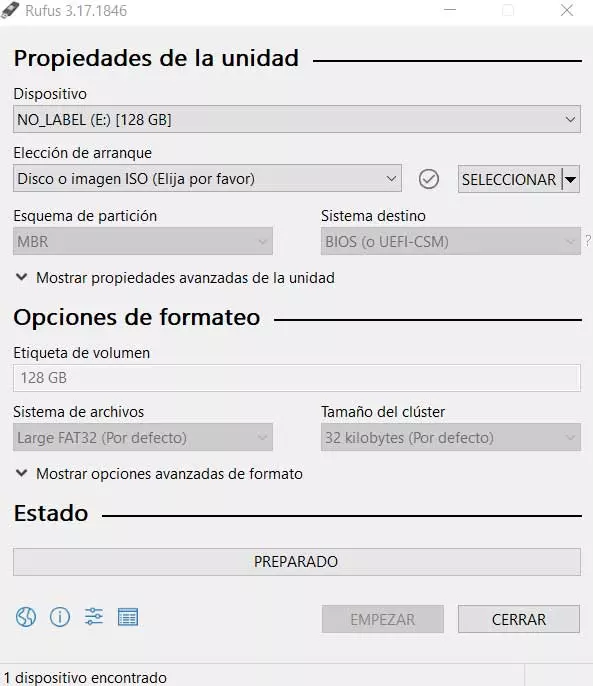
Many of you already know that Windows 11 is the new operating system from Microsoft, a software expected by many, but criticized by others. One of the main reasons for these criticisms is the minimum requirements to install it, although we can avoid them, as we will see.
And it is that there are some relatively current teams that have been left out of those minimum requirements, which of course has not liked its users. In addition, some of the changes introduced in the operating system have not convinced many either. With everything and with it, those computers considered as incompatible could install windows 11 by force.
However, this is a movement that those from Redmond have not advised from the beginning for reasons of stability and reliability. In fact, they claimed that those who forced the installation might they were not going to receive future updates. However, many users around the world continue to install the new software despite their computers being considered invalid. This is something that we can now achieve more easily thanks to third-party software.
We tell you all this because the latest version of Rufus, the application to create a bootable USB allows you to bypass these Windows 11 requirements during local installations. Keep in mind that we are talking about a very useful open source software that does not allow you to create a boot device with all kinds of operating systems. Obviously we can use it to create a Windows installation USB, among other things. In addition, from here we will have the possibility of using it to update or install the Redmond system.
Rufus updates and makes it easy to install Windows 11
It is worth mentioning that until now Rufus allowed bypass Windows 11 requirements installing it from scratch. But now the new version, Rufus 3.18 adds support for bypassing those restrictions when doing updates locally, for example, through an ISO.
Therefore, these updates can be used for two purposes, either to repair a Windows installation, or to install a new feature update. We should note that Rufus 3.18 is currently available in beta version, but it already supports this commented functionality. Also, the entire process of creating bootable media remains largely the same.
To achieve what we are telling you about, all we have to do is download the new version of the application. Then we run it with administrator permission and connect the corresponding USB memory that we want to make bootable. Now We load the ISO image of Windows 11 which we already have on the hard drive and change the standard installation to the extended one. This will allow us to create the device boot without TPM or secure boot.
This way once the build process starts, the installation will skip the checking TPM and Secure Boot requirements. As you can imagine, this will make it much easier for us to bypass the restrictions imposed by Microsoft in this regard. In this way we will have the possibility of forcing the installation of Windows 11 without any problem, even if our PC is considered incompatible.