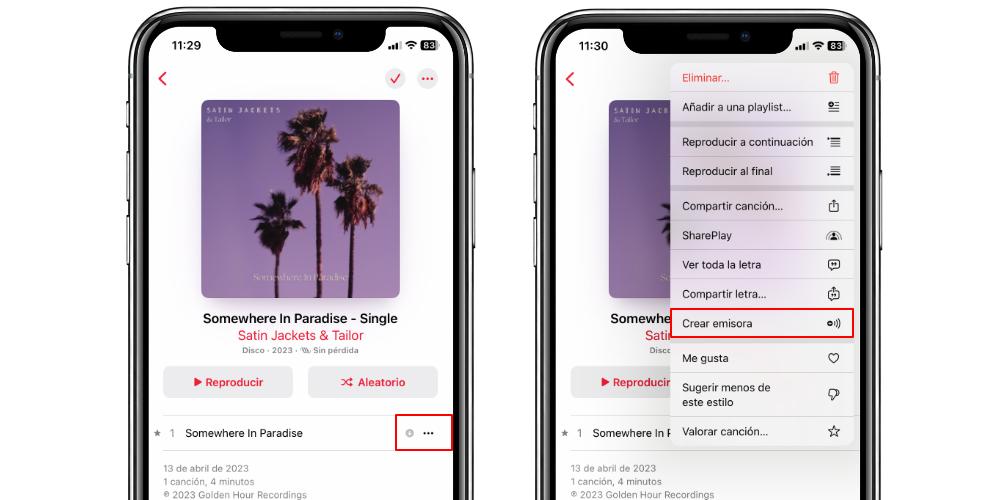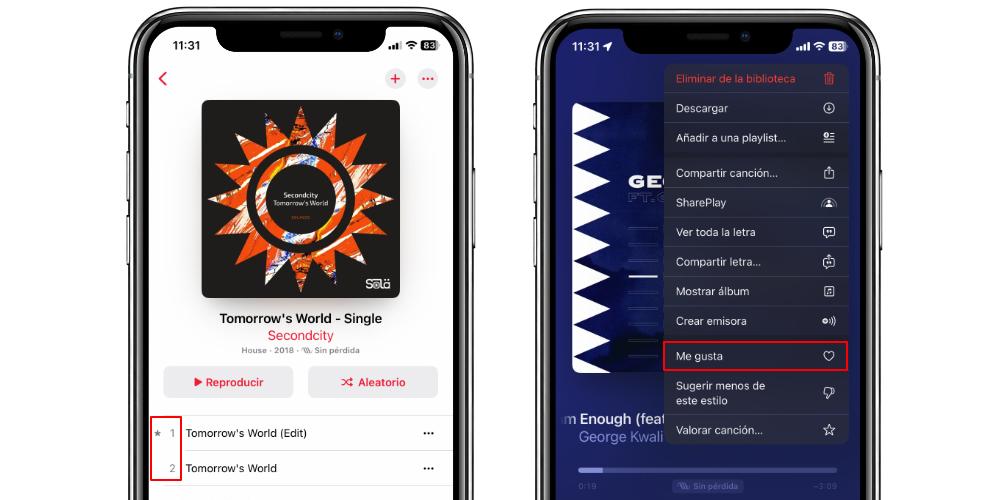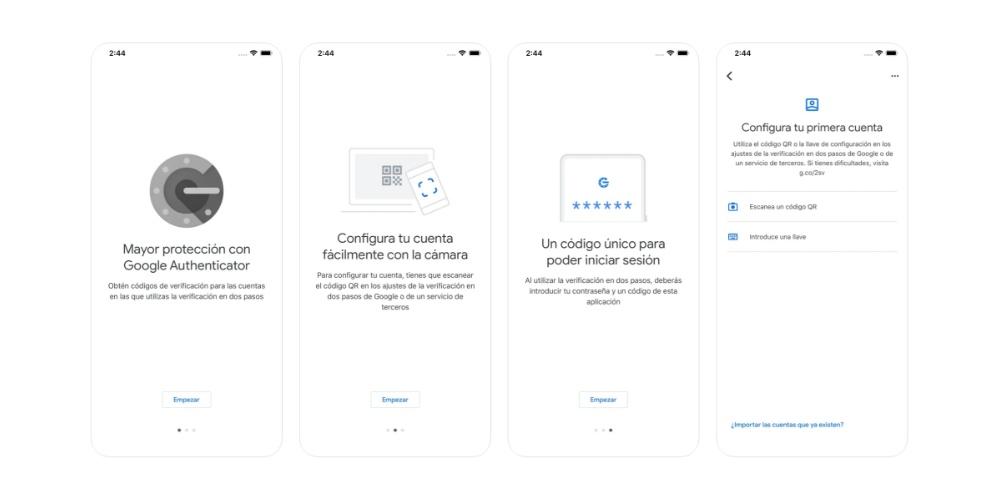If you want to take better advantage of the Apple Music utilities, in this post we are going to see the different ways that are available to discover new music. Some of them are not quite visible, since they can go more unnoticed. So here we are going to see them, so that you know them and you can enjoy more (and better) music.
The Listen tab
One of the most accessible ways to discover new music in Apple Music is the Listen tab. In this section we will see playlists, new artists and songs. Not only new releases, but also music that is related to what we listen to. To discover new music, we have three different sections available:
- Made for you: They are playlists that are updated every week, which include songs, among others, that are based on our tastes. The Mix playlist: new music is updated every Friday, and includes up to 25 songs.
- More like: These individual sections show us artists and songs related to others that we have recently listened to. In this case, we have available a selection of singles and albums spread throughout the Listen tab.
- Stations for you: Apple Music stations can be categorized in two ways. On the one hand, those that emit content in a linear way, and on the other, sequences of songs that are generated. In this case, the stations have music that has been selected based on what we are listening to. Unlike the playlistst, we cannot know at first all the music that is going to be included. Because, in the same way as in a conventional radio station, or linear stations, we do not see each and every one of the songs that are going to play.
The more subtle methods
From the most accessible to the most subtle. In this section we will see some options and details that, at first, may go unnoticed. But if we become familiar with them, discovering new music that we like will be a more accessible and automated process. And here the stations come back in, but not from the Listen tab.
When we are in a song from our library, whatever it is, we can create a music station, from the song we want. When we are on the single, album or list page, if we click on the three points that each track has on the right, a contextual menu will open, where we will see a button called Create station. Just press there and the music will start playing.
This method that we are going to teach you now serves to “feed” the algorithm. But it also serves to check if the recommendations given to us are to our liking. In this case, the first thing is to look when we open a song page. If we see a star next to of one of them, it means that it is a track that we may like. On the other hand, if we open the contextual menu of a song again, we can press the Like button, to indicate that more music of the same style as the song we have selected is recommended.