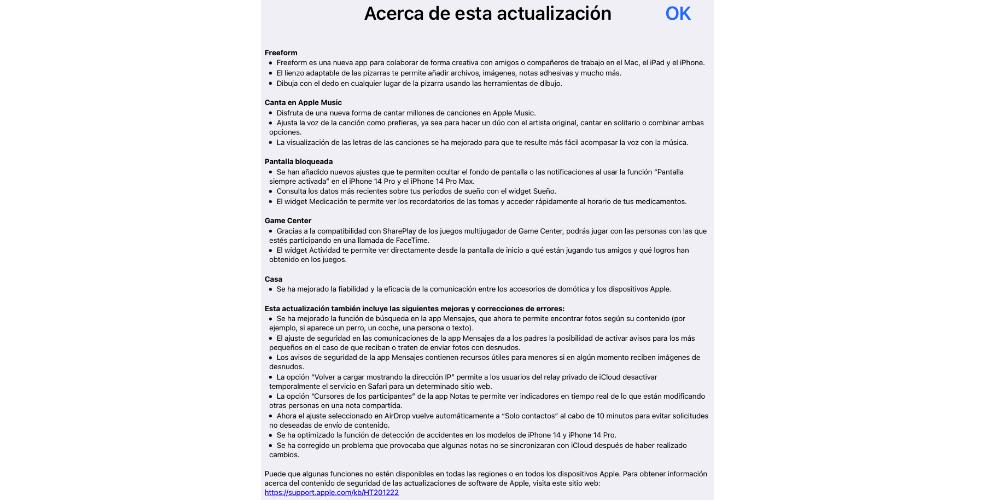Each new version of iOS that Apple releases publicly includes features and options that weren’t available in the previous one. And if we want to know the details of what the new version we have installed includes, now we can know it in a much easier way, from the iPhone settings. If you want to know how you can consult this information, this is your post.
Check the news of iOS from Settings
Beyond the guided functions and the first tutorials to explain what’s new, the iOS additions can be consulted whenever we want if we are going to Settings > General > About > iOS version. In this box we will see the version (in numbers) that we have installed. But also, we can click on it, to see in more detail what it includes.
Although we are not going to be shown a detailed and exhaustive list with everything, we are going to be mentioned the most important additions, adjustments and changes. And if we want to know more details about the version we have installed, we will have to click on the button that says More information.
Here we will see a drop-down with the functions, applications and additions that affect the iOS operating system with the new update. And just in case we want to receive even more details, from the iOS Version tab we have a direct access to the link to the official Apple website where we will see the information specific to that update, on security issues. The security holes and patches detected are dealt with in a specific type of updates that we are going to see in the next section.
The types of iOS updates
iOS operating system updates They can be divided into three broad categories. For starters, there are the “full” updates. Final versions of the system that are released annually. These are where the greatest number of new features, functions, applications and redesigns are included, both of the interface and of the operation of the device itself.
Secondly, we have the updates that could be called “intermediate”. In this case, the versions of iOS that are being released are used to add some function that was not present at the time of the release of the full version, or they add applications and correct security holes that have been detected.
Finally, we have iOS updates that are released to cover security holes, without adding or removing features, options or applications. Not even carrying out a redesign of any part of the system. An error is detected, corrected and the update is released. They are the updates that have the least weight and, therefore, the ones that occupy the least memory. However, in order to protect the security of our device, they are very important.
These three types of iOS updates will show the details in the same way, and following the same steps that we have indicated in the previous section. In addition, Apple has a specific page available where they inform us of all the iOS vulnerabilities they have found, and how they have been corrected.