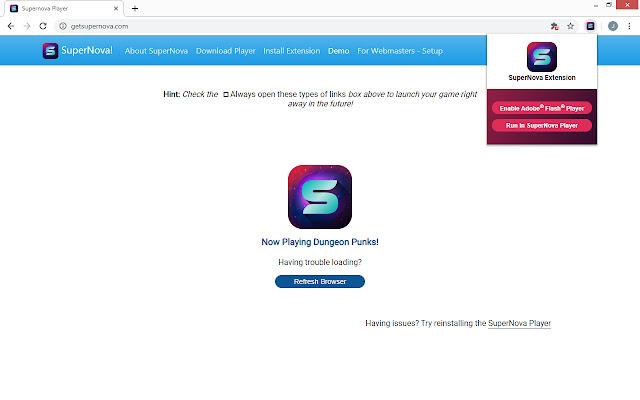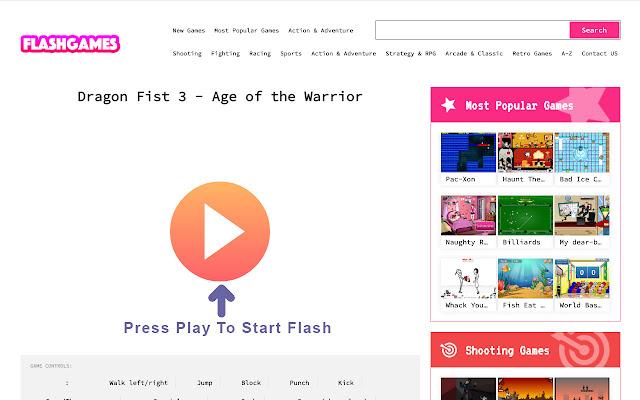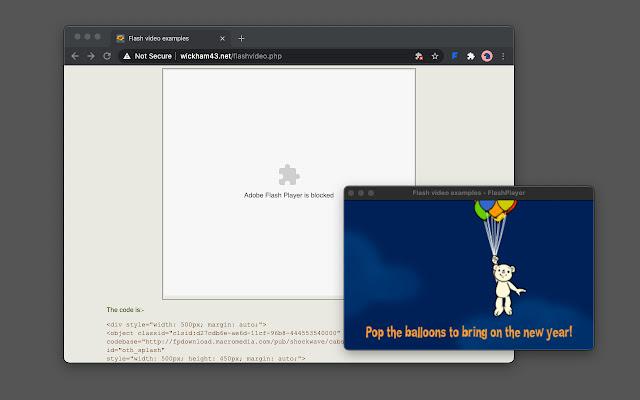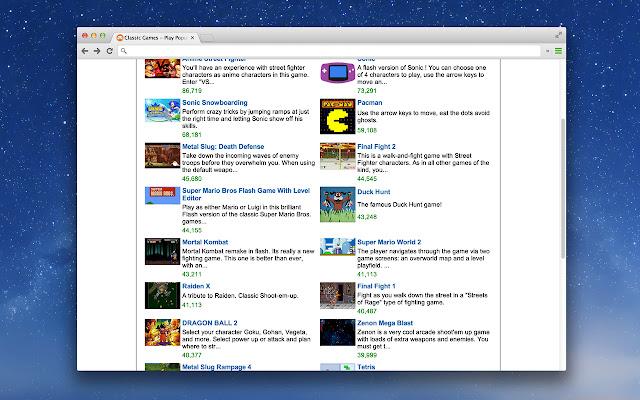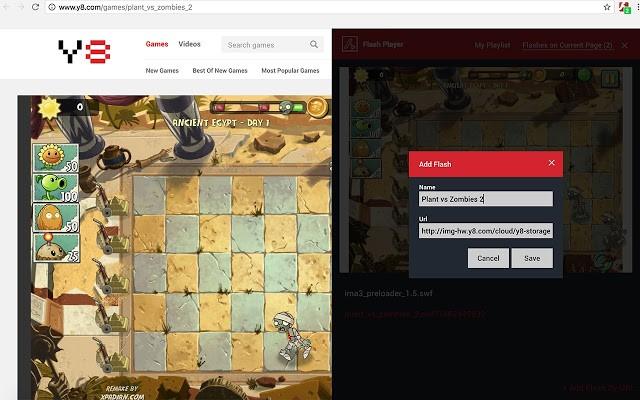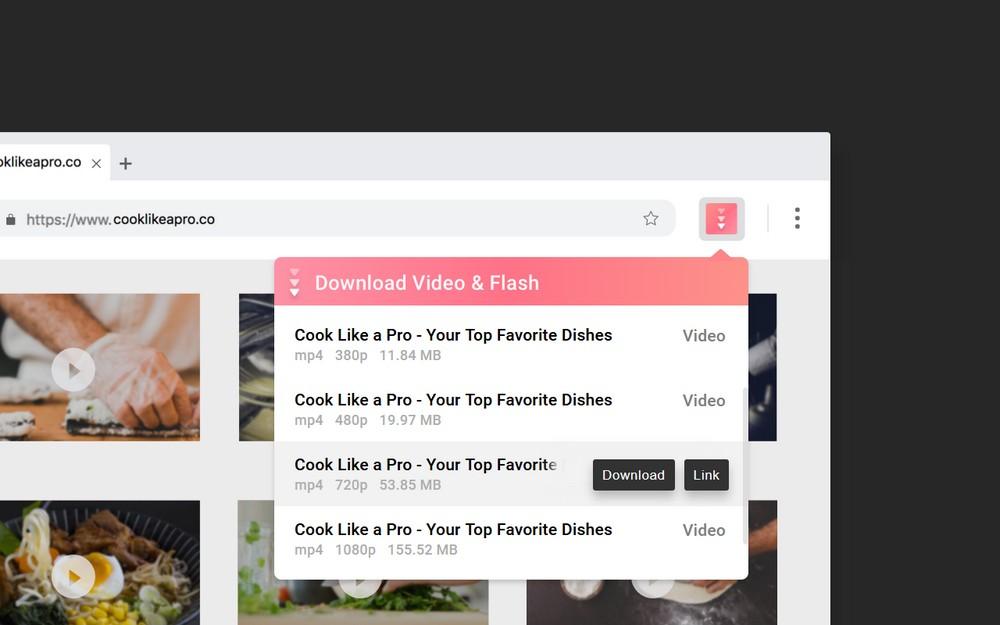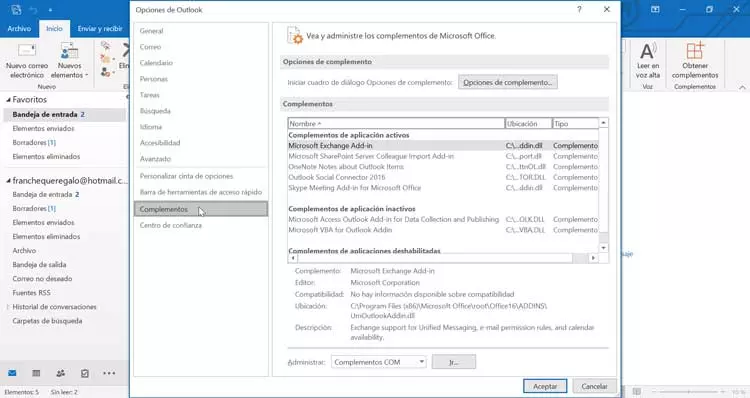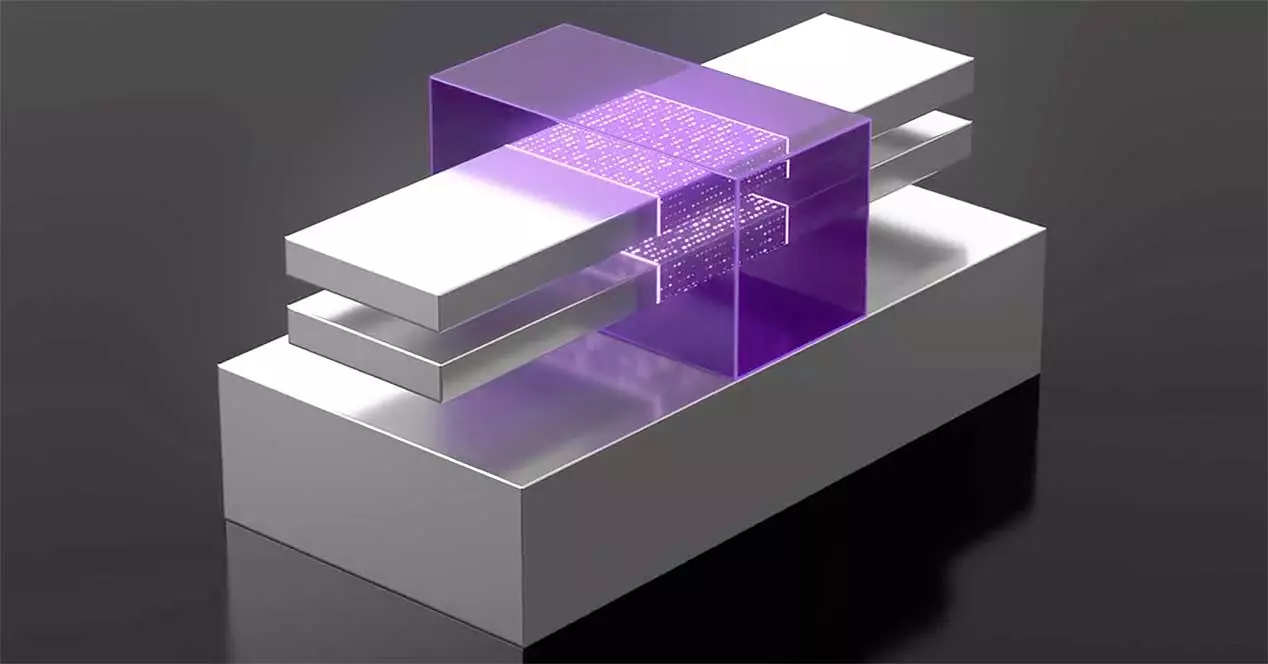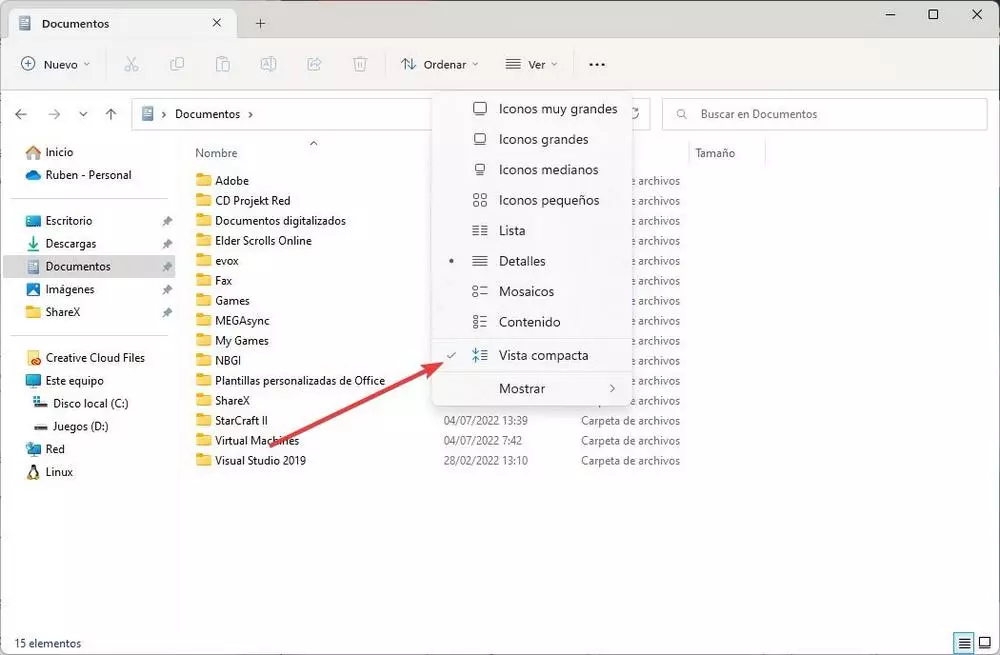We can also use Rufus, an application that allows us to create USB boot drives through ISO images. This application also allows us to download all the versions that have been released of Windowsso we can use it to download version 20H1 or the previous version, 19H2, to install later on a virtual machine.
Downloading older versions of Chromium
With the release of version 88 of Google Chrome, the search giant shelved support for Flash technology. Although until that moment, the reproduction of this type of content was disabled by default, when visiting a web page, we could activate the plugin so that Chrome would load the content, but not without first warning us of the danger that carrying out that operation entailed.
When Google releases a new version of Chrome, it removes the previous versions from its servers, since, as is usual with all new versions of any program and operating system, the new version has solved the security problems they had, so to prevent users from being at risk by downloading old non-updated versions, they withdraw them from circulation. This same case applies to Windows. If we want to download Windows 10 or Windows 11, Microsoft only allows us to download the latest version available at that time.
If we want to download old versions of Chrome, which, in this specific case, would be perfectly worth conversion 87, we can do it through this web page where all versions of Chromium are available, from number 75, to the most current, versions for both Windows and macOS and Linux. Chromium is the project on which Chrome is based as well as most of the most used browsers except Firefox.
flash-browser
In the Microsoft Store, although it may seem strange, we can find various browsers that offer support for this technology despite being a danger to any computer. Flash Browser is one of these applications, a browser based on versions of firefox that at the time offered support for Flash technology. The application hardly has any configuration options, despite being based on Firefox. The download of the application is completely free and is available through the following link.

Using extensions for Chrome
Despite the fact that Chrome stopped offering native support for websites designed with Flash, it has not prevented us from finding a large number of extensions in the Chrome Web Store that allow us to play this type of content.
SuperNova SWF Enabler
SuperNova is the extension that Flash game websites that still work recommend to users in order to continue enjoying these games. Although most of these web pages migrated their content to the HTML 5 format, thus expanding their range of options to be available on more devices (HTML 5 is compatible with all mobile browsers), we can still find game pages that continue to live in the past.
The operation of this application is very simple. By default, the extension is disabled. When we visit a Flash page, we must click on the extension and select the button Enable Adobe Flash Player. We can install this extension on both Chrome and any other Chromium-based browsers like Edge, Opera, and Brave.


Flash Player+
Flash Player+ is one of the extensions available in the Chrome Web Store and with which we can visit any web page that includes Flash content. This extension, like most of those available for Chrome, is designed to allow users to play the content of Flash game websites.
When we visit a web page in Flash, for the available content to be reproduced, we must click on the extension and select the button Add flash from actual page.


FlashPlayer – SWF to HTML
As its name describes, with the FlashPlayer extension, we are not going to play the content directly in the browser, but it will be displayed in a new window after being converted to JS in a process that only took a few seconds. More than an extension to play content created in Flash, it is a emulator which is responsible for reproducing the content independently of the browser.
Unlike other extensions, for FlashPlayer – SWF to HTML to start working, we just have to click on the extension to open the emulator and show the content of the web where we are.


Flash Game Emulator
Flash Game Emulator is one of the options available in the Chrome Web Store to play both web pages through the built-in emulator and all kinds of files in .swf format. An interesting function included in this application is that it allows us toadd google drive links where we have stored the files in this format. When we access a website with Flash content, we must click on the extension icon to play it.


Firefox extensions
If we don’t want to know anything about Chrome or any other Chromium-based browser and our main browser is Firefox, we can use one of the different extensions available for this browser. Unlike the Chrome Web Store, the Firefox Extensions Store informs us on all extensions of this type that they are monitored by Mozilla, so if we install them, we do so at our own risk.
With more than 69,000 downloads, we find the Flash Player extension, an extension that, when we visit a website that includes Flash content, will invite us to click on it to download the content to our computer. Once downloaded to our computer, to play it we must access the index created by the extension with all the content it downloads, be it videos, games or other types of files.


flash and video download
Another of the extensions that we have at our disposal if we use Firefox as our main browser is Flash and video download. This extension for Firefox allows us to download flash videos and any type of content created in Flash to play locally on our computer. The extension automatically detects the content available in flash and invites us to download it through the extension.


Which is the best option?
Before going to assess what is the best or worst option when it comes to playing content created in Flash on our device, we must be clear that, in the case of extensions, none of the Adobe Flash Player software is installed, they only emulate it in our device.
Once I clarify this point, it is easy to conclude that use extensions, whether for Chromium-based browsers or Firefox, are the fastest and most comfortable option. If we find a web page that the extensions are not able to emulate, use a old Chromium version This is a much better option than creating a virtual machine with a version of Windows earlier than version 20H2.