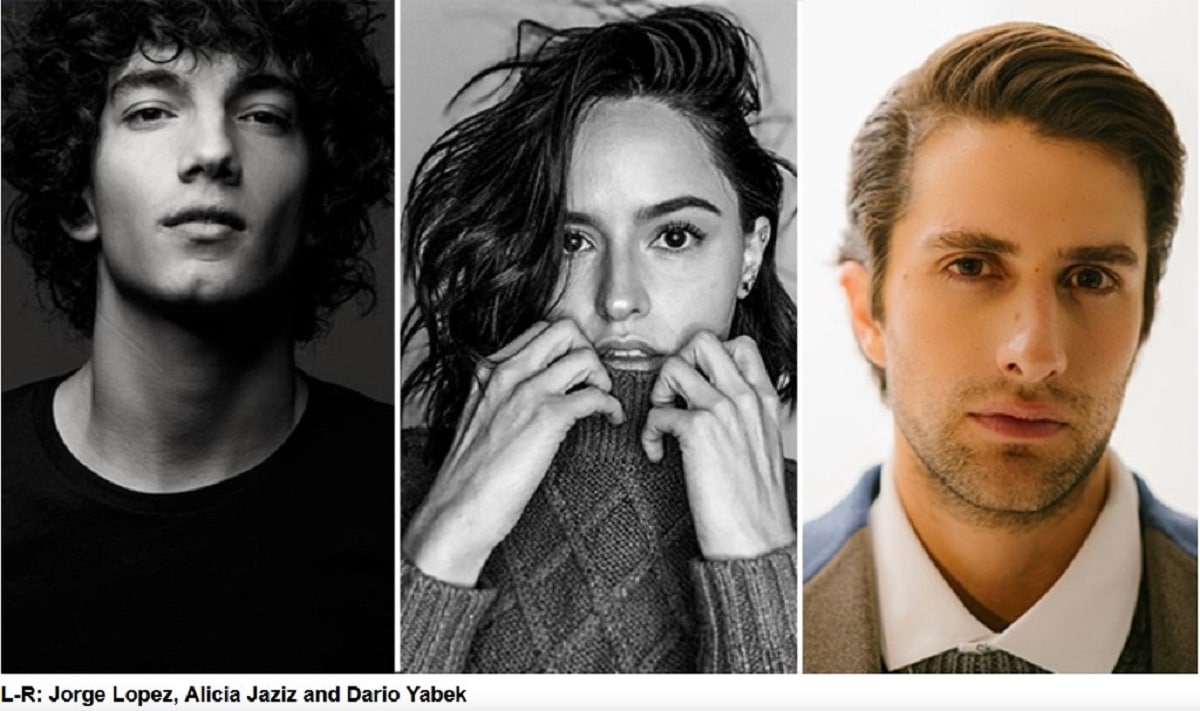That there are errors in newly released devices or operating systems under the same conditions, it may be common. It is not desirable but certainly no one is free for this to happen. But what happens to the great machine just launched by Apple such as the MacBook Pro, is neither desirable nor expected by any user (well, surely someone was wanting it). But there are. Some owners are warning of Important failures when playing videos in maximum quality through Youtube.
Although with YouTube it seems that the relationship and the failures are not current, we have to say that the one that is taking place is a bit alarming. Although there are problems with Safari, it is clear that it is a software conflict, but that trying to play a video involves restarting a computer, the thing is no longer so clear.
Some 14- and 16-inch MacBook Pro owners have experienced kernel crashes when watching HDR videos from YouTube, according to a series of complaints in the forums of the specialized medium MacRumors.
For example, magazine user and reader Cababah: “Viewing a YouTube HDR video in Safari and then scrolling through comments results in a kernel error on macOS Monterey 12.0.1. Viewing YouTube in full screen and then exiting full screen mode may also cause the error, and may affect mainly to 16 GB machines, although the models of 32 GB / 64 GB can also be affected ”.
Other MacRumors Readers They were able to replicate the error, which seems to occur after watching some YouTube videos. We reproduce some of the comments that can be read:
- It has also been happening to me, 4K HDR YouTube video in Safari. After closing full-screen playback, the Mac completely shuts down and restarts. M1 Pro 16. I can get him to do it all the time
- I get the same error under the same conditions, YouTube 4k HDR playback in Safari / Chrome. At first I thought it might have been a Chrome bug, but then it crashed in Safari as well. I’m running Monterey 12.0.1, 16-inch M1 Max with 32GB of RAM. I have not tried the workarounds yet. I’m thinking that I should change it I’m not sure
Some MacBook Pro owners speculate that it is a problem with AV1 decoding, but it is not yet clear what the specific problem is or if it is something that can be fixed in a software update. Not everyone suffers from the same problem.
What is known is that macOS Monterey 12.1 beta version may fix the problem, as some users report improved performance after upgrade.