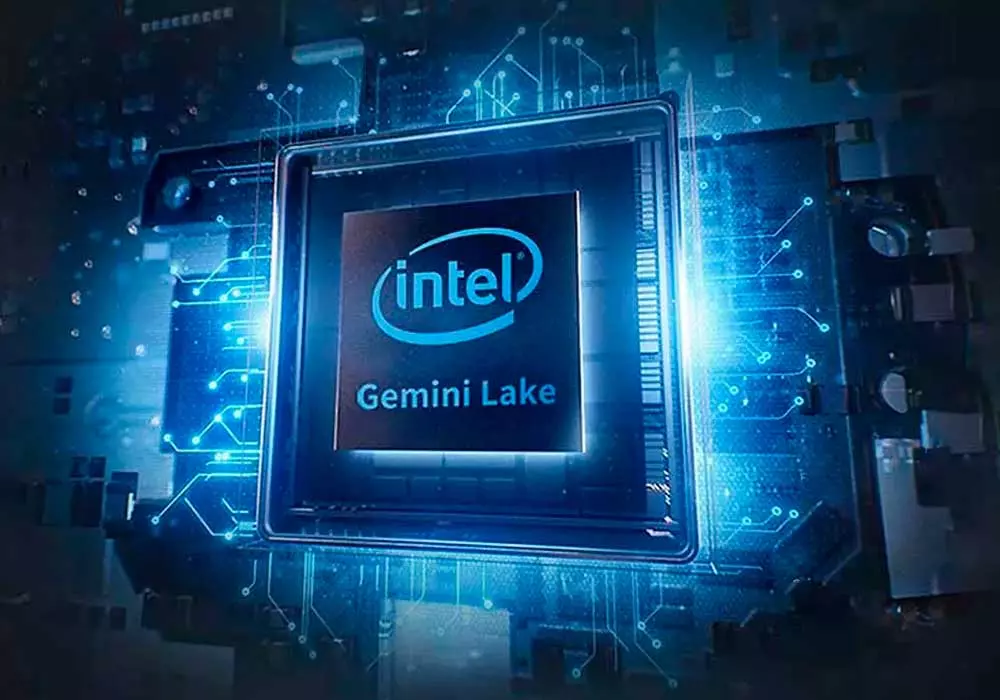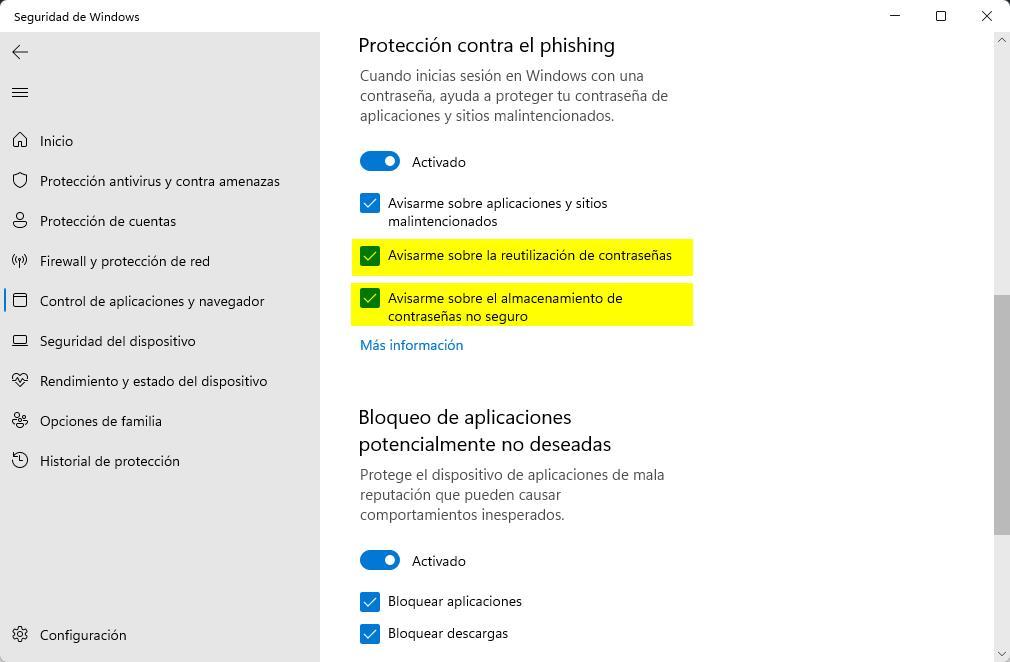We can also use this software to edit a GIF, so that we can crop it, change its size, rotate it, adjust its color, and we can even create our own animated videos. In addition, it has compatibility with a wide variety of formats such as PNG, JPG, BMP, TIFF, SVG, ICO and WMF.
We can download GIMP for free from its official website.
RealWorld Paint, the easiest option
It is a free image editor for Windows. This application allows us to edit images and create animations, being compatible with a good variety of formats, including JPG, PNG, BMP, WebP, GIF, among others. We can also use it as as GIF maker and to change its speed. The program has a Speed slider that can be adjusted in a range from 25% to 400% and thus speed up or slow down the animated video.
It also provides us with a real-time preview of the changes we are making, so we can play the GIF to make sure the speed is adequate. We can also add a text to it, change its size, adjust the color level, etc. Once the appropriate changes have been made, we can save them again. It also allows us to save an individual frame as a PNG, JPG, BMP or any other compatible image.
We can download RealWorld Paint and use it for free.
PhotoScape, complete and practical
We talk about a image editing software for Windows with which you can batch edit photos, split an image into several parts, batch rename, convert images, combine photos, etc. Along with all these main functions we will also be able to create our own animations and change the speed of the GIFs in a simple way. We can insert a GIF simply by dragging and dropping it which will show all its frames, for later change your speed. We can even specify the display time of the frames individually.
Along with the commented function it is possible to further edit the GIF by removing a frame, changing the position of the frame, modifying the background color, adjusting the alignment, changing the size of the canvas or the frame, etc. We can also add a photo (JPG, PNG, BMP) or another GIF to the current one. Also, it is possible to preview the edited file at any time.
We can download the latest version of PhotoScape from its website.
Picosmos, change the frame rate
It is a photo editing software that provides various tools to edit images, convert images, split photos, combine images, record screens, create animations, and more. Also, it supports various formats like PNG, JPEG, ICO, RAS, TGA, WMF, RAW, etc. Like the other options above, can serve as an alternative to change the speed of our GIF.
By adding it to its interface we can see the individual frames at the bottom, being able to change the duration of each one in seconds. It is also possible to add the seconds value as a decimal number if you want to add the frame rate in milliseconds. Furthermore, it is possible to edit the GIF by changing its width and height, customize its background color, add another image, flip it, rotate it, among other actions.
We can download Picosmos from the developer’s website.
Websites to speed up or slow down a GIF
Now we are going to see different web applications that, without having to install any software on the computer, we will be able to edit animated GIFs to change the speed of movement from image. In this way, we can increase it so that the movement is displayed faster, while on the other hand we can reduce the speed of the animated GIF so that it is displayed more slowly.
EZGIF, ideal for speeding up animated GIFs
We are talking about one of the most popular sites among GIF lovers, since it is a free website that allows us to edit GIFs to crop, resize, optimize, divide, convert videos to GIFs or even speed up animated GIFs. Once we have uploaded the file, it allows us to specify its speed in terms of percentage. Entering 200% will make the animation run 2x faster, while 50% will make it slow down 2x. If we reduce its speed too much, it may end up losing smoothness.
Alternatively, we can specify a precise delay time in hundredths (1/100) of a second between frames. This means that we must take into account that a greater delay is equivalent to a slower animation. Once we have managed to give our GIF the right speed, we can download it to our hard drive.
To make use of EZGIF it is not necessary to register, so it is enough to visit the EZGIF site to start enjoying all its tools.
Gifntext, complete GIF editor
Another free and very interesting site that offers us an animated GIF editor. It has numerous tools, among them the one that allows us to modify the speed of our GIFs. Thanks to this we can speed up or slow down the overall speed of the file or set custom delays between each frame. Once we have changed it to the speed we want, we can download it to our PC.
But not only will we be able to change the speed of our GIF, but from this page we will be able to carry out other actions such as adding text, adding moving images, customizing the color and outline of the text, adding legends to the subtitles, cropping, changing their size, as well as edit and crop the leading and trailing frames of a GIF. Without a doubt, a true multipurpose knife with which to be able to edit our animated files to the maximum.
And best of all, using Gifxtext is free, so you only need to access its official website.
GIF Maker, create animations and change their speed
It is another free site from where we are going to be able to modify the speed of a GIF, as well as create them from scratch or from a group of independent images, make slide shows and online video animations, and all without having to pay and We didn’t even sign up. Whether it is from our own file or if we create it from the page, we can modify its speed with a simple gesture sliding the bar that is responsible for establishing the speed of movement.
The application allows you to upload up to a maximum of 300 images in JPG, PNG or GIF format, in order to create animations, combine different animated GIFs, create video animations and create frame animations. All without the need to pay anything and it doesn’t even require registration, because we just have to go to the GIF Maker website and start editing.
LunaPic, free online editor
Like other of the above alternatives, LunaPic is another free online GIF editor that will allow us to edit them from our browser. Among the large number of options offered by this web application, it also has the possibility of changing the playback speed of GIFs. To do this, just go to the LunaPic site, load our animated file and access the Animation > Edit GIF Animation option. We can configure the speed from very fast (20ms) to very slow (400ms).
This page also has other editing tools that can be equally useful. Well, for example, it allows us to edit the frames, go from video to GIF, add a timer to the frames, delete an animation, go from video to GIF and optimize its size.
To start using it, simply access its website for free.
GIFGIF.io, was a great option
It was another classic website that allowed us to change the speed of animated GIFs. On this occasion, it was a portal specialized in converting videos to GIFs and it had other tools to be able to edit them, change their speed, to increase it x2, x3 or x4 or even slow it down. Like other similar sites, to use this online tool we only had to visit its web page, upload the GIF file and start the changes we want to make to later download the modified GIF as a separate GIF. However, currently the page is no longer available.
Which is the best option?
As we have been able to verify, we have a good amount of free software and web applications with which we can change the speed of any GIF file. That is why it never hurts to try them first-hand to see which one best suits what we are looking for. If we don’t mind downloading a program to our computer, surely the most recommended option is Real Word Paint, since it gives us the flexibility of being able to change its speed, while showing us the time of its frames individually. In addition, we can edit and it is quite simple to use.