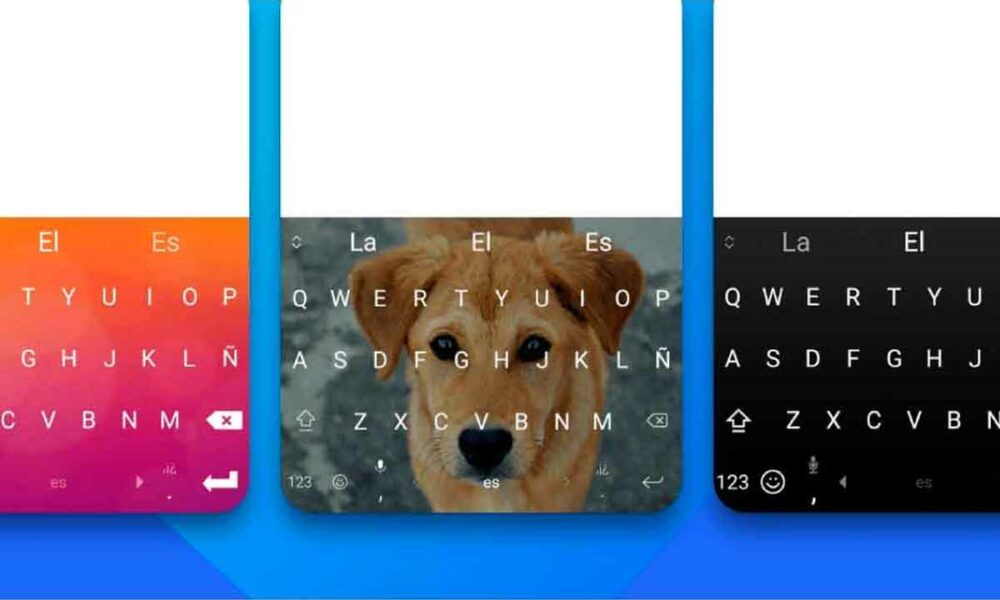As promised, Google has just rolled out a tool that makes its Stadia controller Bluetooth-enabled, allowing you to use it to play wirelessly on other platforms.
After the announcement of the permanent closure of Stadia which must take place later today, a fear persisted among the players: that of no longer being able to use the controller to play their favorite games wirelessly. Until now, the only ways to use it was to connect it to your Wi-Fi network to play on Stadia, or to connect it with a cable to one of your devices.
A few days ago, Google had finally reassured players by promising the arrival of a tool that allowed it to be transformed into a Bluetooth controller, and the latter is finally available for everyone. To use it, you just have to go to the site https://stadia.google.com/controller/then follow a fairly simple process.
How to activate Bluetooth on your Stadia controller?
To make your Stadia controller compatible with Bluetooth, it’s quite simple. First you will need to make sure to open Chrome browser with version 108 or newer.
- On your Stadia Controller, press and hold the Stadia button until the status light turns on.
- Use a USB cable to connect your Stadia Controller to a computer.
- Head over to the new Stadia site noted just above, and click “get started.”
- Follow the instructions given by Google.
Note that this change will have to be made before December 31, 2023, and that it will be final. That is to say, it will be impossible to use the controller again in Wi-Fi mode, but since Stadia is opening, it’s not a big deal.
Google says the first time you turn on the controller, it should go into pairing mode and the status light should flash amber. To manually activate pairing mode, simply press the Y + Stadia buttons for two seconds. Once paired, the controller automatically connects to the last paired device when you turn it on. Once the white light is solid, it means that the controller is well connected to a device.