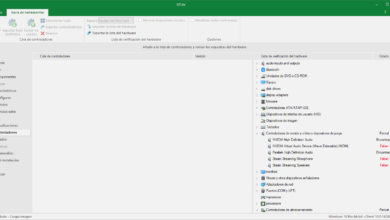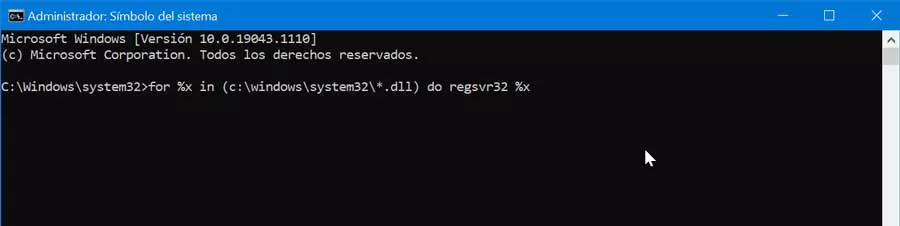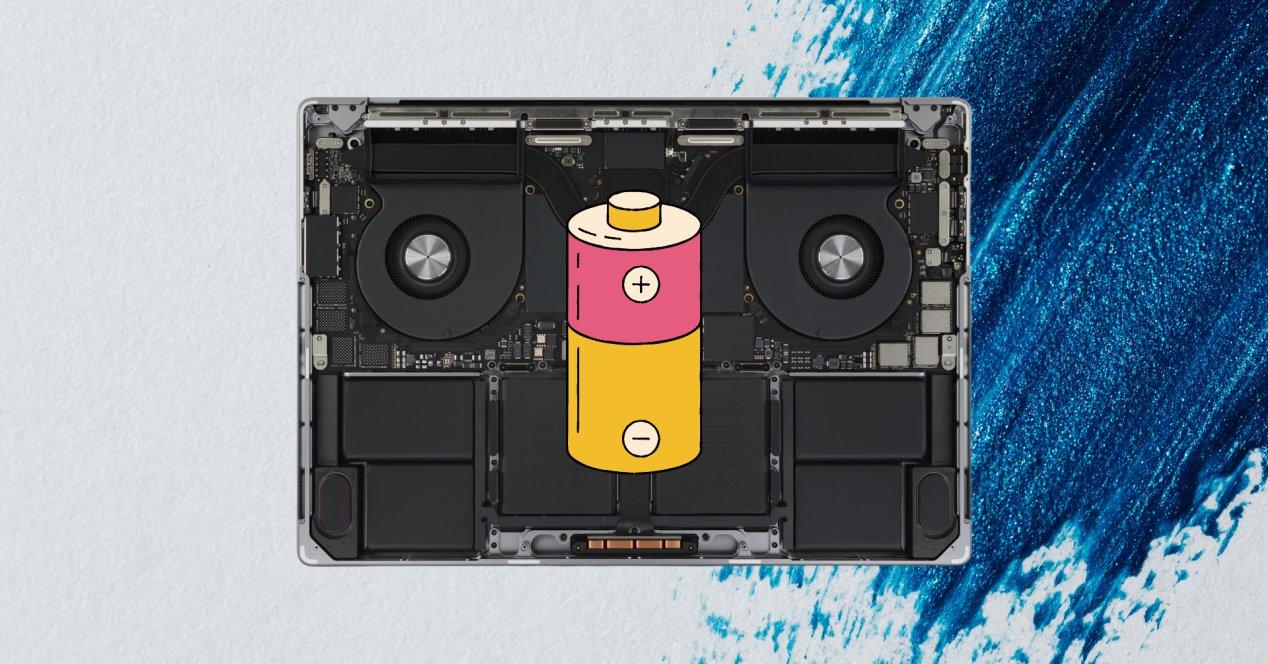Much has been said in recent days about Star Wars Jedi: Survivor, which is out today on PC and consoles. The continuation of the story of Cal Kestis predicts an epic end to the saga, but for some time now we have been able to verify that he has terrible PC performance issuesto the point that many already classify it as a «disastrous port«.
On the Steam platform, Star Wars Jedi: Survivor is already one of the most purchased games of the week, and yet it already has “mostly negative” reviews (75% of the reviews are) precisely because, the performance that PC users have in this title is unacceptable.
Why is Star Wars Jedi: Survivor running SO poorly on PC?
According to the developer, the recommended requirements to run this title on PC include a 4-core, 8-thread processor (they name the Core i7-11600K / Ryzen 5 5600X), 16 GB of RAM and a graphics card with 8 GB of VRAM. (they name the RTX 2070 and the RX 6700 XT), requirements that are not too excessive, really.
However, users are complaining that the game works badly… very badly on their PC, to the point that users with top-of-the-range computers that include an RTX 4090 (and let’s remember that it is a €2,000 graphics card) have not managed to make it work with a stable or acceptable 60 FPS rate. In fact, it is curious that the developer says that the game requires 8 GB of VRAM and then consumes up to 21GB of VRAM on the aforementioned RTX 4090.
Press outlets that were already able to test the game beforehand ensure that, in some scenes, the game dropped to 15 FPS with an RTX 2080 Super, and they could not go above 35 FPS in the open world. In short, it seems that Star Wars Jedi: Survivor on PC is a real disaster and, as we mentioned at the beginning, it seems that the reason is the same as always: It is not a game developed for PCbut they have developed it for consoles and then they have made a port to PC… or “cutreport” as we usually call it in these cases.
What can you do to make it work well on your PC?
As EA has said on its official Twitter account, today they will release a “day 1” update that will fix a few problems and improve game performance, but if we stick to what has already happened on other occasions, this will not mean a final and valid solution, so if you have bought the game and it does not work as it should, you will have to find your life to be able to play it in a decent way.
Cal’s newest journey in a galaxy far, far away has begun and we’re excited for you to experience it!
Our first patch will arrive on launch day across all platforms. In the weeks ahead, we’ll deploy patches that will:
–Fix bugs
– Improve performance
– Add more accessibility… https://t.co/PoqExv1kFr https://t.co/pUtyoGopP5April 26, 2023 • 20:38
In the meantime, unfortunately the best thing to do is adjust the game’s graphics to “relax” its requirements, especially by turning off ray tracing. If your graphics card is AMD (remember that this game is theoretically optimized for AMD), you can activate FidelityFX Super Resolution 2 to try to improve performance.
As a last resort, if your monitor has a resolution higher than Full HD you could lower it (i.e. if your monitor is 1440p you could set the game to 1080p, or if it’s 4K set it to 1440p) as this is where you’ll see the biggest performance gain. . All in all, we will have to see what happens with that promised EA patch that will improve performance and how this affects the gaming experience.