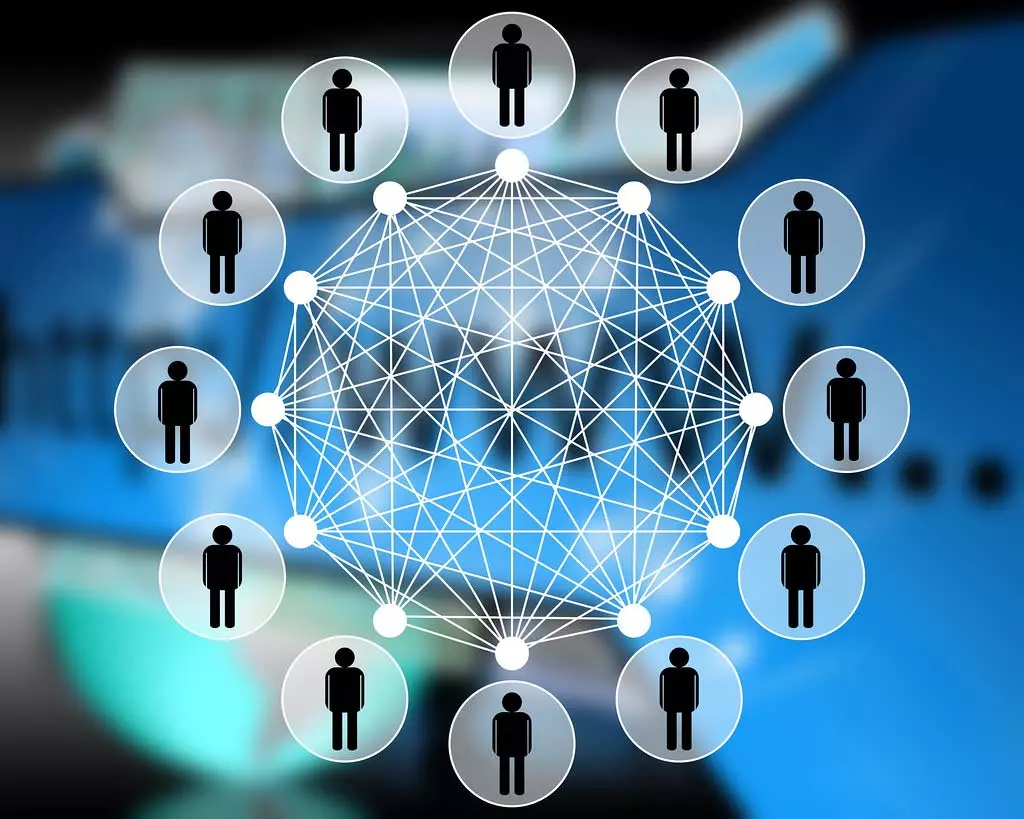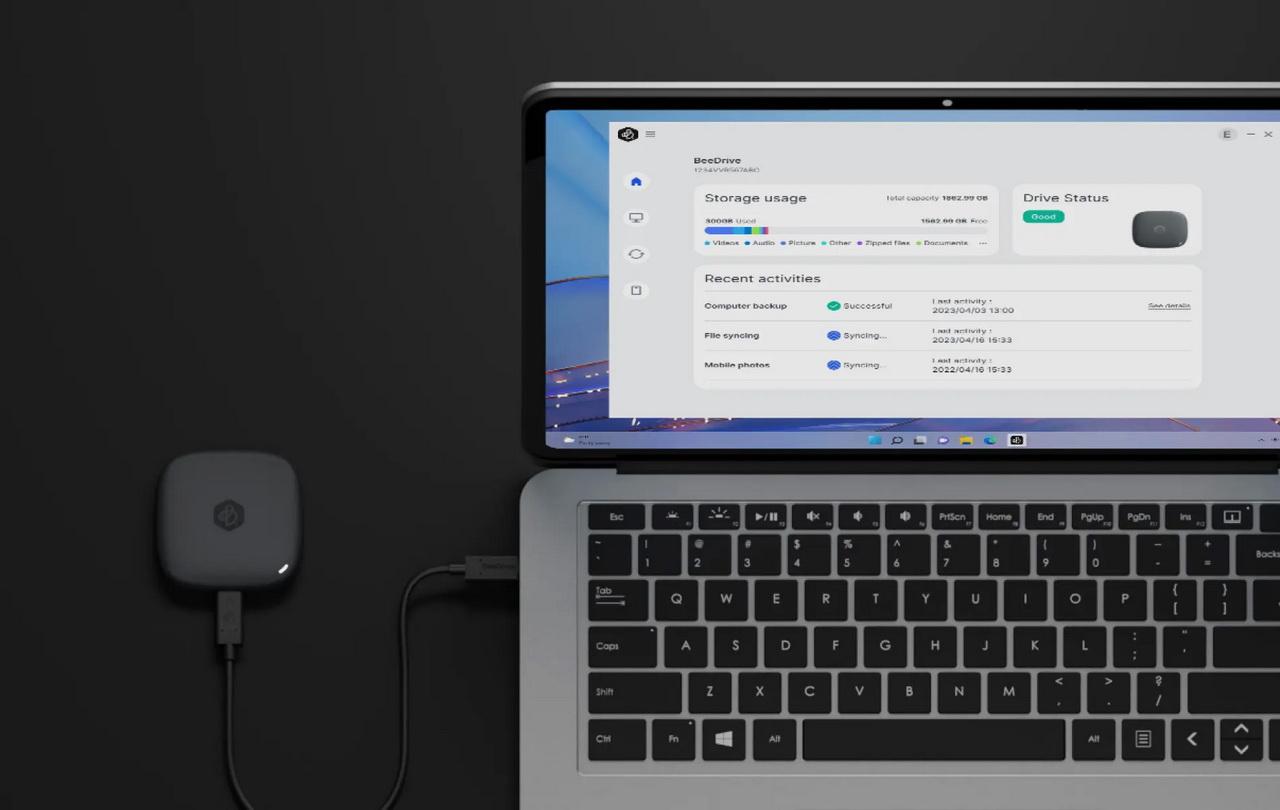
Synology is one of the world’s best-known manufacturers of NAS servers, both for home and professional use. In addition, in recent years it has also launched products such as quite advanced Mesh WiFi routers, as well as video surveillance IP cameras. Now Synology has presented the BeeDrive, an external SSD with a USB Type-C port that will not only allow us to store any file or folder, but also has complete synchronization software for PC, MAC and also for smartphones. Do you want to know everything about this “vitaminized” external SSD drive?
Synology has transferred all its experience regarding data storage and synchronization of files and folders to an external SSD, in this way, we not only have in our hands a 1TB or 2TB capacity SSD, but we have at our disposal a complete software to manage this external storage.
Main features
The external drive includes a 1TB capacity SSD either 2TB capacityin both cases the dimensions are really reduced from just 65mm x 65mm and 15mm thickso this device is really portable, in addition, its weight is only 43 grams thanks to the fact that it is an SSD and not a hard drive with moving parts. The connector of this SSD disk is USB Type C and is USB 3.2 Gen 2 class at 10Gbps speedtherefore, we will be able read and write at lightning speeds of up to 1050MB/s. In the vast majority of cases, we will find the bottleneck on the PC or on our smartphone, since this speed of almost 1GB/s is really high.
Inside the box of this product we will find the BeeDrive, but we also have a usb type c to type c cableand other usb type c to type a cableto increase the versatility of the disk when connecting it to different devices.
The embedded software is compatible with operating systems Windows 10 (version 1809 or higher), as well as Windows 11 and soon it will be compatible with macOS. Of course, we have the possibility of installing the BeeDrive application for Android 10 or higher systems, as well as iOS 15 or higher:



As you can see, this device is a really interesting SSD drive at the level of technical specifications. This SSD disk is priced at €200 for the 1TB version:
And the 2TB storage capacity version is priced at €365.
Without a doubt, the most interesting thing is the software that it includes, then you have everything that it includes.
What features does the software have?
When we connect Synology BeeDrive to a computer, we can install a complete software to manage all backupsIn addition, it will not only allow us to make backups through an application designed for this purpose, but we can also activate the synchronization of files and folders. If we activate the file and folder synchronization, we can have a complete copy on the SSD disk at all times, because, even if we remove the SSD disk, when we reconnect it, all the new and modified files that we have in the folders will be synchronized. Synology gives us the ability to retain up to 5 old versions of our files, in case we want to recover it at some point.
When we connect it to a PC, we can perform backup copies on the local network via WiFi with up to 5 devices simultaneously, including other PCs and also smartphones. In this way, we can use it as if it were a kind of NAS server, although it really is a “vitaminized” SSD disk. If we want to make a copy from our smartphone, we simply have to connect it to the same WiFi network as our computer, the smartphone will recognize the device and start the data transfer. In the event that we are not on the same local network, it would be necessary for both devices to have an Internet connection, since the copy can also be made through the Synology cloud. Finally, with our smartphone we could also copy files from iOS and Android to our Windows, and they will be immediately available through the file explorer.
In case we want to make a backup of different PCs, we will simply have to disconnect it from one computer and connect it to another. By having file and folder synchronization, we don’t have to worry about the changes we make.
A very important aspect is whether or not we need an Internet connection for this SSD to work. For the installation, an Internet connection is absolutely necessary, with respect to backup copies, in some cases it is necessary and in others it is not:
- For backups and synchronization of files and folderswe will not need an Internet connection, because everything is local.
- if we want make copies of photos and use BeeDrop from our smartphones, an Internet connection is necessary. However, if we are connected to the same local network, the app will try to connect directly to the BeeDrive instead of going through the Internet.
In the event that you do not want to install this software, which, after all, is the most interesting thing about this device, you can simply use it as if it were an external disk and that’s it. Other interesting features are that we can make a backup copy of our photos from iCloud, the process is quite simple since the app will download all the photos and upload them to BeeDrive almost automatically.