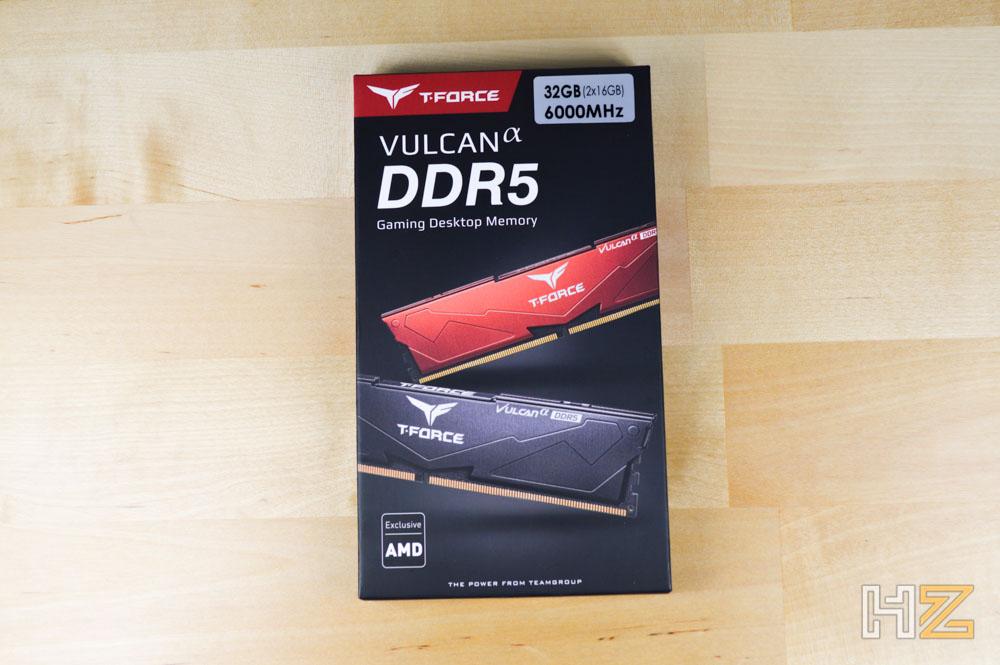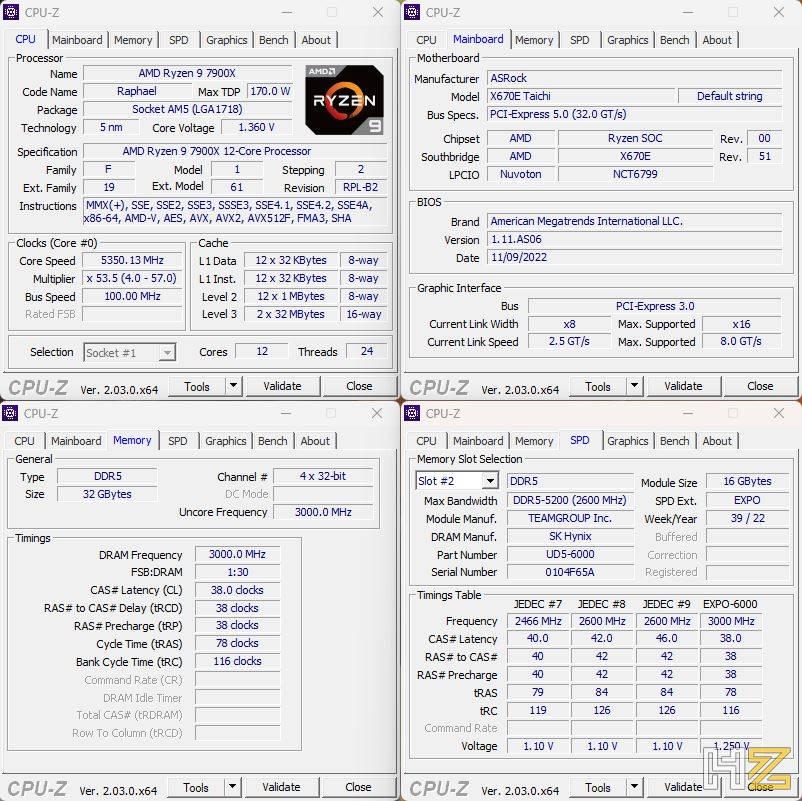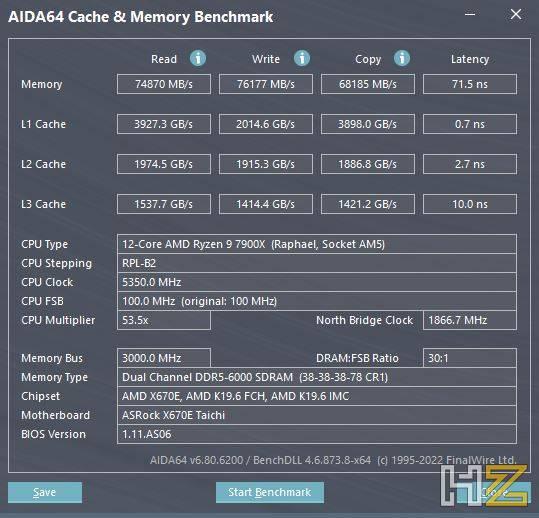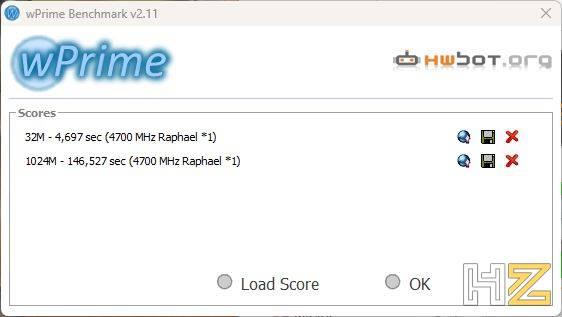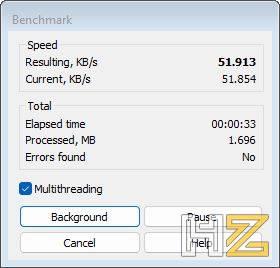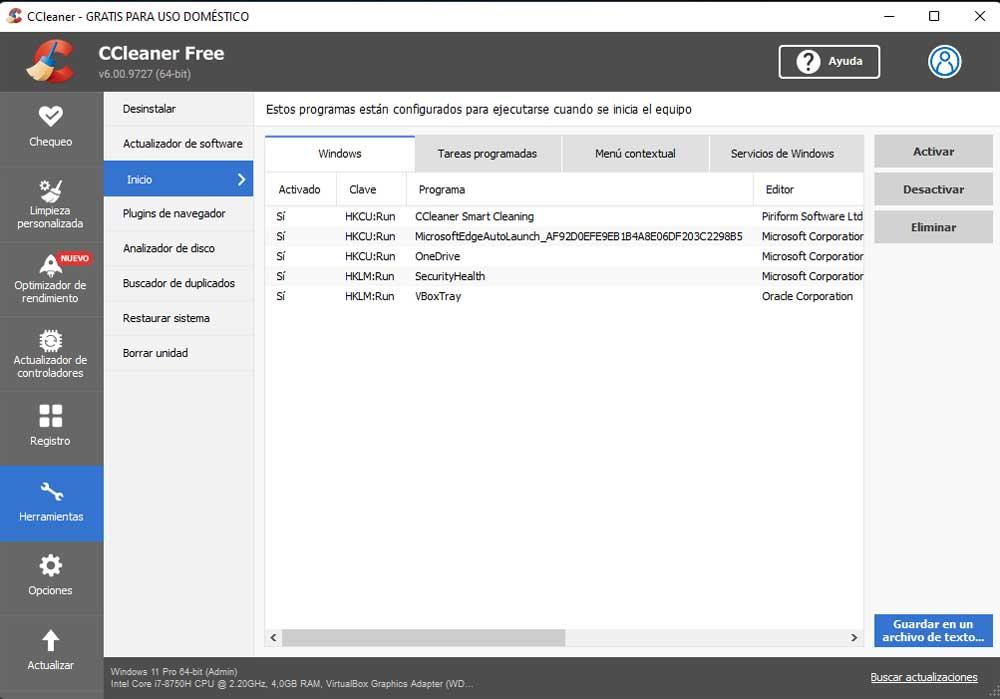These memories in particular come with a base SPD speed of 4930 MHz (CL40-40-40-79), and a JEDEC (serial) configuration of 5,200 MHz with CL42-42-42-84 latencies, and can reach 6,000 MHz when activating the AMD EXPO profile and reduce latencies to CL38-38-38-78.
These TeamGroup T-FORCE RAM memories They use an aluminum heatsink, very simple and light, similar to that of other models of previous generations. We can choose between the red color, or the dark gray color. These memories do not have RGB and cannot be configured using other programs. In addition, as usual, they have a lifetime guarantee.
Unboxing and external analysis
These RAM memories come in a fairly small cardboard box, similar to other TeamGroup brand products. The box is black, and on the front we can find images of the two modules, in red and black to illustrate the two available colors.
At the back we will find an opening where we can see the serial number of the modules, as well as their frequencies and latencies.
Inside the box we find a plastic blister, which is responsible for protecting the memories during transport.
Finally, we come to the memories themselves. As we have already mentioned in the specifications, these are quite light, since they have an aluminum heatsink and do not have other components, such as RGB LEDs, which make the product heavier. The heatsink, although simple, is more than enough to keep these memories at an acceptable temperature.
On the front of the memories we can find the T-FORCE logo, while on the back we will find the sticker with the specifications and the serial number.
In the upper part of the heatsink we will find screen printed the text of T-FORCE in a very simple way.
As for the size of the memories, the thickness of each module is 6.9 mm at its widest part. The length is 137.7 mm, likewise, from the longest end to the longest end of the heatsink. And, high, at its maximum point, it does not exceed 32.2 mm.
As we have already seen in other modules, these DDR5 RAM memories have a notch almost in the center of the pins. In this way we will know how to connect them to the computer and avoid putting them upside down.
The installation of the memories does not have any mystery. We simply have to connect them to the motherboard, in the correct way, and that’s it. We must consult the manual to see in which slots we have to connect them so that they work perfectly and can make use of the Dual Channel. In addition, we will also have to enter the configuration of the BIOS/UEFI to activate the AMD EXPO profile and put them at their magnificent 6,000 MHz to get their full potential.
Performance tests of the TeamGroup VULCANα DDR5 6,000 MHz
To test the performance of these memories, we have used the test equipment of AMD Ryzen 7000 made up of the following components:
- ASRock X670E TAICHI.
- AMD Ryzen 9 7900X.
- SSD NVMe PCIe 4 TeamGroup Cardea Ceramic C440
- CORSAIR AX850.
- Arctic Liquid Freezer II 420 A-RGB.
- NVIDIA RTX 2080 SUPER.
As operating system we have used Windows 11 64-bit with all the latest updates and patches installed (specifically 2022 version 22H2) and of course we have enabled the AMD EXPO profile in the BIOS/UEFI so that the memories run at 6000 MHz. The motherboard also has the latest firmware version available.
The first thing we are going to do is know all the technical details of these memories, as well as the processor and RAM memory. And, for this, we have used the well-known program CPU-Z.
As we can see, these memories use SK Hynix chips instead of Samsung ones like other memories with AMD EXPO that we have analyzed so far. This is nothing more than a mere curiosity, and unless we are thinking of doing an extreme overclock (something that, from the outset, we do not recommend in these memories), it will not affect the operation.
Now that we have seen the details of the memories, we are going to enter with the first performance test. For this, we have used the well-known program AIDA64thanks to which we can know in detail the reading, writing and copying speeds of these memories.
The values that we have obtained, as expected, are outstanding, on par with the results of any other memory with AMD EXPO at 6,000 MHz. The latency is a couple of milliseconds higher than expected, since the CL38 is noticeable in this type of synthetic evidence. However, in practice, we are not going to notice anything at all, and the performance is going to be outstanding. When AMD releases new versions of AGESA, we may even improve the results a bit more.
We continue with synthetic performance tests with SuperPi, a test in which the processor, together with RAM, perform a series of complex calculations to calculate decimals of the number Pi. To know the performance (and, very important, the stability) of these memories we have calculated all the decimals from 1M to 32M.
The times obtained are equally outstanding, thanks, especially, to the operating frequencies achieved by the new generation of DDR5 RAM.
We continue with wPrime, a test similar to the previous one, in which another type of complex calculation is performed to calculate prime numbers. So that the processor does not have much to do with the results, and RAM does, we have limited the number of process threads to 4, and the results, as expected, are excellent.
Finally, we have also used the well-known file compressor WinRAR to see how the processor behaves together with RAM memory when performing file compression and decompression tasks. The data obtained has been very good, as expected in the combination of this Ryzen 9 7900X and these DDR5 memories with AMD EXPO.
Conclusion and verdict
Little by little, new RAM memories optimized for the new AMD Ryzen 7000 are arriving, and thanks to these TEAMGROUP T-FORCE memories we will be able to take full advantage of the new generation AMD processors. The new AMD EXPO profiles They are positioned as an alternative to Intel’s XMP, a way to easily overclock memories, guaranteeing compatibility and stability in AMD (something in which the processor manufacturer has always faltered), with only a change in the BIOS.
These memories are one of the fastest we can find, for the moment, for the new AM5 architecture. We are looking at DDR5 memories with AMD EXPO capable of reaching 6,000 MHz after activating the EXPO profile, with latencies that, although they are somewhat higher than those of other similar models, we are hardly going to notice any differences.
It is true that these memories do not have RGB lighting, so if we are one of those who want our PC to be full of lights, it can be a handicap, although if we prefer to have the computer in the dark, then it is an advantage. As for the heatsink, it’s enough to keep the memories running at optimal temperatures, but it’s still a little short if we’re thinking of overclocking.
Finally, in terms of price, we are dealing with memories that are indeed somewhat cheaper than those of the competition, and that in practice we are hardly going to notice a difference because they have those 8 ms of latency more than other models. Of course, we must bear in mind that, at least the 6,000 MHz model, is difficult to find, and after searching in PcComponentes (where they only have the 5,200 MHz model), and other specialized stores, we have only found it on Amazon , and also sold by other sellers.
With all this in mind, we have decided to give TeamGroup T-FORCE VULCAN ALPHA DDR5 RAM our Gold award, as well as our recommendation for performance.