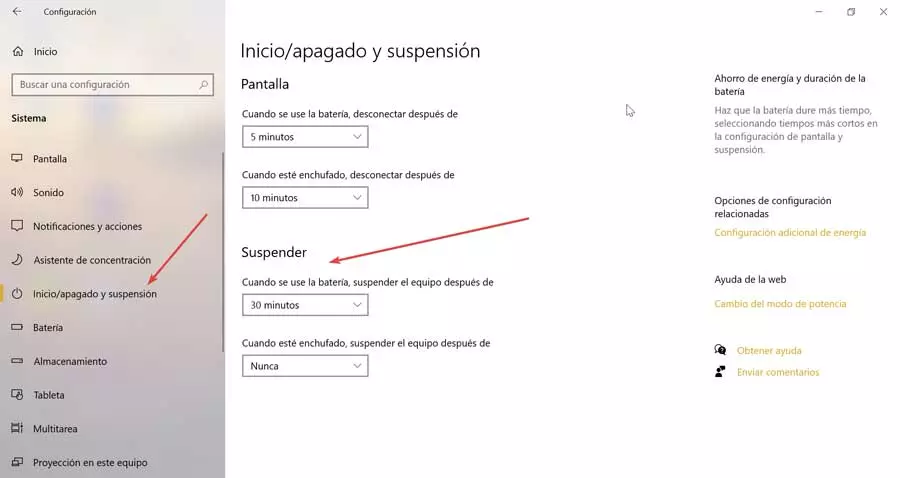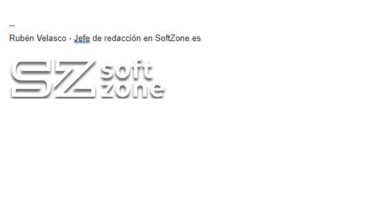Today’s computers are increasingly capable of running the most demanding applications and games, although they are highly dependent on their hardware components. This is something that directly influences the cost of the equipment, something that we must take into account when adapting the PC to our needs. Thus we avoid execution problems related to the processor or RAM.
As much as we invest in our equipment, as is normal, over time it becomes outdated. We always have the possibility to update or renew certain hardware components in order to increase their general life time. Something similar happens with the software that we use in it, since in many cases it is becoming more powerful and demanding. And there is nothing more frustrating than having performance problems in certain software components, either at work or in our moments of leisure.
This is something that extends to both the applications we use on the computer and games. On certain occasions and with certain titles we can find that its execution is not carried out with the desired fluidity. We can find cuts and blockages that can become a serious problem. A good part of all this is given by the RAM memory that we have.
Therefore, if you find yourself with this type of inconvenience when running demanding programs or high-quality games, we are going to show you how to solve it. To solve these drawbacks we are going to make use of the so-called VRAM that maybe not all of you know.
Increases the use of VRAM memory
To give you a more approximate idea of all this, when we refer to the aforementioned VRAM, we are talking about the video RAM that is part of our graphics. The use of this component is much faster when executing certain graphic works, something common for example in games. It is also extensible to certain programs for editing multimedia content or 3D processing.
In order to take a look at the memory of this type, VRAM, available, we can do it through the Windows Settings application. We go to the section called System and click on the link show adapter properties.
With all this, what we really want to tell you is that, to avoid these performance problems in the execution of certain programs and games, we can increase the use of the aforementioned VRAM. This is something that in most cases we can do through the BIOS of our computer. If we encounter these performance problems, we will have to restart the computer and boot the BIOS before it starts up and loads the operating system.
We can find a multitude of different elements of this type, but generally what interests us in this case is found in the section Advanced Features / Advanced Chipset Features. Here we will have to locate a section dedicated to graphics where we can already establish the default amount of VRAM to use. We only have to increase the default value that is established, which will probably fix the performance problems mentioned.