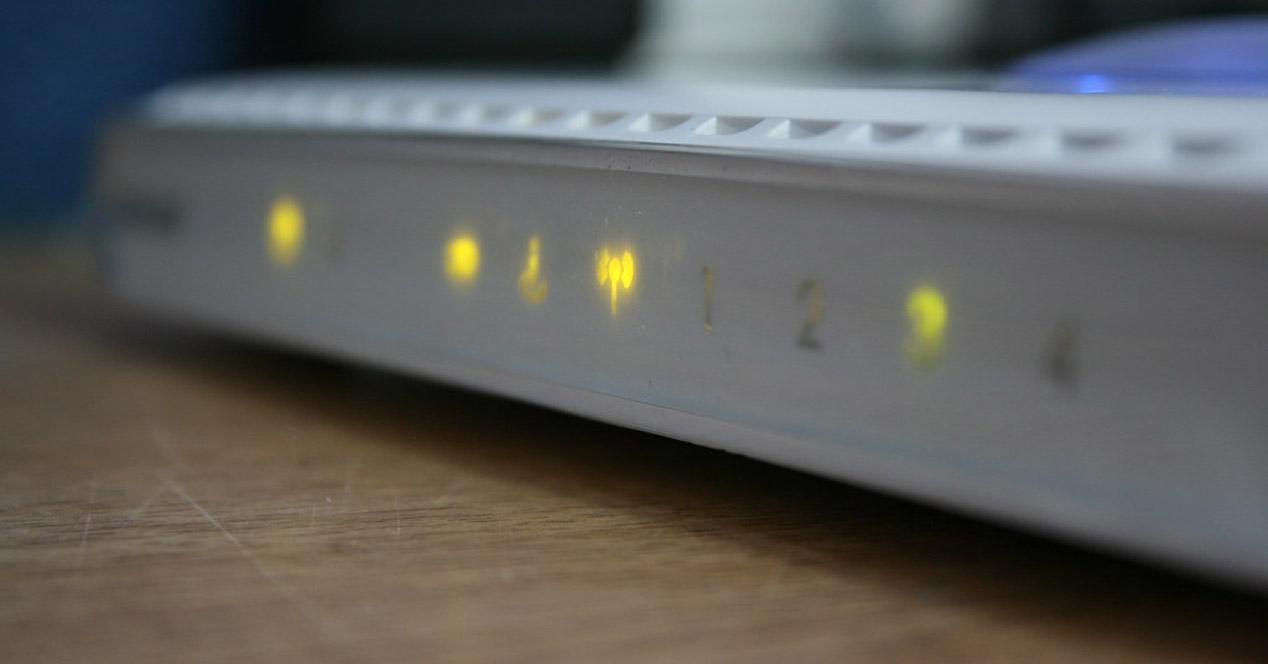
Beyond connection errorsthe truth is that you can even have legal issues. If someone uses the connection illegally, you may be held responsible. Ultimately, it is your IP address that will appear there, even if someone else connects without you being aware of it.
Tips to prevent Wi-Fi from being stolen
Luckily, you can take into account a series of tips to prevent your Wi-Fi from being stolen. This way, you will maintain a good connection but you will also avoid problems that could affect you legally. By simply following a series of steps, you can see your security increase substantially.
Check connected devices
The first thing you can do is check what devices are connected to network. To do this, you can enter the router settings. There you will see which devices are connected at that moment. You should see all the computers, cell phones, televisions and anything you have connected.
If you see something strange, some device that you don’t recognize, it could be an intruder. In that case, to avoid problems and even more users from entering illegitimately, it is best to expel these devices as soon as possible and take additional protection measures, such as changing the password or looking for what vulnerability there may have been.
Disable WPS
Many routers have a button called WPS. It serves to facilitate the connection, to be able to connect devices to the network and not have to enter a long password. The problem is that this can pose an added risk. Not only will you be able to connect something by pressing that button, but also through an 8-digit code.
Therefore, a possible intruder could take advantage of this to connect your devices. If you want to avoid any minimal risk, it is best to deactivate WPS. You will achieve greater security.
See if the router is updated
Another very important point is to see if the router is correctly updated. This is essential, since if there is a vulnerability, an attacker could exploit it to gain access to the device. They could break Wi-Fi security and connect any device, kick another device off the network, etc.
The way to update the router will depend on the model you have. Not everyone is the same. Some, mainly the most modern ones, update themselves automatically. In other cases you will have to access the settings or even download the files manually from the official website.
Change the password
One more trick to prevent Wi-Fi from being stolen is to change the password from time to time. Do not wait until you have problems, since it is advisable to put a different one from time to time. Although there is no specific time, it is better to change it every 4 months than every year, for example. The more you renew it, the better.
That Wi-Fi key must be strong and complex. Make sure you use one that is reliable, completely random, and that you are not using elsewhere. Avoid things like your name, date of birth, or any words that relate to you.
As you can see, you can follow these steps to protect your Wi-Fi network. The objective is to avoid intruders that could put the proper functioning of your Internet at risk or even cause a legal problem. It is essential that you take measures and always check everything around the router very well.



