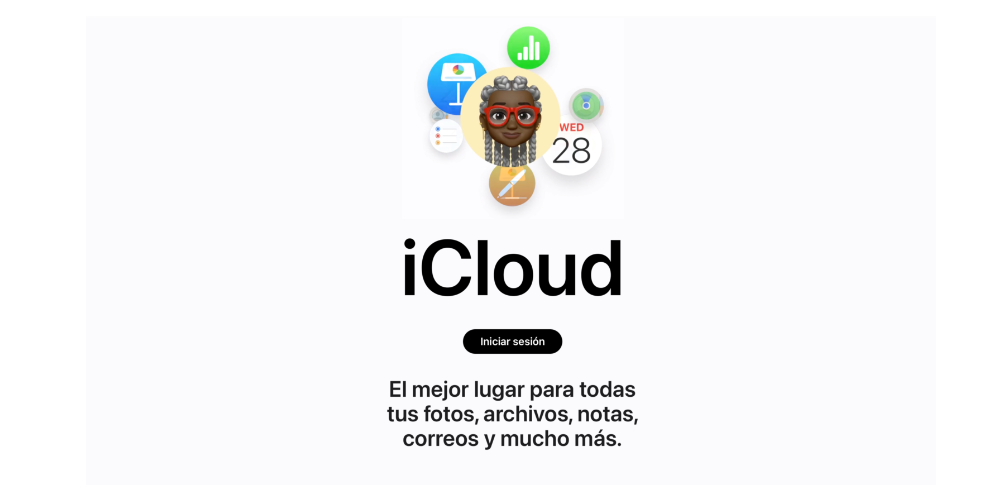iWork Suite: Pages, Numbers, and Keynote
The iWork suite from Apple, includes Pages, Numbers and Keynote, the perfect alternative to Microsoft Office. However, unlike the Microsoft suite, those of Cupertino offer a free alternative and that comes by default on your Mac. In addition, these applications integrate perfectly with iCloud so you can access your documents from any Apple device.

iCloud: Cloud Storage and Sync
iCloud is Apple’s cloud storage service launched in 2011, which allows you to save and to access to your documents, photos, music and other files from any Apple device. Plus, iCloud automatically syncs your data between devices, making sure you always have access to the most up-to-date version of your files.
When you turn on your MacBook for the first time, you’ll be prompted to sign in with your Apple ID, which will give you access to 5 GB of free iCloud storage. Can update to larger storage plans if you need more space and you can even integrate the iCloud plan inside Apple One to save money on a monthly and yearly basis. In addition, iCloud offers you other security features like the “Find My Mac” option and password sync through iCloud Key.
Safari: Integrated web browser
Safari, the default web browser on your MacBook, is designed to be fast, efficient, easy to use, besides being one of the most secure navigation applications in the world and adapted for your Apple device.

Finally, some useful features of Safari include the reading sight, which simplifies the layout of web pages for easier reading, and the reading list feature, which allows you to save articles to read later, even offline. Safari also offers a number of privacy and security options, such as preventing tracking between
Suite of services and App Store
The moment you turn on your Mac for the first time, you can access a amazing universe of apps free and paid with which you can grow personally and professionally. In addition, it has the Apple security and privacy, so it is unlikely that you will experience vulnerabilities or malware entry.
Finally, we cannot forget the suite of services offered by Apple to its new users such as Apple Music, Apple Classical, Apple Podcast, Apple Arcade or Apple TV and Apple News. It is true that they are paid subscriptions, but they allow you access to all of them from the first moment without having to download any third-party application, whose synchronization between other devices is fantastic.