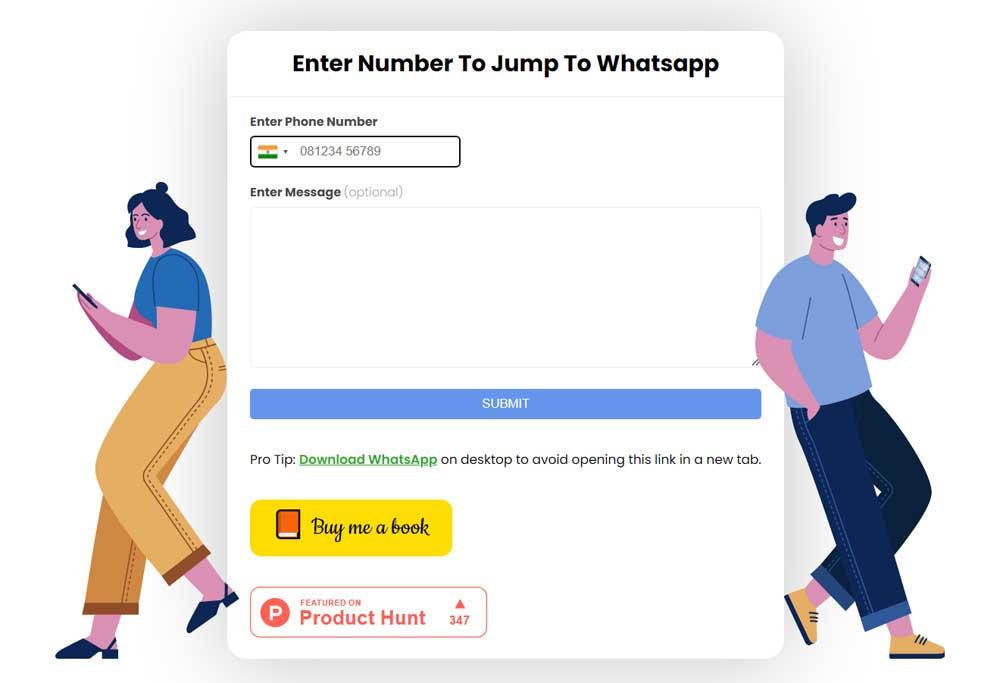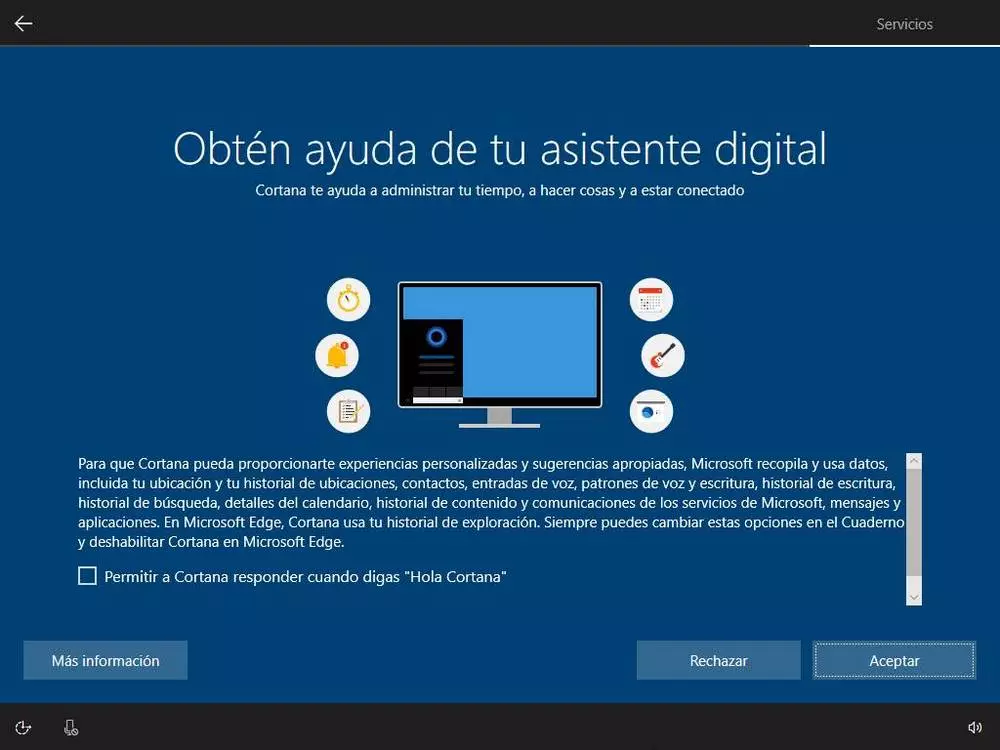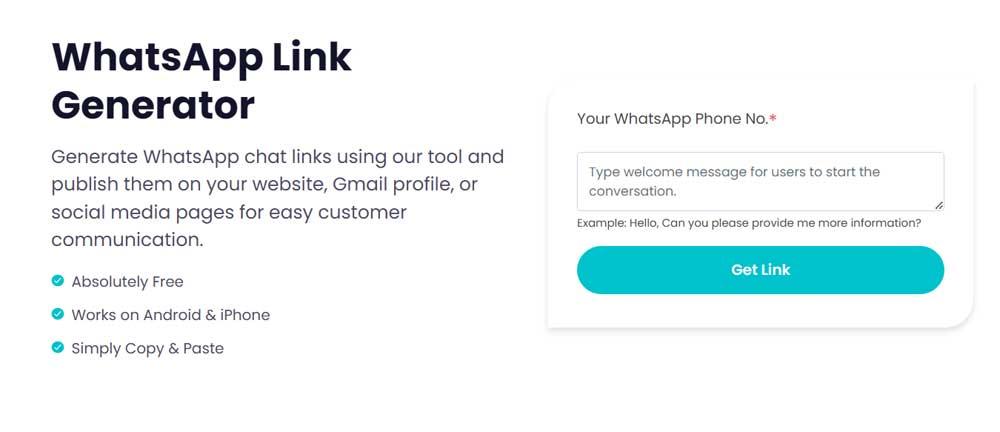
WhatsApp, over the years it has become the most used messaging application in the entire globe in general terms. Most users opt for this proposal despite the fact that there are many others available, but it has limitations. Let’s see how to send messages without saving the recipient’s number.
Either from our mobile device or using our desktop computer, we can communicate instantly with any user in the world. In addition, we have at our fingertips other interesting additional functions that WhatsApp offers us to communicate with our contacts. Likewise, we have the possibility of exchanging all kinds of files in a simple and comfortable way.
Of course, for various reasons we must also take into account that this is a communication platform that has its limitations. Some of them have been corrected over time by the top managers of the platform, in the same way that others are maintained. For example, by default we have to save a contact on the mobile phone to send a WhatsApp message.
But surely many of you have found yourself in the situation that we need to send messages on some occasion. without the need to save the number. It is precisely for all this that we are going to talk about several methods that you have at your fingertips to achieve what we are talking about.
Send messages on WhatsApp without saving the number
The advantages that this operation offers us without storing the number in WhatsApp can be many in certain circumstances, let’s see how to achieve it without complications.
- WhatsApp Click to Chat function: first of all, we can take advantage of the functionality that the platform offers us by creating a personalized link from our browser. Its top managers explain the Format to use from the web that we indicate.
- Walink: here we find a Web Application to generate links for free and send messages without saving the numbers in WhatsApp. We will only have to specify the country code and write the text message so that the WhatsApp link that we will use later in the web browser is generated.
- Whatso: in addition to being able to generate a link as in the previous cases, in this case we can let our contacts respond to us no need to save our number.
- Join.Chat: this application offers us a process very similar to the ones discussed above. All we have to do is specify the recipient’s number and type the corresponding message that we are going to send to create the link automatically.
- NumbertoWhatsApp: if something characterizes this proposal, it is the ease of use that it offers us. In its interface we find two text boxes and those in which we enter the number of the recipient and the body of the message to be sent, without further ado.
- Chat API: without disbursing a single euro we can also create links to send messages to whatsapp contacts without saving the number. We achieve this by simply pressing the button offered by the web application indicating the message as such and the recipient’s number.