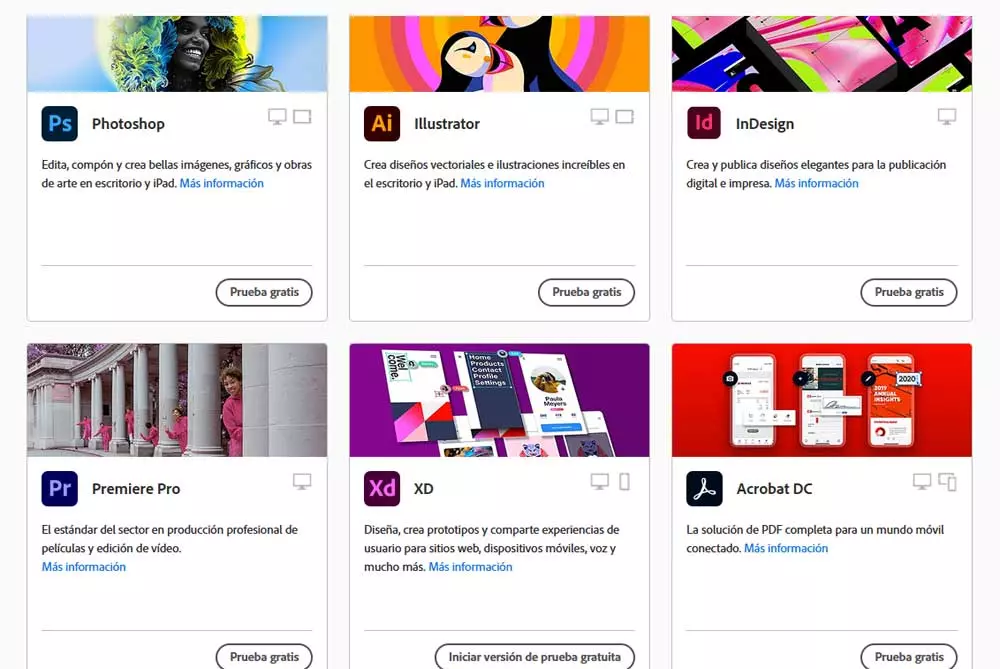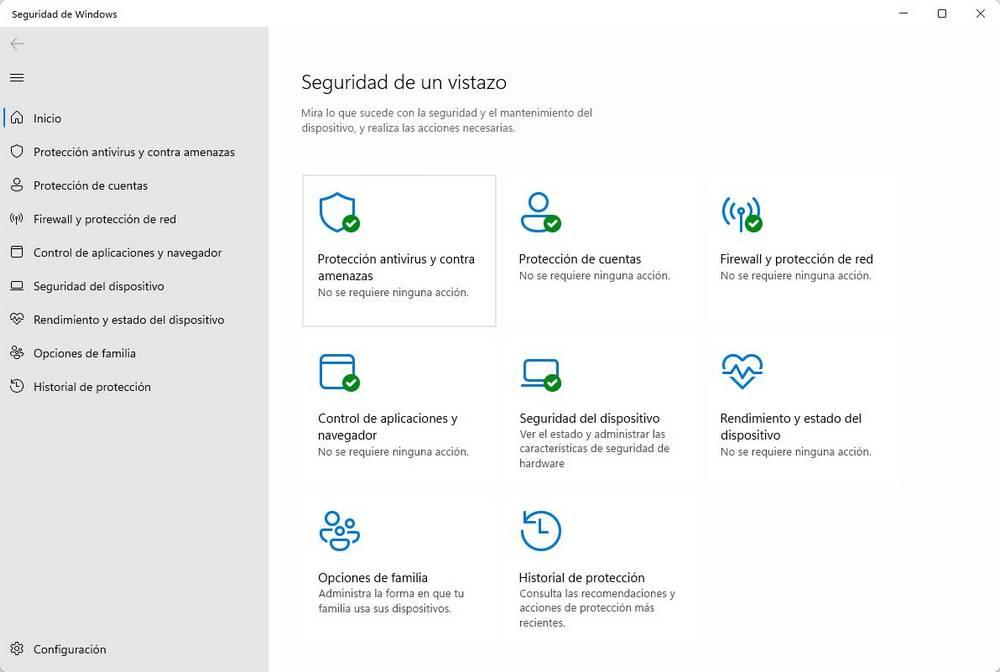Kodi and VLC are two great apps for streaming content. However, despite all the virtues and benefits that they offer us, they are not always the best option, especially if we also have other needs. In the market we can find a wide variety of applications for these and other purposes, but there is only one that we can consider the most complete of all.
We are talking about Ace Stream. Ace Stream offers us different applications, both for Windows and Android, applications that, in addition to allowing us to view content via streaming, also allow us to play content locally, broadcast over the Internet, and much more. This application is available directly from their website. The free version from Ace Stream is more than enough to watch television online and download all kinds of content, so it is not necessary to make use of the different subscriptions that it makes available to us if we want to take full advantage of the functions that it offers us.
And, to access the DTT channels for free, the best option currently is to resort to the veteran TDTChannels, from where we can download the lists in different formats compatible with any application of this type.
Watch DTT Online for free with Ace Stream
Once we have downloaded and installed the Ace Stream Media application, two application icons will be displayed on the desktop of our computer. The one that we are going to use to access DTT online is Ace Stream, while the second, Ace Stream Media Center, is the application with which we can transmit any type of content over the Internet, although with a maximum limit in the free version of 500 hours and 1,000 hours in the most expensive subscription of the two available.
Next, we go to the DTT Channels website and copy the download URL from the list in .M3U format to the clipboard. To do it, we just have to place the mouse over the link and with the right mouse button, select the button copy link. The next step is to paste the URL of the list with the DTT channels that we have obtained from TDT Channels directly in Ace Stream.
To do so, from the main page of the application, click on Medium and then select the option open network dump. Next, we place the mouse in the box Please enter a network URL where we click with the right mouse button to select the option Paste / Paste. The first channel on the list will automatically start playing.
To access the full list of channels that are part of the list, we just have to click on the three horizontal lines that are shown just below the image, as can be seen in the image above.