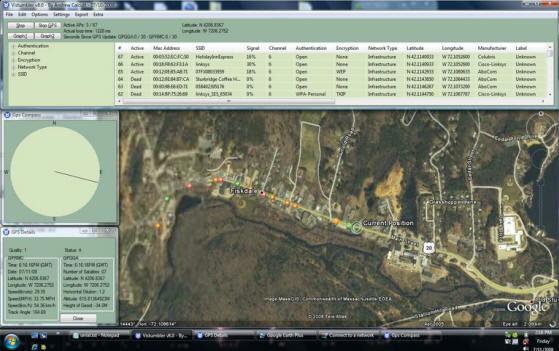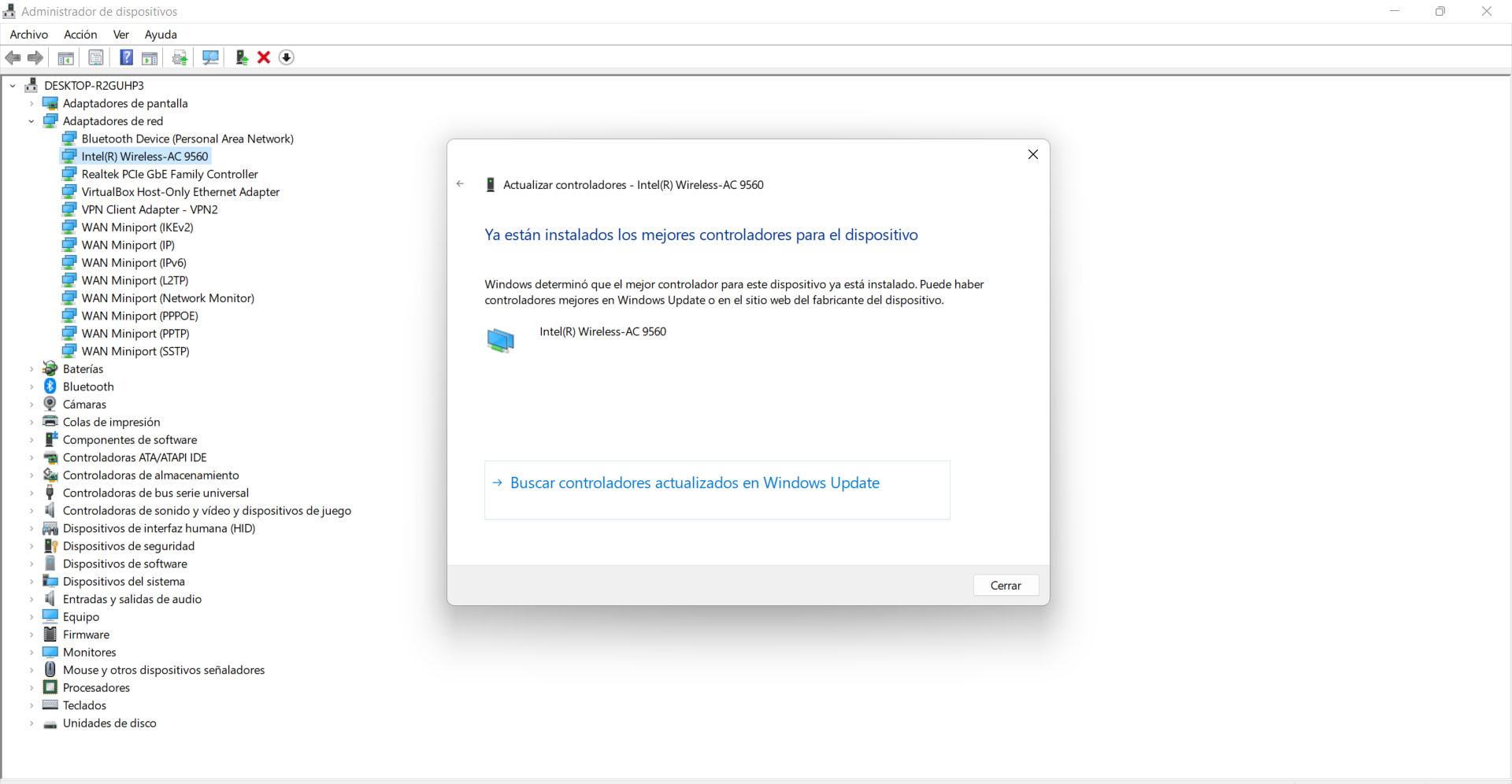To have a good Internet connection it is essential that some requirements are met. It is essential to have a good wireless receiver, which can be the Wi-Fi card of the laptop, for example, but also a powerful router. But sometimes the distance between the two is too great and we need to use something to help us, which is basically a wireless repeater. But in this article we are going to explain how you can see if you really need a WIFI repeater.
How to know if you need a Wi-Fi repeater
You may have doubts about whether you need a Wi-Fi repeater at home or simply by connecting to the router you will have good speed and signal quality. To find out, we propose a couple of very simple tests what can you do. But first it is good that you collect some information. You should know what speed you have contracted and also check the maximum that your equipment can reach. With the latter, we mean doing a speed test next to the router and see how much it reaches you, just to get an idea.
Take a speed test
When you have that data, what you are going to do is perform a Speed Test from the area where you usually connect and you doubt whether or not to put a Wi-Fi repeater. You can do a speed test and quickly see how much you get. Since you know what is the maximum that could reach you, you can compare if there is a lot of difference or not.
That will already give you clues as to whether the signal may be too weak and a repeater should be installed to improve it. If you find that speed is too limited, then maybe you should try to improve it. Take a good look at both the upload speed and the download speed, since both are important.
Measure the power that reaches you
Another issue that you should take into account is the power. Knowing what power reaches you is essential to decide whether or not to install a Wi-Fi repeater. The closer to 100, the better. That means the signal is good and you really won’t need to install any device to boost it.
But how can you see the power? In Windows it is very simple. To do this you have to go to Start, type Command Prompt and open it. You can do it in both Windows 10 and version 11. Once you have it open, you just have to run the following command: netsh wlan show interfaces.
Data related to the wireless connection will automatically appear. For example the name of the network, the Wi-Fi band, etc. But what interests us in this case is to see the Signal section. You will see a number between 0 and 100. What signal is coming to you? If it is very close to 0, it means that it is very weak and you should probably install a Wi-Fi repeater.
Therefore, if when doing a speed test you see that you are not getting what you should and also the power is weak, that means that you should install a Wi-Fi repeater at home. Now, it is important that you choose one correctly. It is essential that it be dual band, that it covers a large area and that you can connect several devices without problems. You must also place the Wi-Fi repeater well.