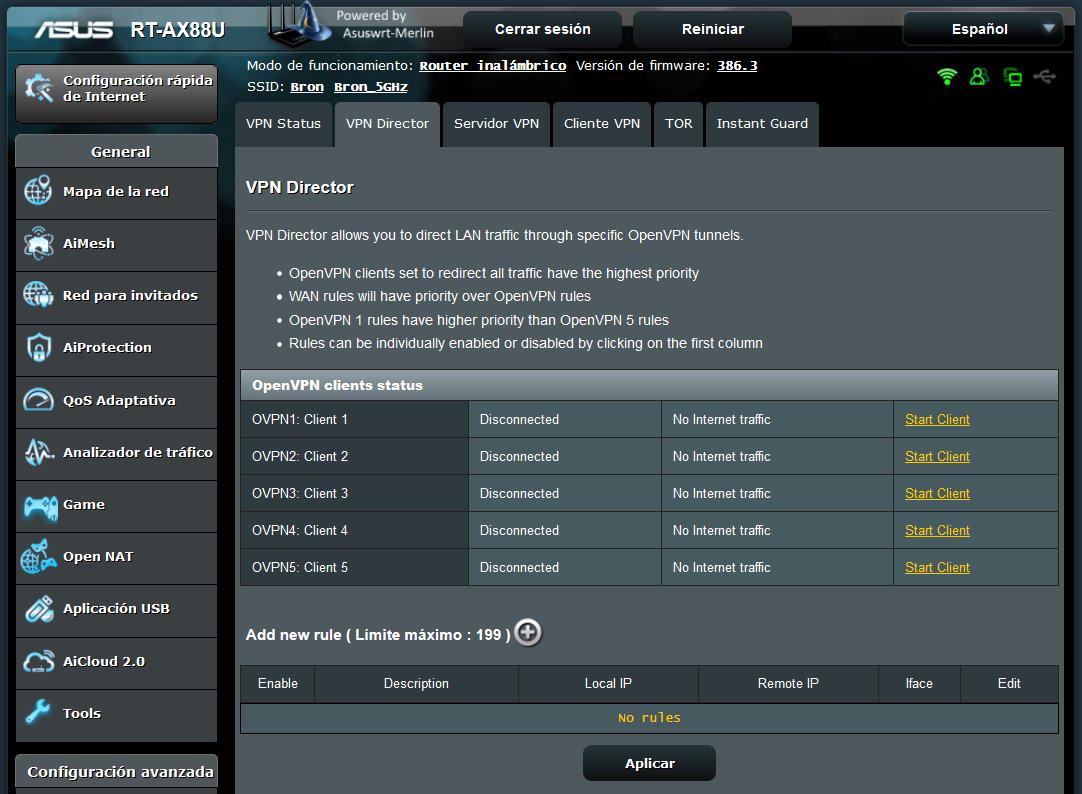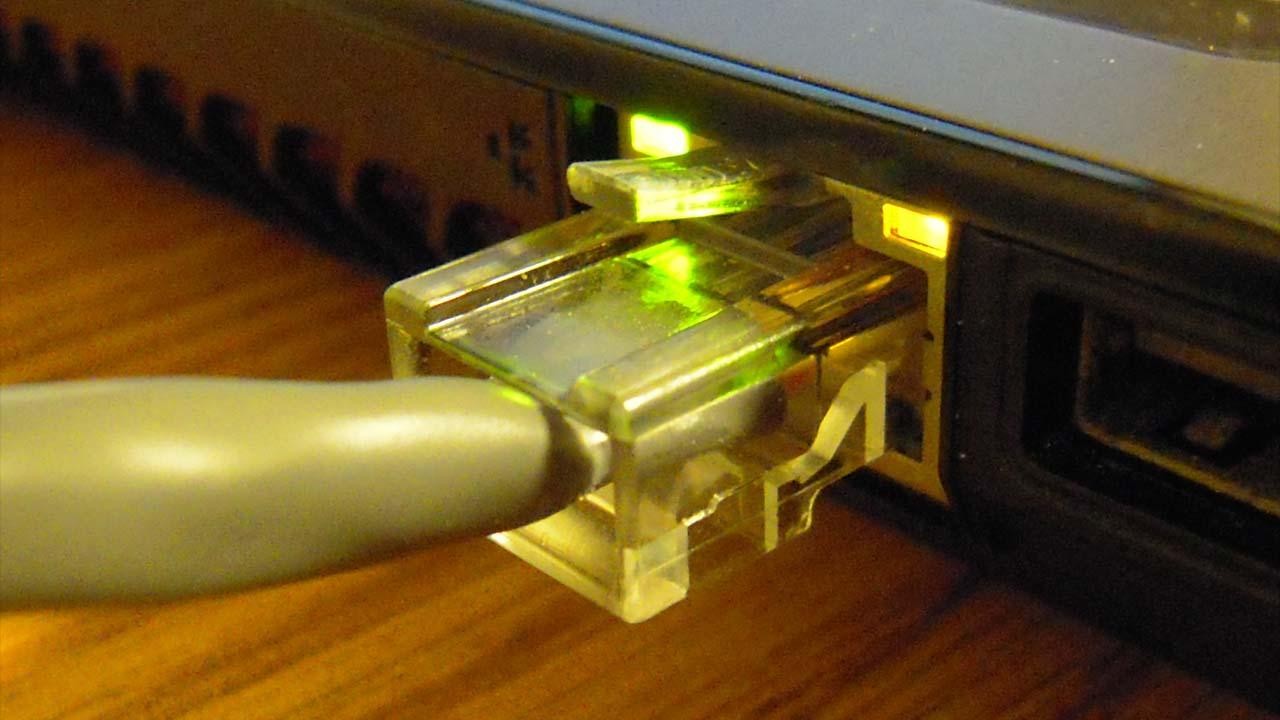
You can connect to the Internet via cable or via Wi-Fi. The first option, at least on paper, is the most stable and, in many cases, the fastest. However, this does not mean that this is always the case; You may have problems and notice that the connection is bad. In this article we are going to tell you a very simple and quick trick to know if you have a Ethernet cable that works well and is suitable for taking advantage of current connections.
If you have a bad or old Ethernet cable, you could be wasting internet speed hired. Nowadays, the normal thing is that you have fiber optics and you can reach several hundred Mbps. If you have a cable that is not correct or has a problem, that will affect the connection.
Check the speed
A very simple trick to know if your Ethernet cable is good is to check the sync speed. Here you will have several options. One of them is to see at what speed your computer synchronizes with the router, but also to simply do an Internet speed test. In both cases, you can detect problems.
If you see that it syncs at a speed of 100 Mbps, it means you have a Fast Ethernet cable, which means it is lower than CAT 5e. If you have a higher speed contract, such as 500 Mbps symmetrical fiber optics, for example, you will not really receive more than those 100 Mbps. But be careful, it could also happen that you have a higher category cable, but it is damaged and does not sync faster than that speed.
The other test, that of speed test, also helps you detect problems with the network cable. In this case, it is not so precise, but it is very clear. If you do a speed test and you get something close to 100 Mbps, once again it means that you are limited to Fast Ethernet. You won’t be able to reach more than that speed.
Network card, key
Beyond the Ethernet cable you are using, it will also be essential to have a compatible network card. It is necessary to have one that allows you to reach up to 1 Gbps or even be Multigigabit. Otherwise, you would be limited to 100 Mbps and would not be able to take advantage of the maximum speed fiber optics that you have contracted.
It may happen that you have a old network card, which would be the most common if you encounter this problem, but also that you have a problem. This problem may be physical, for example, if you have disconnected the cable in one fell swoop and it may have broken. It could also be due to having outdated drivers, which is easier to repair, since you will only have to install the latest version available.
Therefore, as you can see, it is easy to check if you have a bad or old Ethernet cable. Simply by looking at the sync speed with the router or doing a speed test, you can see if you are limited to 100 Mbps or not. You can always connect a computer via cable, even if it does not have an Ethernet port.