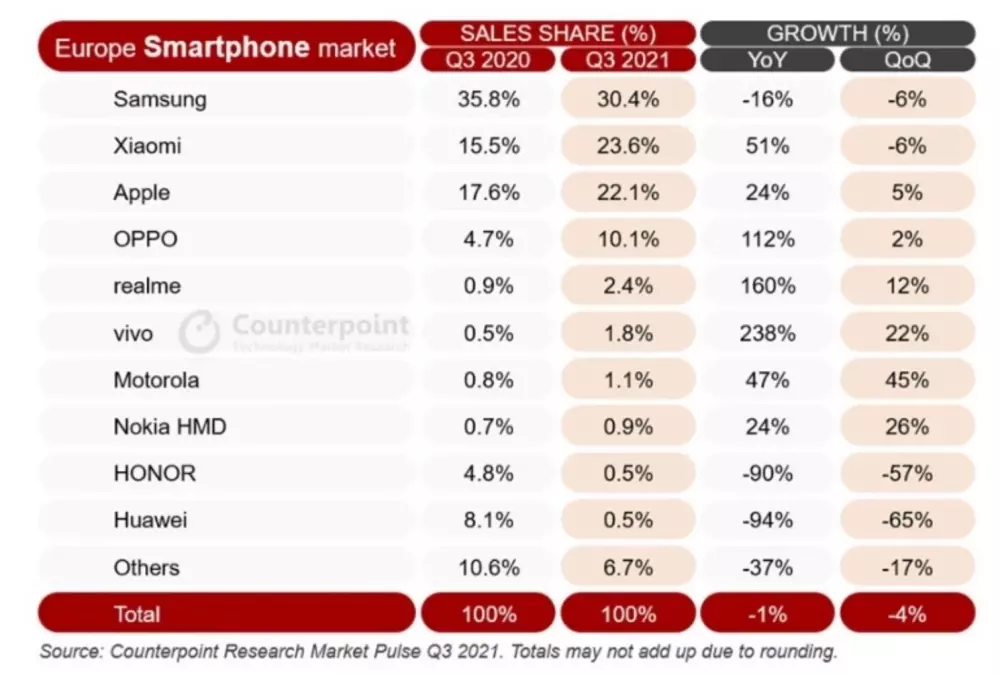It is possible that on some occasion you have found yourself with the need to measure something, and you did not have a tape measure nearby. For those situations we have compiled in this article top 5 distance measurement appsbut stay until the end, we bring an extra application, which you will surely like.
These applications will use GPS, AR technology, or the iPhone’s own sensors to calculate the distance between two points simply by moving the phone, focusing the camera on the object we want to measure.
If at any time you have needed to mediate something and you have not been able to, this article is for you. go for it!
AirMeasure, opens the list of applications of measurement
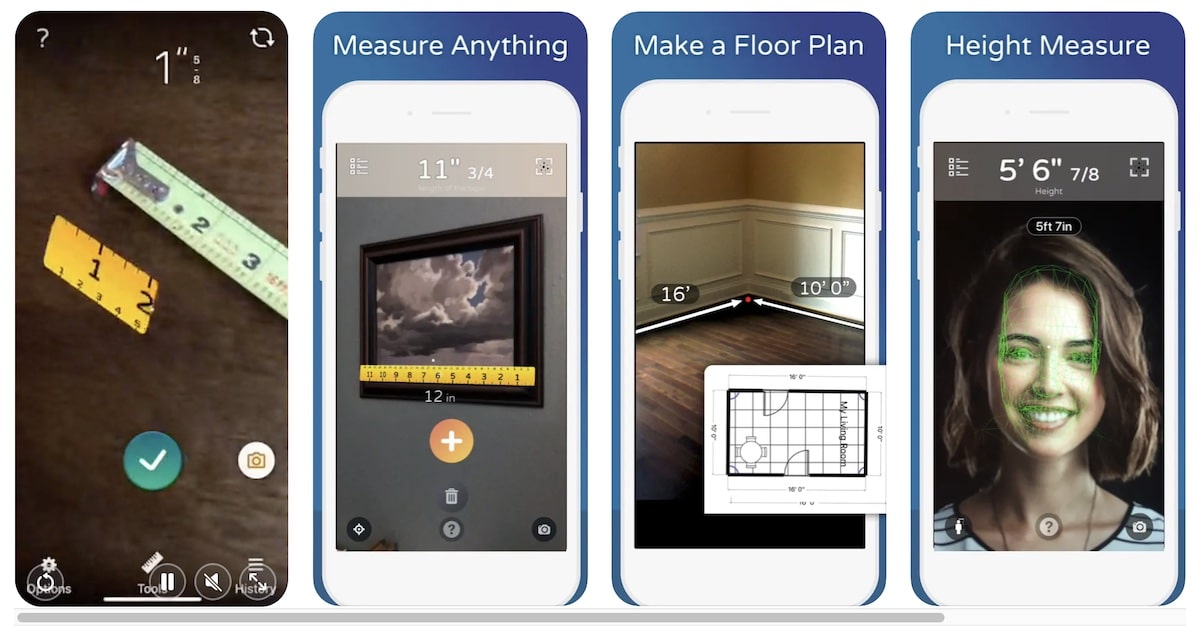
The first application on the list is AirMeasure, it helps us to measure the distance between two points or two objectsbut we can also measure the angles, or see how a piece of furniture located in a space in our home would look.
For example, we can measure the height at which we should place a box, and see how it looks first on our iPhone, pointing from the position where we want to place the box to the ground.
The app could also draw a plan of the housewith which we can easily compare surfaces, see the best placement of furniture in a bedroom in relation to the height of the person who is going to use it, for example.
The application costs 0.99 euros, quite correct, and you can find it in the App Store
Measures

The second app on this list is actually very simple, but highly effective, which is really what matters.
with this app we can measure the real size of an object show in a photo. With this application you will leave doubts, but does this fit out there? Now you will only have to take a photo of the object in question that you want to pass through the door frame and then take a photo of the door frame, and thus, without removing the meter, we can check if we really have space to pass the object through the hole in the doorFor example.
Does the television we just bought really fit in the trunk of the car? If you don’t want to be a trending topic, like a buyer who has already appeared in a video on social networks, we can first check if what we want to buy fits in the trunk of the car with this simple application.
This app will do all the work for you. Only if the object is a little irregular, you should help the application, drawing a line around the objectthat’s it.
You will also find it in the App Store, and in this case it is free
Distance
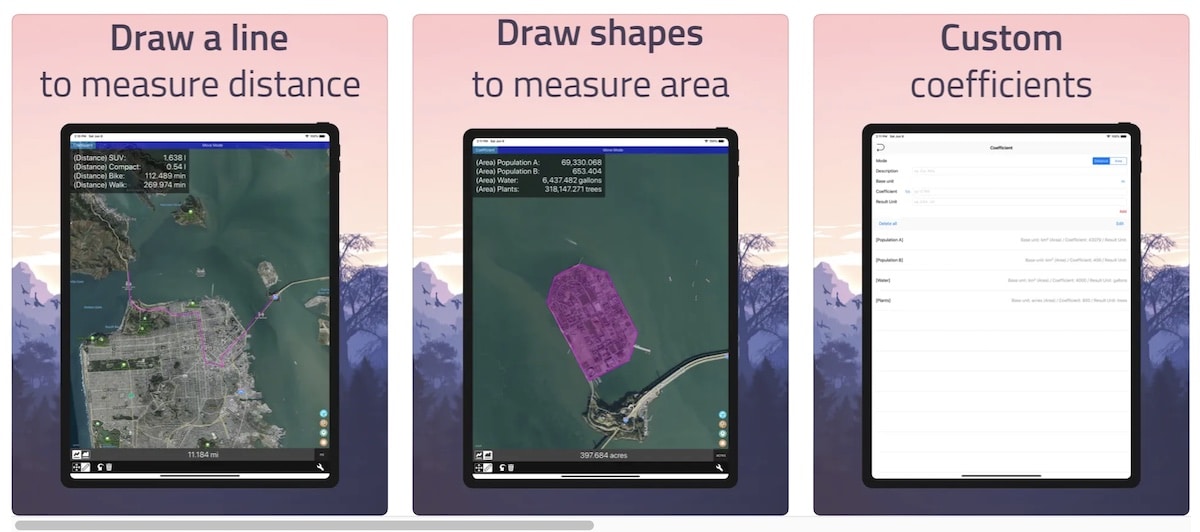
This distance measurement app created for iPhone users as well can measure distance on a map. By simply swiping across the screen and creating your route on it, the app tells you the distance.
We have the option of using a magnifying glass that is integrated into the application to carry out the more accurate measurement. In addition, we can also change the units of measurement, depending on the system we use.
If we want to find certain locations, to trace our routes from a specific point, we can also do it from the search section of the application, where we can carry out that search by different parameters like name, city or country, for example.
In addition, this application offers us to be a little more social, being able to share on some social networks, such as Twitter the searches measurements that we carry out. We may also share them via email.
This application, as its own name indicates, provides us with the distance through the use of augmented reality that has our iPhone. Thanks to our iPhone’s camera we will be able to measure short distances, for example, between two objects that we have on a table, or also the distance between two buildings in our city.
In addition, we can also measure the height of the objects themselves, or the height of a person.
We found it for free in the App Store
AR ruler -AR Measurement Kits
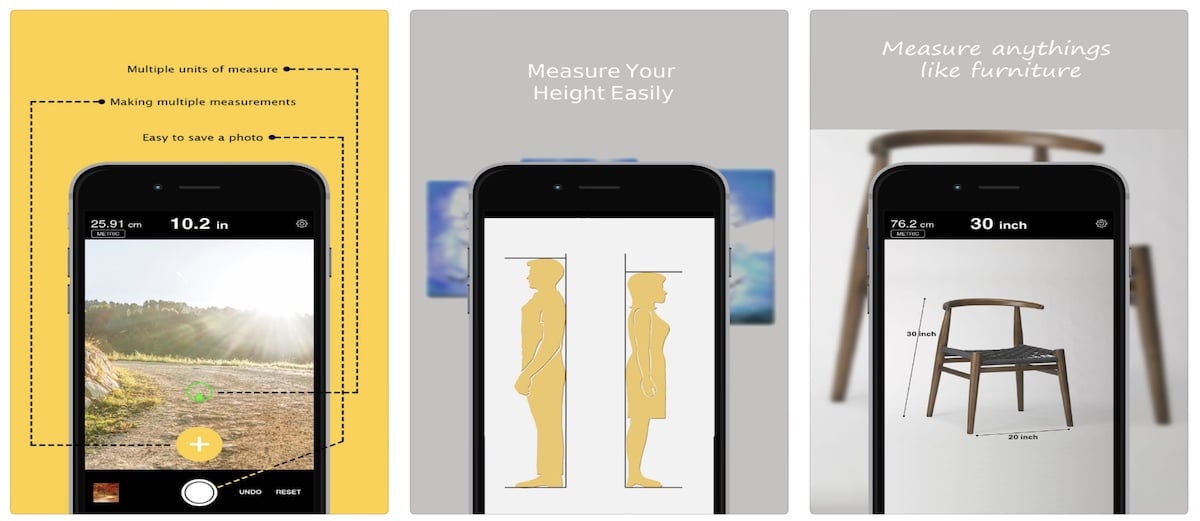
This application is somewhat related to the previous one, since they have the same way of use. Thanks to the camera of our iPhone, use augmented reality to simulate a tape measure or a ruler on our iPhone, when we want to measure an object, as if we had a ruler in our hand.
with the tape measure we can indicate with more precision which is the initial measurement point and which is the end point. We simply have to point the camera at the object we want to measure and select the two points between which we want to make the measurement, and we will obtain the correct result.
We will find it for free in the App Store

This application fights to be the most complete that we see today, at least the one that I like the most, since it combines the best of both worlds. Although it is true that, sometimes, the measurement tools in augmented reality can be difficult to set up, and could give you measurements that are a little unrealistic in low light environments.
On the other hand, the slightly “more basic” applications with standard measuring rulers are only useful for measuring smaller objects.
Therefore the advantage of This application is that it offers us both options. If you have to measure a small object, you can use the rule in conventional waybut if instead you want to measure a larger object, you can do it with augmented reality and your iPhone camera.
In addition we will find it for free in the App Store
PLNAR one of the best measurement applications
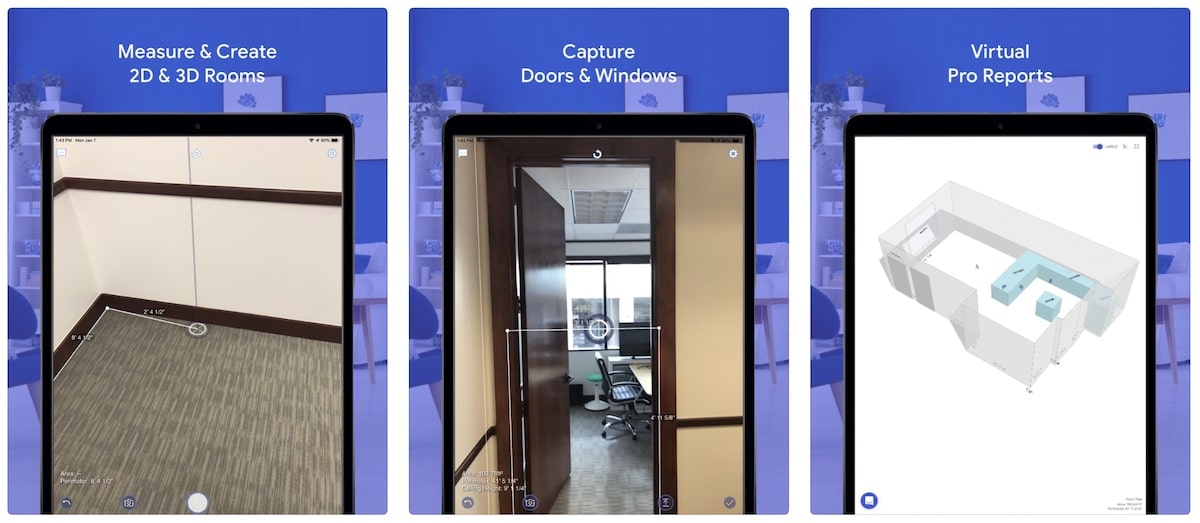
A concept of measuring augmented reality with your iPhone camera at a higher level. PLNAR is an application designed for professionals, and in fact it has support to create plans in 2D and even 3D with those medicines in augmented reality that it performs.
It works in the same way as other applications, simply by pointing at objects with our device’s camera, the application performs the measurement thanks to augmented reality.
However, it also uses extra information to create the plans. Something very useful for certain sectors and professionals, construction personnel, students…
You will find it for free in the App Store