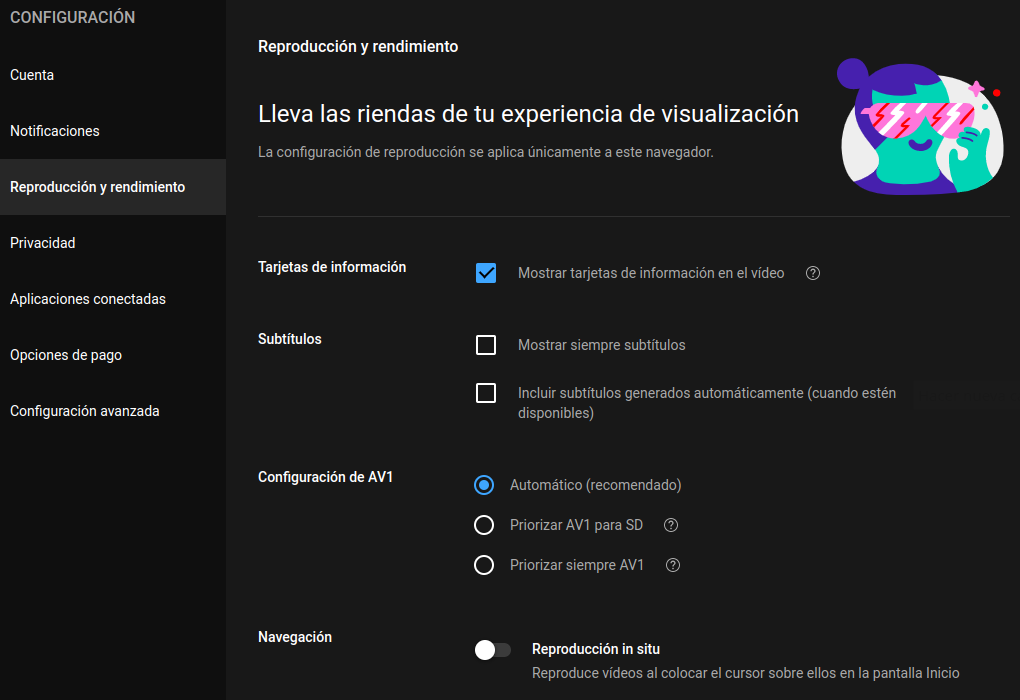Maybe you have noticed, maybe not; maybe you like how it works, maybe you don’t. We talk about YouTube spot playbacka new feature of the web application of the Google video service, or what is the same, of the YouTube website.
YouTube In-Place Playback is that feature – we repeat the feature, not to call it a “thing” – that makes it so that when you hover over video thumbnails, they enlarge and auto-play the video. In addition, the enlarged thumbnail shows two buttons to “watch later” or “add to queue” the video in question.
This YouTube in-situ playback is similar to Netflix, for example, with the difference that the YouTube video is played in its entirety if you hold with the cursor pointing, and that can be disabled. And it is worth doing for more than one reason, but mainly because of the unnecessary and absurd nature of the “feature”.
Did you notice? Like? For good measure, this is what the new YouTube in-situ playback looks like:
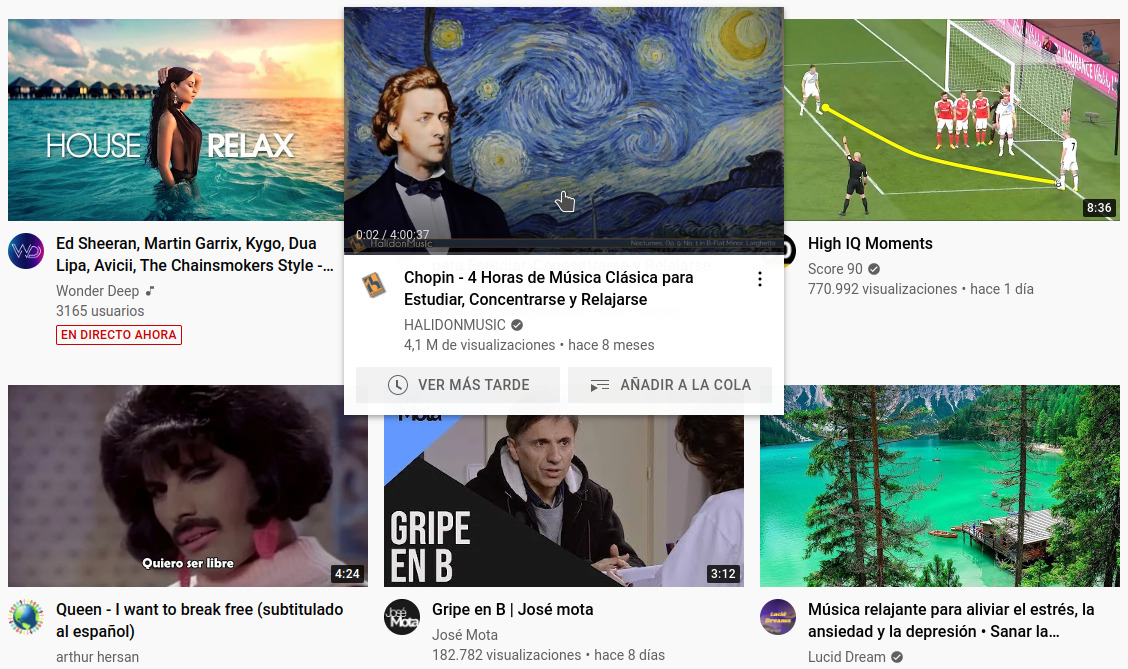
YouTube In-Situ Playback
What’s the deal with this YouTube in-place playback? The most obvious, which spends resources without much sense and, in fact, depending on the capacity of the team, can work regularlywith delay, generate more load for the browser and slow down the navigation of the site… In addition to what has been said: it is an unnecessary feature that contributes little: who is going to watch a video like that?
Well, deactivating the in-place playback of YouTube is a matter of accessing the corresponding option, a mere click that perhaps you had not considered giving, because you had not even considered the subject. Google just implements these things and if you don’t care to look… you eat them with potatoes, when you don’t have to.
In short, you can disable it by going to «Settings > Playback and performance» and unchecking the last option at the bottom: «Navigation > Playback in place».
Do you know what the best of all is? That you are hardly going to lose functionality: when you hover over a video, some fragments will be played as a preview, but without sound; and the “watch later” or “add to queue” buttons will appear. As it was until very recently, before Google implemented a feature that no one had asked for.