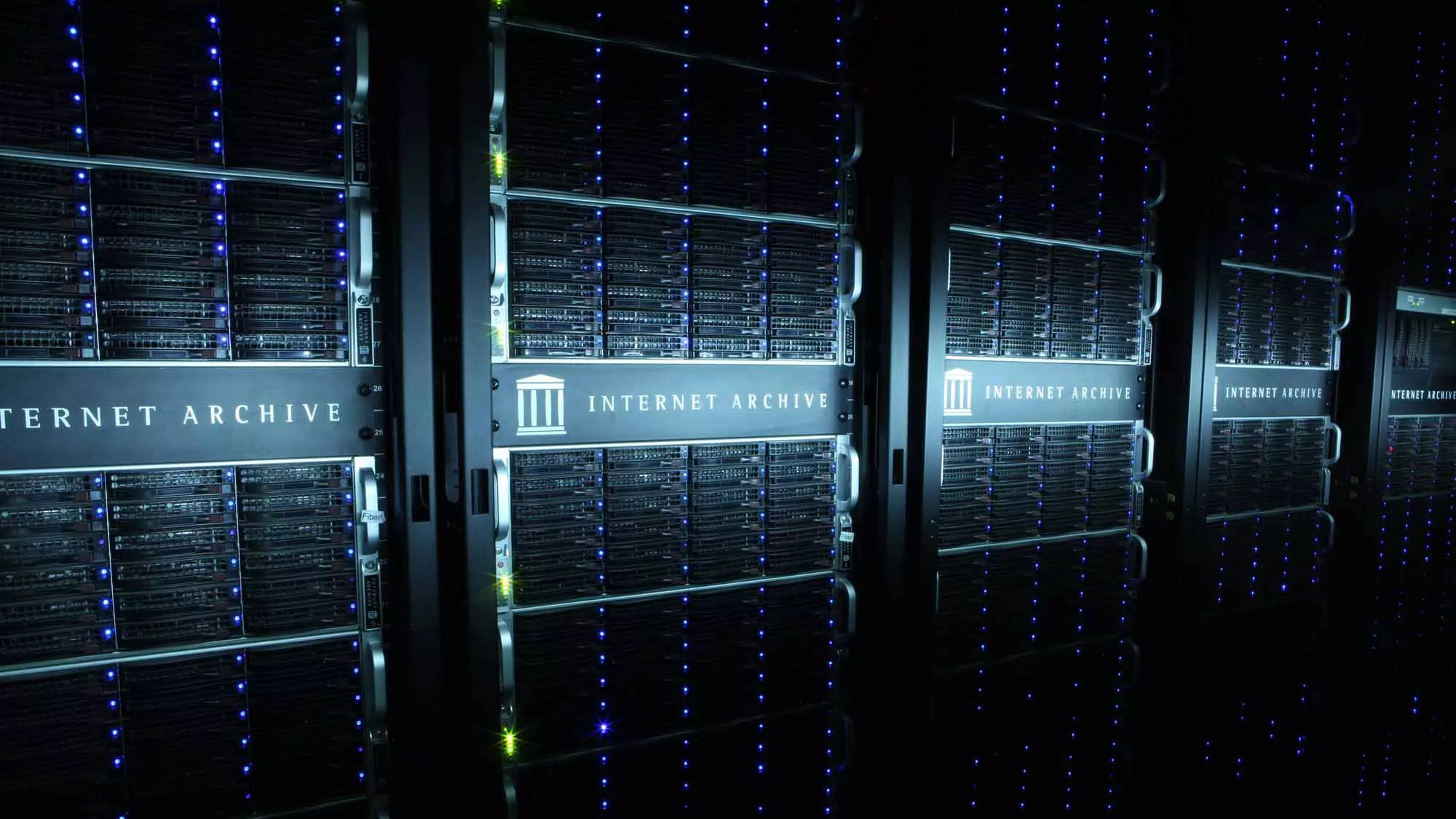QNAP launched the TVS-hX74 family a few months ago, a very interesting and versatile family, because we have the TVS-h474 model with four hard drive bays, the TVS-h674 model with six bays and, finally, the TVS-h874 model that It has eight bays and the possibility of choosing a powerful Intel i9 processor, perfect for the most demanding tasks. The NAS we are going to talk about is the intermediate one, the TVS-h674 model with the Intel i3 processor (we also have an i5 available for this model).
Main features
This NAS server is high-end, and it belongs to the range aimed at small and medium-sized companies, in addition, we have the possibility of choosing the processor, in case our power requirements are higher than what the Intel i3 that we have by default offers us. However, this model is also perfect for “advanced” home users who need a lot of storage and great power, because being a tower type, we can put it anywhere, without the need for a rack.
CPU and RAM
The built-in processor in the NAS that we have is the Intel i3-12100a high-performance processor with four cores and eight threadscapable of reaching a speed up to 4.3GHz in Turbo mode. A very important feature is that it has AES-NI hardware encryption accelerationThis is perfect for transferring data via encrypted protocols like FTPES or SFTP as fast as unencrypted, the same goes if you’re going to set up encrypted volumes or shared folders.
This processor incorporates an integrated GPU Intel UHD Graphics 730therefore we also have hardware accelerated transcoding. This is ideal for using Plex Media Server and using on-the-fly transcoding of 4K content without any problem, since otherwise the processor would always go to 100% and we could have image stuttering.
Refering to RAMthey come 16GB DDR4 SODIMM RAM In a single module, the maximum memory of this NAS is up to 64GB in 2 modules of 32GB for each module. We must remember that the ZFS file system, if we activate deduplication, will have a large consumption of RAM. Finally, we have 5GB flash memory for dual boot operating system.
Storage
Storage for this equipment consists of a total of 6 bays to accommodate 3.5″ hard drives‘, these bays are also compatible with 2.5 “hard drives and SSD drives, so we will have great versatility to install HDD and SSD, depending on our needs. For example, we could install a RAID 0 of SSD drives for tasks where we need the maximum reading and writing performance, and later use the hard drives in RAID 5 or RAID 6 for massive data storage.
The TVS-h674 also incorporates two M.2 2280 NVMe slots for installing ultra-high-speed SSD driveswith the aim of using it as SSD cache, although it can also be configured as a storage pool for the system and virtual machines, if you are going to install virtualization here, it should work much faster for you than if you install in the storage pool of hard drives.
connectivity
The connectivity of this equipment is really complete, in fact, it is one of the most versatile models that have passed through our hands. Below you can see all the ports:
- 2 2.5G Multigigabit ports, supports Link Aggregation and also Jumbo Frames.
- 1 USB 3.2 Gen 2 Type C port at 10Gbps speed.
- 2 USB 3.2 Gen 2 Type A ports at 10Gbps speed.
- 1 HDMI 1.4b port for video output at 4K resolution and 30Hz.
Regarding the expansion possibilities, we have a PCIe 4.0 x16 slot and another PCIe 4.0 x4 slot. Thanks to these two expansion slots, we could install a QM2 card from the manufacturer QNAP to add 10G connectivity and we can even add SSD cache with two M.2 NVMe slots, since QNAP has a wide range of expansion cards to have more possibilities in your servers with PCIe.
OS
This TVS-h674 allows you to install both the QTS operating system if you want to use the EXT4 file system, or you can install the QuTS hero operating system with the ZFS file system. Taking into account that this equipment is very powerful, and in all the benefits of the ZFS file system, our recommendation is that you install QuTS hero directly because it will provide you with the best file integrity, native deduplication, compression of everything you copy. to a pool of storage and native snapshots.
As for configuration options and applications to install and get the most out of the NAS hardware, they are the same in both cases. In addition, we will always have the possibility to install Virtualization Station to virtualize complete operating systems such as Windows, Debian and many others, of course, we also have Container Station which is the core of Docker for light virtualization of applications.
Unboxing and first impressions
In RedesZone we already have with us this new NAS server from the manufacturer QNAP, we have recorded a complete video with the unboxing and first impressions of the equipment, in addition, in the video we also explain how we can disassemble it to access the internal components of the NAS, as well as also to install a 10G card in one of its PCIe 4.0 ports that it incorporates and, finally, how to install two NVMe SSD units in each of its M.2 slots that this equipment has.
Soon in RedesZone we are going to offer you a complete analysis of this very interesting and powerful NAS, where we will check the real performance that it is capable of providing using different types of RAID, types of storage and also network protocols.