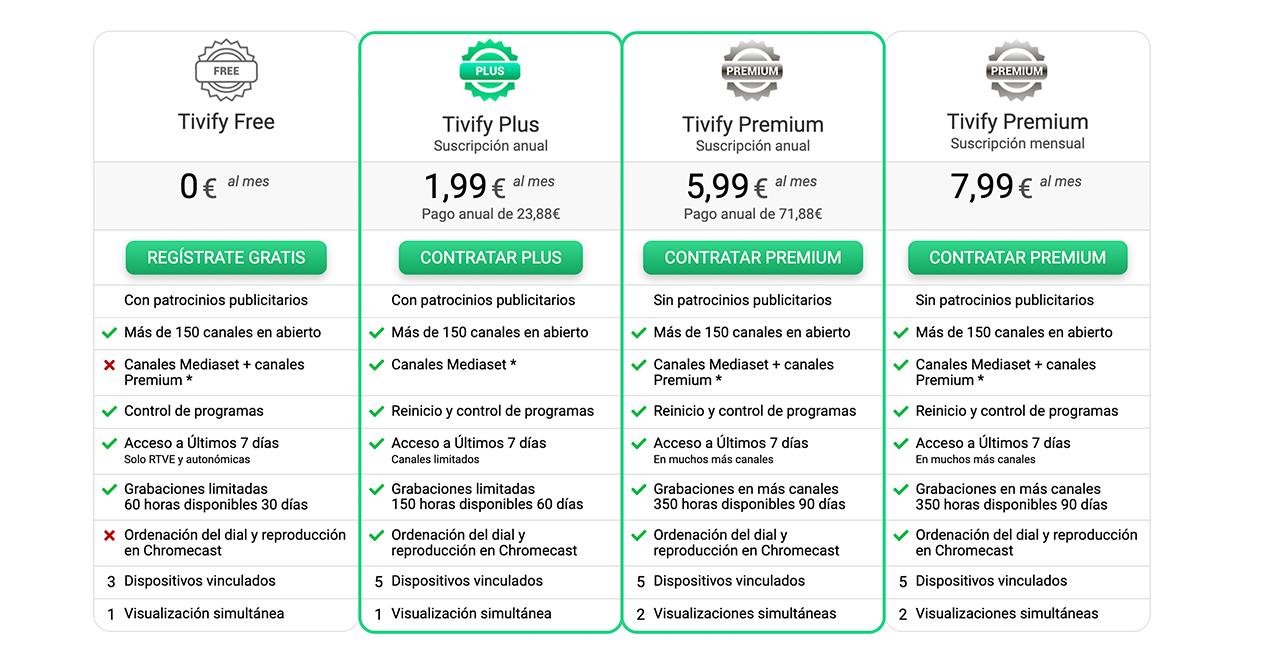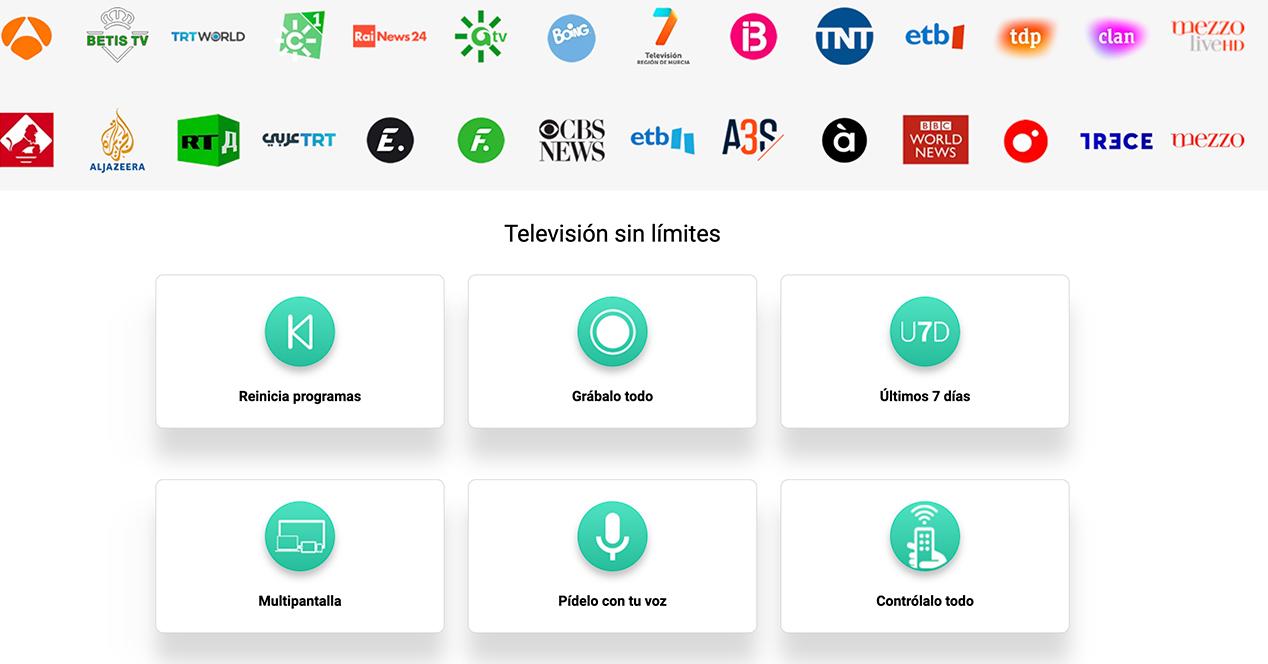
The Tivify service has all these functions:
Straight
Tivify has a catalog of more than 80 television channels that we can see live through any smart TV, mobile phone or tablet. Almost all general channels can be seen without going through the box. In fact, no need to register to start playback.
Many of the channels that we can see in the DTT are included in this block, also highlighting the regional chains.
Premium Channels
Premium channels are those that are only accessible through the paid memberships. There are general channels that can only be seen if we make the payment. On the other hand, there are also several international channels that we will be able to see comfortably.
A la carte programs – Last 7 days
If you’ve missed something, you can watch it at deferred thanks to this platform. For a week, you will be able to rewatch that program that you missed and that everyone has told you was interesting, or that episode of the series that you skipped and that is key to continuing to understand the plot.
This function is included in the Tivify payment plans. However, you can see some content for free if they come from public channels, as is the case of La 1.
Tivify Plans
Tivify has three different plans. The previous varies fundamentally by the amount of content that we are going to be able to access. The service can be paid monthly, or directly annually. This last modality allows you to benefit from a small saving.
Tivify Free
This modality is totally free. In fact, to be able to enjoy it, it is not even necessary to register on the platform.
The free version of this service allows you to view a total of 80 free television channels. All that are considered ‘premium channels’ are not available with this membership.
Tivify Free allows you to link a total of three devices, and only one stream can be viewed per account simultaneously. You can view content that has been created in the last seven days, although the recordings will be limited only to RTVE and regional channels. Recordings (limited to those same public channels) will be available for 30 days.
Tivify Plus
This plan maintains the more than 80 open television channels, and also supports six premium thematic channels.
We can link a total of five devices to our accountand it is possible to use the service with two screens simultaneously.
The Plus plan gives us the possibility of accessing the content generated in the last 7 days in the authorized channels. Recordings will be kept for a maximum of 90 days.
This membership is only available on an annual plan. Voucher 23.88 euros per yearwhich is equivalent to about €1.99 each month.
Tivify Premium
This is the most complete Tivify plan. It is practically identical to the Plus, but it goes from 6 to 15 premium channels. Other than that, it remains the same. Five linked devices, two simultaneous screens, recordings for 90 days and unlimited access to content from the last 7 days.
If we pay it every month, Tivify Premium has a cost of €7.99. However, if we prefer the annual payment option, the price will go to €71.88, which is equivalent to paying 5.99 euros every month. This mode can be tested for free for 7 days. All you have to do is check the ‘Tivify Trial Premium’ option at the time of registration.
Compatible devices
There is a Tivify app for just about every device.
Tivify from PC or Mac
To access the channels and programs hosted on Tivify, you just have to go to tivify.tv from your preferred web browser.
Mobile phones
You can view the content on both Android phones and tablets. In addition, devices with the Google system can benefit from the ability to send streaming directly from the mobile to a chrome cast or a television that supports said technology.
Regarding Apple devices, the Tivify application is available for both iPhone as for iPad in the App Store. The app can be installed on any device running iOS 12 or higher.
Amazon FireTV
If you have a device Amazon FireTVyou can download the application in the Amazon App Store. This will be especially useful if you have difficulty tuning some channels at home, or in the event that you have a television in an isolated area of the house and you cannot connect the antenna cable to it.
LG SmartTV
The Tivify app is available for LG Smart TVs starting with webOS 4.0.
Samsung SmartTV
If you have a Korean brand TV, the Tivify app is compatible with models from 2017 onwards.
Other Android TV and Google TV devices
If you have a television with an Android TV or Google TV system, you can also access the native Tivify app. you have it in the Play Store from Google, and you can install it in any dongleset-top box or television that has one of these operating systems.
The requirement is that the Smart TV or playback device has Android 8 or later.