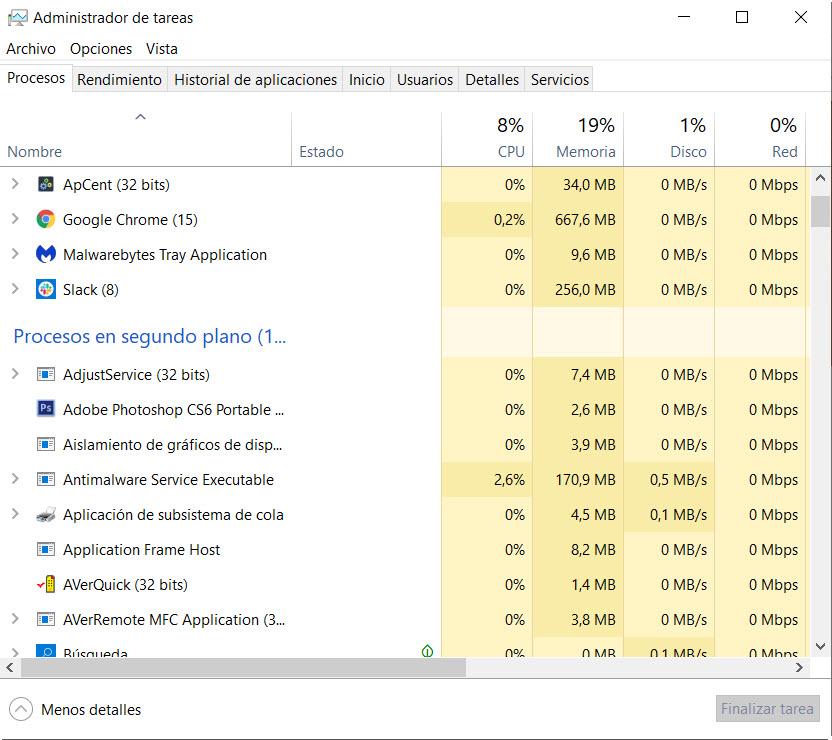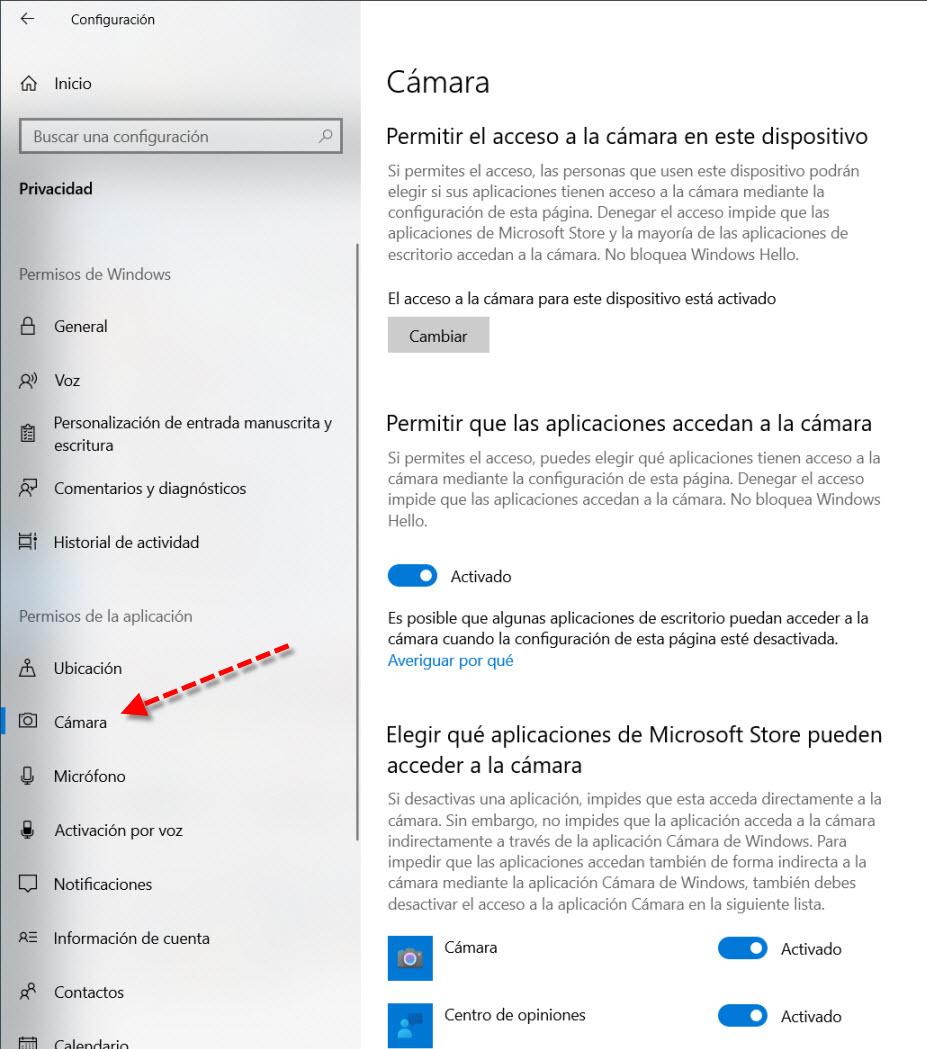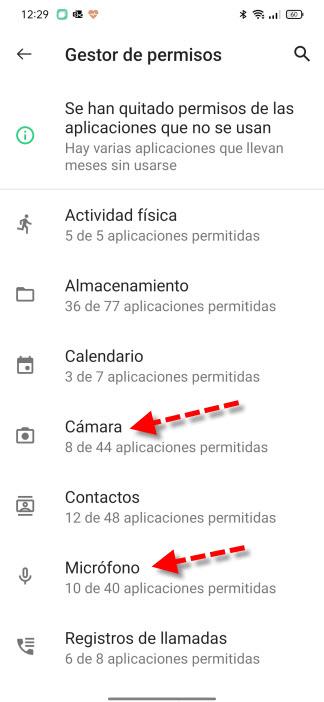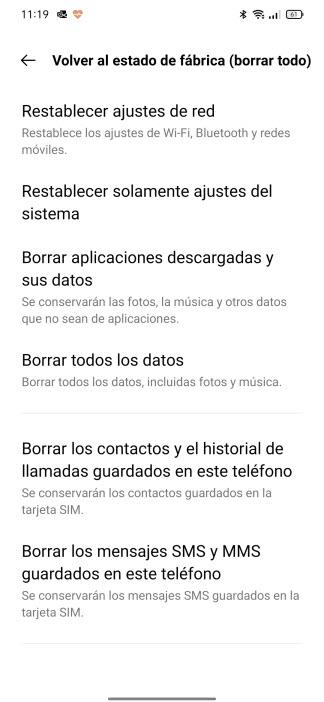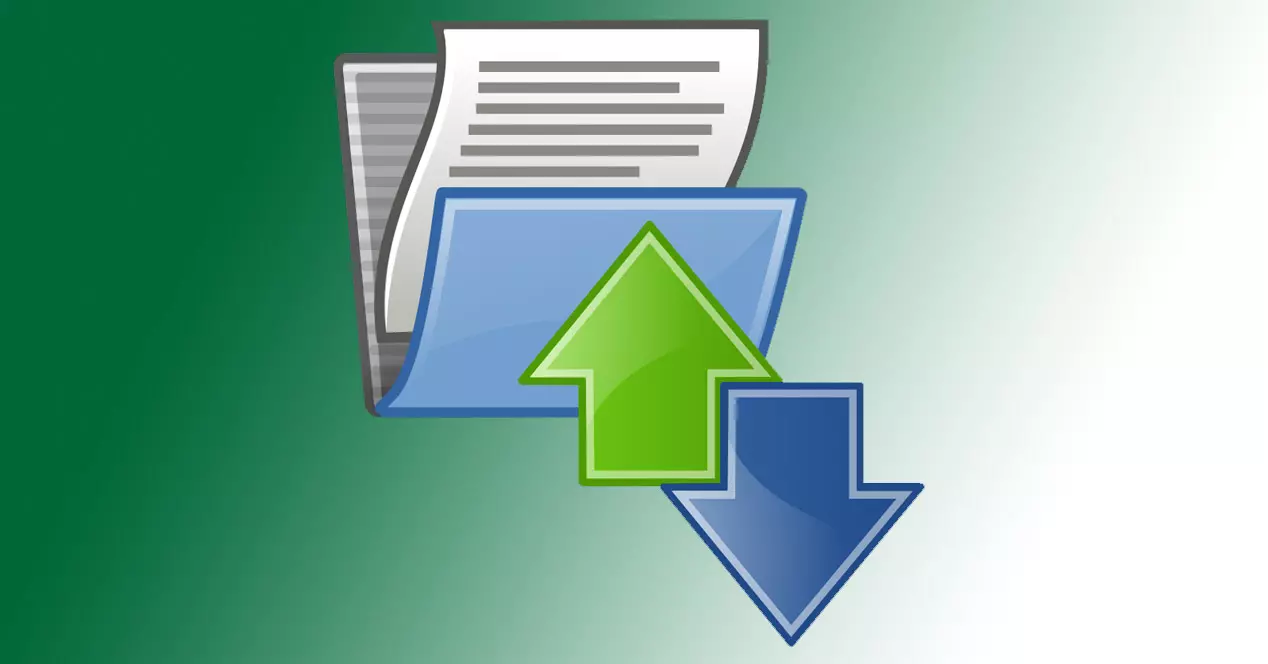What is stalkerware
Stalkerware is spyware that someone installs on our device, be it a computer, smartphone or tablet, with the aim of continuously monitoring and controlling us. A stalkerware can take pictures without us noticing, activate the webcam or the front camera of our smartphone, spy on all the calls we make, SMS we receive and it could even be the case that they have total control over our device, for what they can remotely erase whatever they want.
This type of software is often “legal”, since it is a parental control for minors, but on many occasions users use it to control and monitor everything that their partner does with the computer or with the mobile phone, for Which is something we have to be very careful about. Today most programs or applications of this type allow them to be hidden in the system so as not to raise suspicions, this is done so that minors do not try to uninstall it, but logically the same thing happens if our partner installs it on us. our device.
Knowing if you have stalkerware and removing it is something very important for our privacy, because someone outside of us is having a lot of control over what we see on our mobile, including WhatsApp conversations and much more.
How to know if you have stalkerware
The stalkerware it is a very real problem that both desktop and mobile device owners can experience. This is too easy a form of espionage for cybercriminals to use. Once installed on our computers it is easy to access our location and private data. Some symptoms that can reveal that something is wrong are:
- The battery drains faster than usual.
- We notice overheating.
- We notice changes to our location settings and unusual notifications.
- Sometimes loss of performance.
- Very high growth of your smartphone’s data traffic.
Stalkerware for desktops and laptops is rare, but it does exist. It is often sold as parental control or employee monitoring software and there are also keyloggers. In Windows if you are suspicious you can start by looking at what is running in the task manager.
Now we go with some solutions that we can apply.
The operating system update
Some stalkerware is only designed for older versions of the operating system. So if we update our equipment it could deactivate it. However, this is not a guaranteed removal method, and it might continue to work.
Whether our Android or Windows devices, it is convenient to have it updated to the latest version. If an update is available, this could help disable any stalkerware on our computers as vulnerabilities are fixed.
Monitor webcam and permissions
One important thing we need to do is block any programs that access your webcam without your explicit permission. Users with a Windows operating system can access from the Start Menu, Privacy settings and Camera, there disable everything you don’t approve of.
For many generations of Android, apps have permissions so that we can protect our privacy. If we have stalkerware, the permissions that we surely have enabled in that harmful app will be those of microphone, camera and in some cases location. The most modern versions of Android have a permission manager that can make this task easier for us.
A good practice to avoid problems is not to install an app outside the Play Store and not to have the installation of applications from unknown sources activated.
On the other hand, in Windows you should only download programs from the official pages and if you have doubts you can pass your antivirus or analyze that file for greater security in VirusTotal. Also in Windows we can remove malware for free with Windows Defender
Anti virus and anti spyware
Nowadays having an antivirus or a security suite on our computer, smartphone or tablet is something very important to have greater security, especially with regard to the installation of malicious programs or that directly infect us with malware.
Stalkerware can be considered as a type of spyware, so you can use spyware detection and removal software to get rid of it on your phone. Antispyware and some antivirus applications detect malware as well as any other security threats. In Windows as specialized software we could use Malwarebytes or Spybot – Search & Destroy.
On Android we also have good antispyware like Norton, McAfee, Bitdefender and Avira. However, many of these apps are paid if you want with all the options, therefore before buying you have to determine which one interests you the most.
Factory reset
It may also be the case that we do not find the exact key and we have to resort to more aggressive measures to eliminate the stalkerware. Then, we will have to resort to the factory reset of our equipment. Of course, before doing so, it is convenient to make a backup copy of our data and if you have a microSD, when carrying out the process, it may be convenient for you to remove it for data security. This is an example with Android:
In the new versions of Android it allows you to do this reset in various ways. The one that corresponds in this case is minimum Clear downloaded apps and their data although it would be safer the option of Clear all data. With the last option I would leave the smartphone as the first day you used it.
As for Windows, the safest option would be to format the operating system partition having made a backup. We would then do a fresh install from a USB stick or DVD. However, we would have the option of Reset this PC and from the recovery options:
This solution can be more or less effective than a fresh installation, depending on the option we select and if we manage to solve the problem.
Once the stalkerware problem has been solved, for security reasons, as your computers have been spied on, you should change all your passwords.