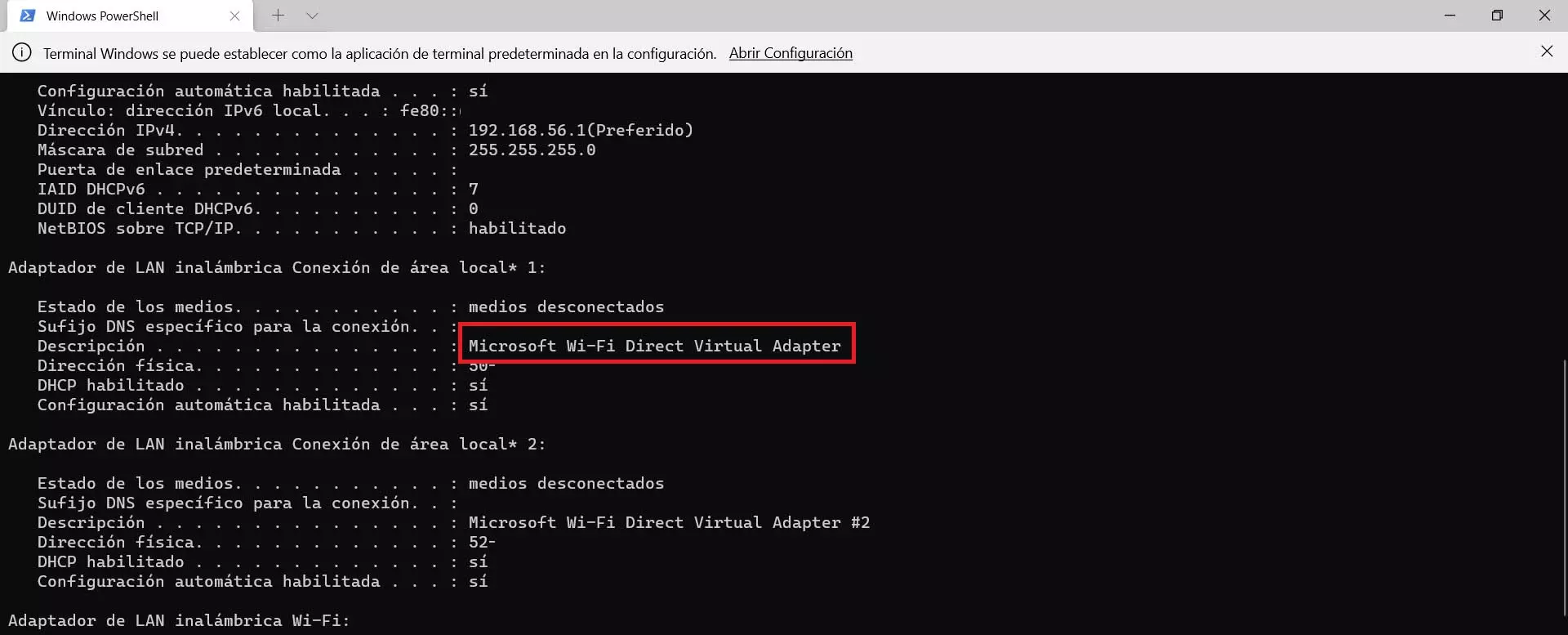A clear difference compared to conventional WiFi is that you do not need an intermediary to connect devices. That is, we can connect, for example, one computer to another, but we need a router to act as an intermediary. With WiFi Direct this is not necessary, as both devices connect to each other directly.
The fact that it is faster than Bluetooth means that you can share larger files without having to wait as long. It allows reaching speeds that exceed 250 Mbps. Although this technology has not really been designed to send large files, it is an option.
What is it for
After explaining what WiFi Direct technology is and how it works, we are going to talk about what it is used for. A review of the main uses that you will be able to give to this protocol and make the most of your compatible devices. It is something that is increasingly present in more devices.
send files
The first use you can give to WiFi Direct is to be able to send files between devices that are compatible. For example you can pass images or videos between a computer and a mobile or a tablet. You do not need to use cables, but simply activate this technology and start the transfer between both computers.
This is very useful if, for example, you want Create a backup of the photos you have on your mobile or simply free up space. You can send those files to another device through this protocol. You can send text documents, images, videos, compressed folders, etc.
connect devices
you will also be able link devices each other and connect them. Not only will you be able to connect two devices, but you could even do it with several. A clear example is connecting a printer to a computer or a mobile phone to television.
This will allow the devices to sync quickly. They can update information automatically. For example, video or audio media, playlists, settings… It is another use that you will be able to give to WiFi Direct to take more advantage of compatible equipment.
Print documents
Of course, a very interesting use is to be able to easily print documents from a compatible printer. You are simply going to send the photographs or text files from your mobile, tablet or computer and you will automatically be able to print them as long as they are compatible with this technology.
This will allow you print files remotely. That is, you can be in a different room. As long as you are in range of the printer, you will be able to send files without using any kind of cables or intermediate equipment.
broadcast content
Today we can say that it is one of the uses that we give most to WiFi Direct technology. You will be able stream content on another device. For example, you can connect the mobile to the television and what you are doing on the phone appears on the screen. You can broadcast a video, put a channel through the Internet and be able to see it on a larger screen, etc.
This is what is known as Screencasting. It is what Miracast uses to be able to send video wirelessly. It can even work in 1080p high definition, so you will be able to watch movies and series on television, even if they are actually being played on your mobile or computer.
Which devices have WiFi Direct
The first devices with WiFi Direct began to appear in 2010. Since then this technology has been improving and more and more devices have obtained the certification to use it. Therefore, it is very common for modern televisions, mobile phones and computers to be compatible.
A clear example of devices that have this technology are the mobile phones. Beyond other technologies such as Bluetooth or NFC, you will also find this option. You will simply have to go to any image or video and hit share. You will automatically see different options among which will appear WiFi Direct, Show on TV, etc. Depending on the version you have on the device.
Something similar happens with many other compatible wireless devices, such as tables. You will be able to exchange information between devices of this type, but also with a computereither laptop or desktop. Of course, as long as they can use this protocol logically.
The televisions they are also devices where this technology is very useful. You can easily send image and have it play automatically. For example, if you have a video on your mobile and you want to see it in a larger size or if you simply need to watch content from the Internet and you can’t from television.
photo and video cameras They also have this technology. It is very useful if you take a photo or a video and want to transfer it to your mobile and be able to share it on social networks, for example. It is also useful in order to free up memory space or if you simply want to see the content on a larger screen.
Of course, the printers modern have compatibility with this protocol. You can find both home and business-oriented printers that can receive files and images from another device and print everything quickly. For example pass photos from the mobile.
Steps to find out if a computer is compatible
As you have seen, it may be that your computer with Windows whether or not it supports WiFi Direct. It is something that you can find out very easily, both in Windows 11 and in Windows 10. To do this, you will only have to follow a series of steps that we are going to show and you will be able to know whether or not you can connect other devices or exchange files.
The first thing you have to do is go to Start, enter the Terminal or Command Prompt and execute the following command:
Once you have executed it, very complete information about your connection will appear. You will see data on the network card, MAC address, IP, adapter model… And you will also see (or not) a mention of WiFi Direct. You will see something similar to what appears in the image below, which confirms that our equipment is compatible.
Therefore, simply by following these steps you will be able to quickly know if your computer with Windows supports Wi-Fi Direct. From that moment you will be able to connect it to other devices and link them, send content, etc.
In short, as you have seen, WiFi Direct technology is present in many devices today. You will be able to use it on mobile phones, tablets, computers, televisions, cameras… In this way you will be able to link devices together, share files, send multimedia content, print files with a printer, etc. You have a wide range of options.