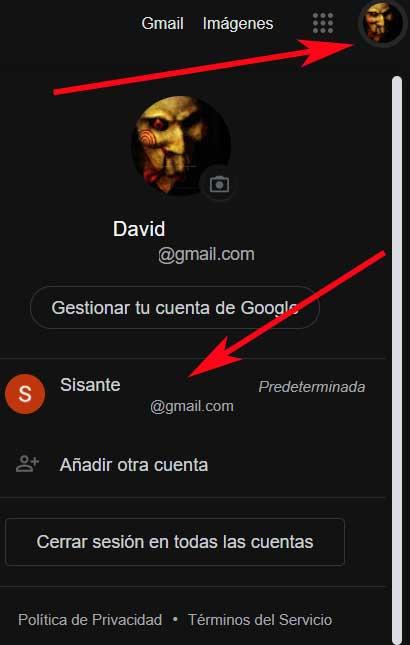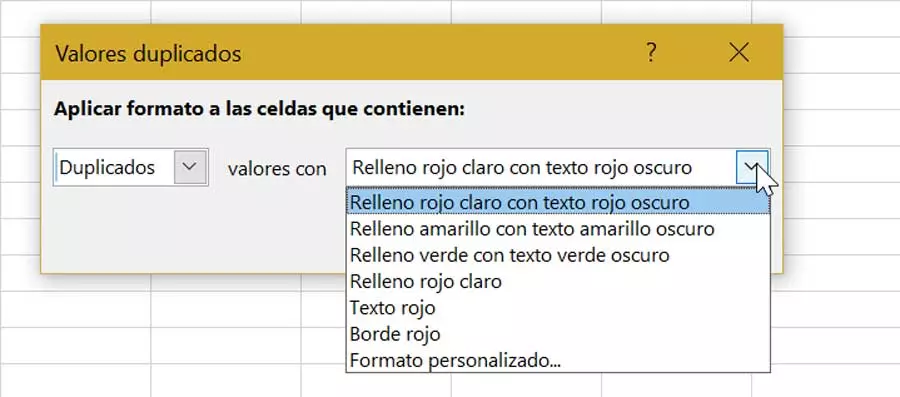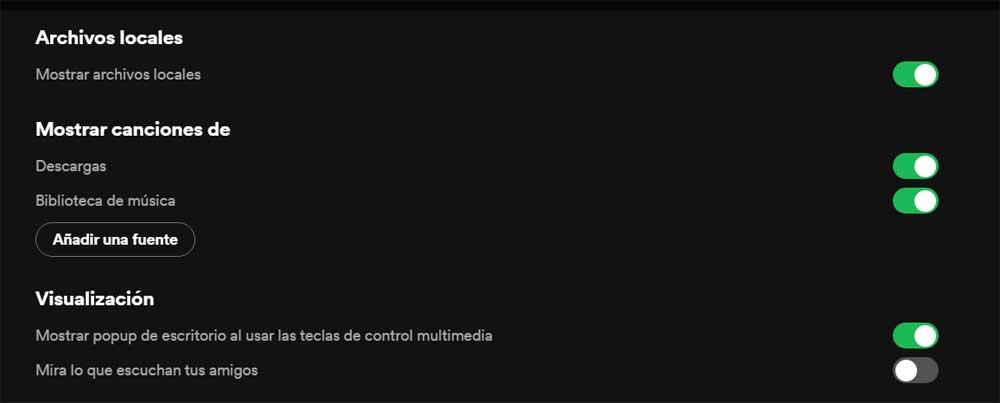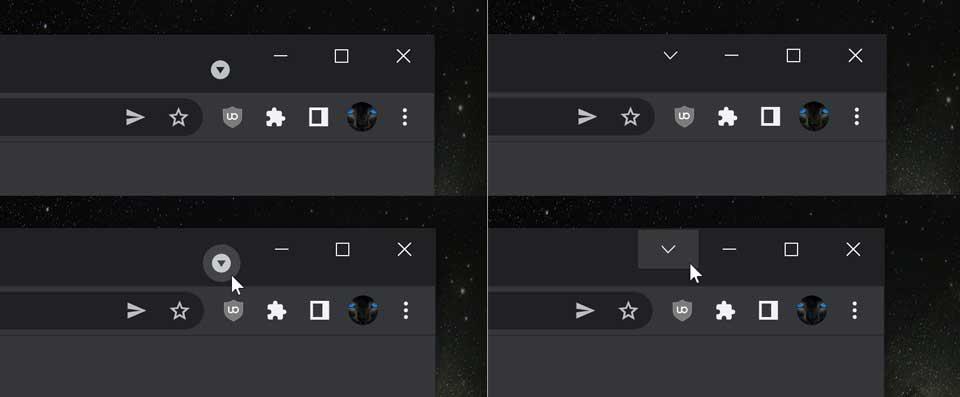
Not in vain is it the most used internet browser in the world and by far. It is followed by others of the importance of Firefox or Edge, but very far. Despite all this, there are multiple complaints from regular users of the search giant’s program. All despite the fact that the firm itself fails to send new updates to improve its project.
We tell you all this because in these same lines we are going to talk about some of the things that Google should change in Chrome. all with the purpose of trying to improve and increase the functionality of its program for the majority of users.
Remove tracking of what we do in Chrome
One of the main complaints that the firm receives regarding its browser, are related to everything related to privacy in use. It is precisely for all this that most believe that the firm should eliminate the monitoring of everything we do in Chrome.
From the point of view of Google This is done to improve the experience of its users and to combine the use of the Internet program with the rest of the applications and platforms. But the truth is that most of them do not find everything that the program saves about how we use it, something that should change as soon as possible.
RAM memory usage resources
As with everything related to privacy, another of the most common complaints regarding Google Chrome is its high consumption of resources. This is where elements such as the processor or the RAM of the PC, since sometimes the program consumes in excess.
We say all this because Google should put much more emphasis on solving this issue, since this consumption that we refer to on some occasions is exaggerated.
Do not allow the browser to run after closing it by default
Directly related to what we have just told you about the excessive consumption of Chrome resources, by default it can be run in the background even after closing it. This is another of the issues that the search giant very much in mind, that is to say that although it offers the possibility of continuing in the background executions, they are, that is, the option that is configured by default.
In this way, what we achieve is the program I stopped consuming RAM memory and CPU from the computer once we have finished working with it.
Add the use of vertical tabs
Surely no one doubts at this point that the eyelashes that we use in the browser have become a fundamental element when it comes to moving around Internet. That is why improving the use and management of these elements is very important. We are used to using them, opening and closing them, at the top of the window. However, other proposals in this same sector such as Microsoft Edge are already giving the possibility of using these tabs vertically.
For many users this is a much easier way to handle them, something that can be done in Chrome but through third-party extensions. That is why this functionality would not be bad in the program natively.
Be able to use other services to sync the account
In this program we have the possibility of synchronizing our account here with the account that we use in the rest of Google’s platforms and services. However, it has been commented on many occasions that it would not be too much to be able to synchronize this same Chrome account with other online platforms. In this way we would have the possibility of using the browsing data in other widely used services not only in those offered by the search giant.
We say all this because it is a change that Google could consider in the future for the benefit of its hundreds of millions of users.
Open Android apps
Changing the third completely, another of the sections that Chrome users have been requesting for a long time is to reopen android apps. If we take into consideration what is the operating system of the same firm but for mobile devices, it would surely be very interesting to be able to open and run the applications of the official Android store in the browser directly.
This would allow us to enjoy our mobile terminal apps with Android on the big screen of our desktop computer.