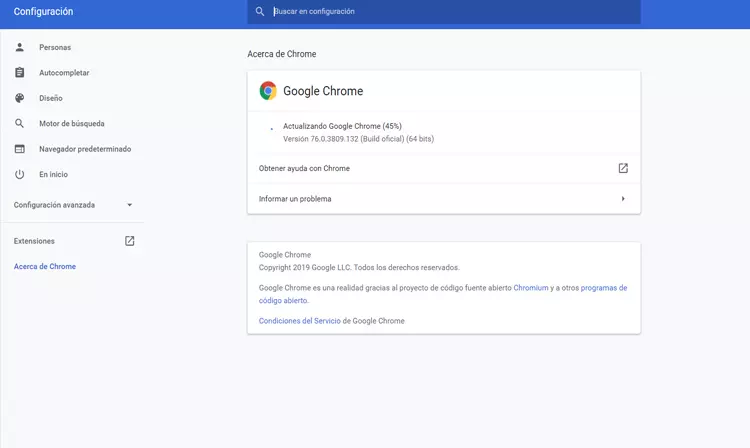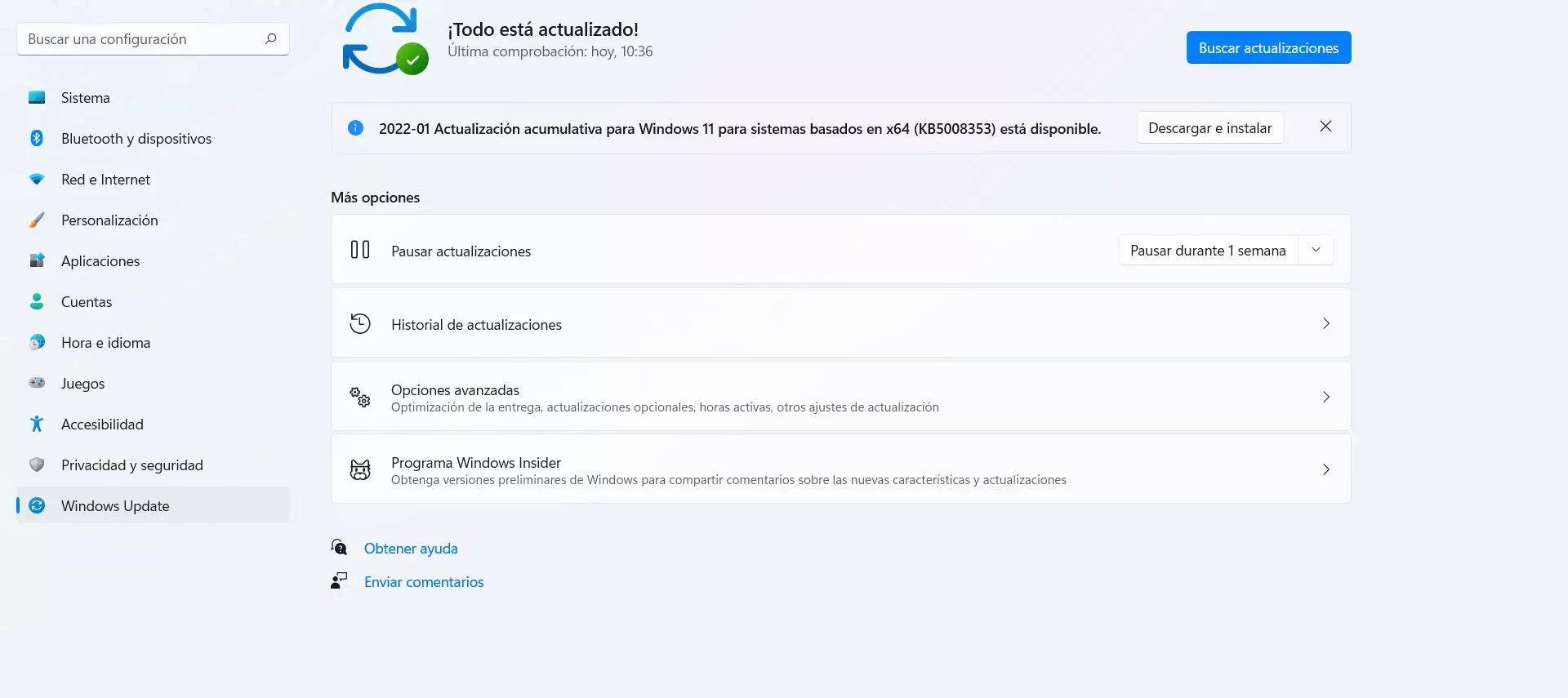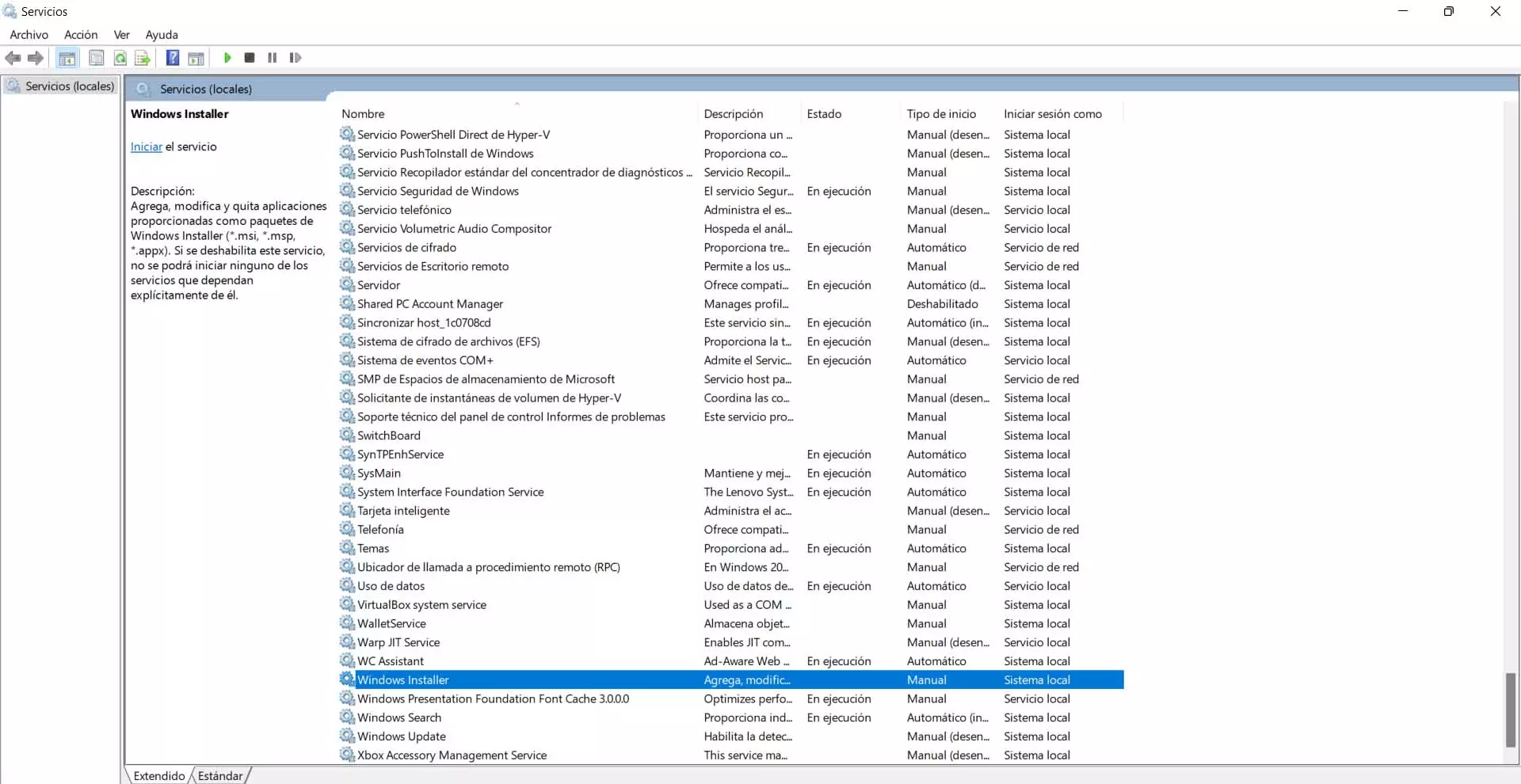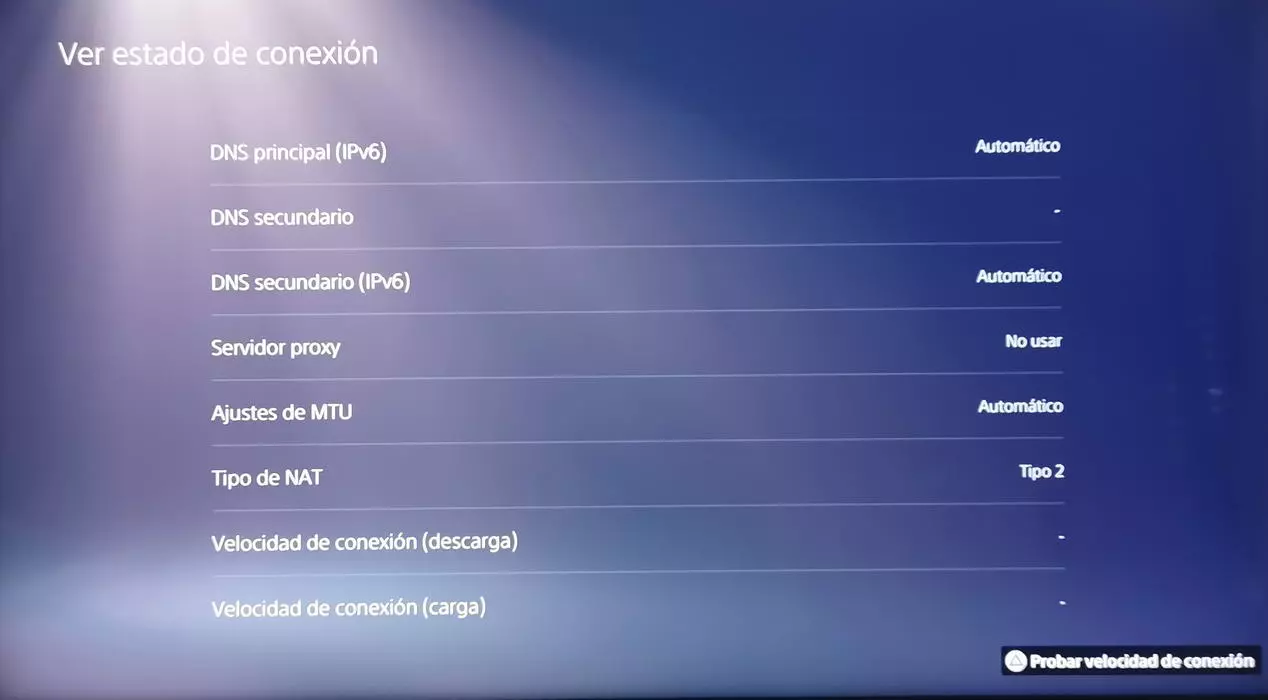What causes errors when loading a website
If in general you see that you cannot navigate or that constant errors appear when using applications that connect to the Internet, such as videoconferencing programs or downloads, it is generally going to be a connection or equipment failure. But if we have this problem more focused and it only occurs when opening web pages (even one in particular) or loading videos, we can see that the problem is not going to be general.
Browser problem
The first failure that can occur is that there is a problem with the browser. For example you may be outdated or that the last update has caused some problem and now it does not load web pages or videos properly. We may even be using a problematic application, which is not working well for some other reason.
Also, we may have touched something on the setting. Some error that we have made may mean that the browser, such as Google Chrome or Mozilla Firefox, does not work correctly. This can lead to a wide variety of errors, among which we can mention the possibility that a website or video does not load properly.
is there any virus
Of course, another reason may be security. Maybe you have downloaded some file which is actually malware. For example, if you have downloaded a document that has come to you by e-mail or a program that you have downloaded from the Internet and you have done it from unofficial sources and that may mean that it is actually a virus.
Malware can directly affect the browser. It could leave it completely unusable, but it could also cause failures that only affect the loading of certain web pages or content, such as videos. It is something that can affect both computers and mobile devices.
The page does not work well
A very common reason is that it is not our problem, but the website itself. In this case it would be if you only have a problem entering a specific website or when viewing a video. You see that the Internet speed is very good, that in general everything works correctly, but that site in particular does not load or is very slow.
Perhaps the reason is that there is a server problem Where is that page hosted? It is something habitual and can be momentary or extend over time. Sometimes it can affect multiple pages that are hosted on the same server, so it could be a more generalized failure that also affects other online services.
Some extension is interfering
This cause is quite common when they appear browser problems. We see that the web pages do not load well or that the videos are cut. The reason is not a problem of the browser itself, but of some extension that we have recently installed and that is causing errors.
Keep in mind that there are many accessories for browsers like Chrome or Firefox. For example an extension to organize browser tabs, create alerts, etc. Many are useful, but we can also find others that, more than useful, are going to be a problem for security and proper functioning.
What to do to fix it
So what can we do to fix it? If you see that you try to open a website or play a video and it does not work correctly, you can take into account some advices to solve all the possible causes that we have been seeing. In this way you will make the browser take advantage of the speed you have and work well.
Have the browser updated
The first thing you should do is maintain the browser properly updated. This is very important not only to get it to work properly, but also to correct any problems that may arise. Those flaws could affect performance or allow a hacker to get in or sneak a virus.
In the case of Google Chrome, to update it you have to go to the menu at the top right, click on Help and click Google Chrome Information. It will automatically show you which version you have installed and start updating if a new one is available.
If you use Mozilla Firefox or another browser, the process is similar. Always make sure to download the program from official sources or update directly from the app.
protect the system
The problem may be caused by some virus or malware, so the next step will be to check that the system is properly protected. It is vital to always have some good antivirus installed. For example, Windows Defender itself is a good option, but you will find many others like Avast or Bitdefender. Always inform yourself well and install one of guarantees.
In addition, to protect the system you must also make sure that it is up to date. In the case of Windows you have to go to Start, enter Settings and go to Windows Update. It will automatically start to see if there is any version available and install it if it detects something.
try another browser
You will always have the option to try another browser. If you see that when you try to open a web page or watch a video it does not work or cuts out, but instead the Internet speed is good, the fault may be from the browser. You will be able to use another, since there are many alternatives available for all types of operating systems.
You can use the main ones such as Google Chrome or Mozilla Firefox, but you can also have many other options such as Microsoft Edge, Safari, Opera… It may not work well at some point and it is a good idea to try another option from the many that you will be able to find available.
Download only official programs
Are you going to install any browser extension? You should never download it from unofficial sources. Use the official store of Google Chrome or Mozilla Firefox and thus avoid problems. This will help your browser work well and avoid any annoying crashes that may occur.
Same thing with the browser. Always install it from official sources, such as the website itself, or use secure application stores, such as the Microsoft Store or Google Play. This will avoid many problems that will put your safety and proper functioning at risk.
In short, as you have seen, there may be different problems that cause errors when opening a web page or watching a video on the Internet, even if the network speed is good. However, you can take into account the advice we have given to try to solve the error and get everything back to normal.