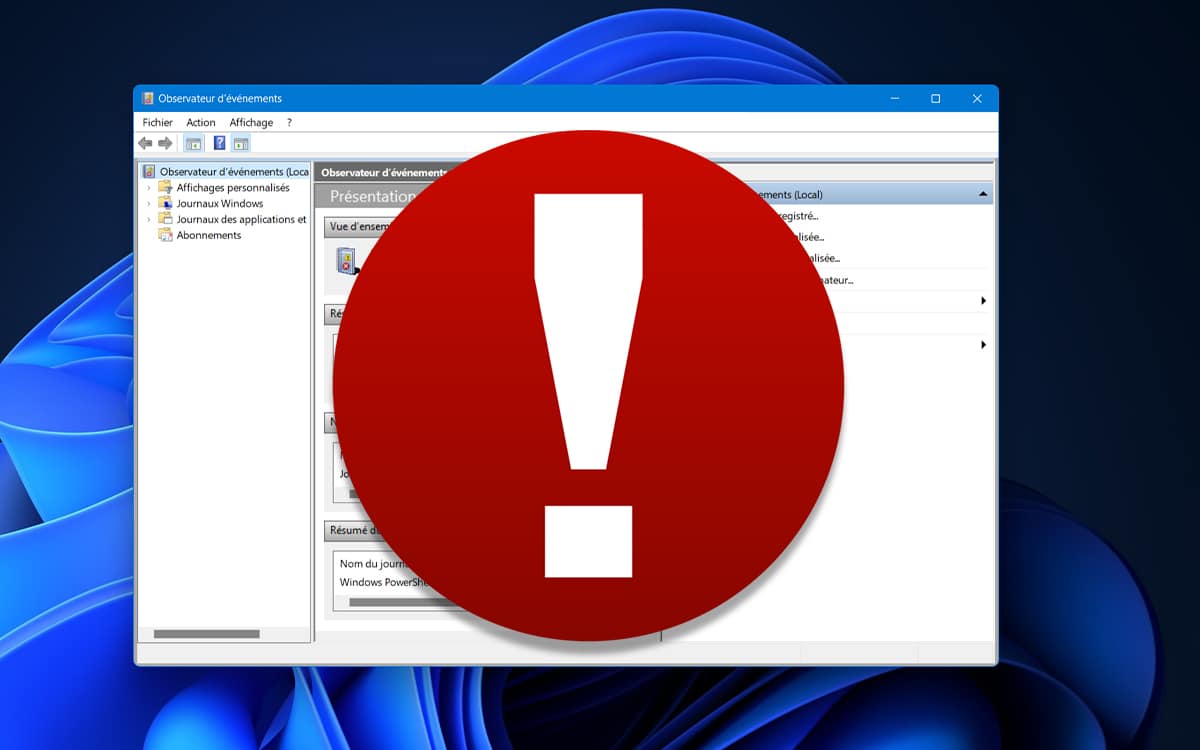The WiFi router is the most important element in a local home network, thanks to it we will have access to the Internet and it will also provide us with the appropriate private IP address to communicate with the different devices through the local network, either via cable or WiFi. However, it is possible that at some point you will have problems with it and it will not turn on. Today in RedesZone we are going to indicate the main reasons why the router does not turn on.
Reasons why it does not turn on and how to fix it
If your WiFI router does not turn on at all, and even if no status LEDs even turn on, then you should check the following aspects
- Check the obvious, that the power strip where you have plugged the router works correctly and it’s on. You could also try plugging it into a plug directly so that we know for sure that it works correctly.
- It is possible that the problem is the current transformer that is broken or damaged, and therefore it is not able to power the router correctly. You can try to buy another current transformer, but before doing so you should look at the voltage (volts) and also the amperage (amps) of the original, in addition, you should also see what type of connector the router has.
- internal power supply: Although we feed the router through direct current (DC), internally all routers have a power supply with different capacitors. If there has been any power surge, this power supply may be damaged. If the source is damaged, you will not be able to do anything because it is quite complex hardware, you will have no choice but to buy another router.
- router motherboard: If the router does not light any LEDs, the motherboard of the router is probably bad. Although the power from the current transformer and from the power supply reaches it correctly, if the board is broken it will not start at all. If the board is damaged, you will necessarily have to buy another router, because the damage is serious.
Another aspect that you should also check is if you have done any firmware update recently. It is possible that the router firmware update gone wrongand now I’m totally bricked, so the computer will not turn on or boot. Currently, modern routers have dual-image, that is, a double image of the firmware to avoid this type of error.
Thanks to this dual imagewe will have in a part of the flash memory a basic firmware to be able to load the complete firmware in case of corruption of the main one, for example, manufacturers such as ASUS or D-Link incorporate this feature and it can be accessed easily and quickly by performing the following actions:
- With the router powered off, the power button in the ON position, and the power connector removed, we do the following:
- We keep the RESET button of the equipment pressed.
- While we keep pressed, we put the power to the equipment.
- We wait about 10 seconds
- We release the RESET button on the router.
Now from a computer we connect via cable to the router, surely we have to put a fixed IP within the LAN address range of the router, for example, 192.168.1.2/24 to access the router through the IP 192.168.1.1 and a message will appear. basic menu to load a new firmware. Now we will have a new opportunity to load the correct firmware and be able to revive the router.
As you can see, if your router does not turn on it can be for two reasons: hardware or software. The most important thing is to identify what the error is to later try fix router problems.